Here are the quickest fixes that I did when I and my friends were trying to fix Instagram. I cannot be invited as a collaborator yet, and Reddit users agreed that the steps I showed actually worked out for them.
Quick Summary
- You can only be invited to collaboration by an account that you follow and whose account is public.
- You must have a public account and allow others to tag you in order to be invited to a collaboration.
- If you still have trouble being invited to a collaboration, check your account settings, update your app, or contact Instagram support.
Instagram collab is a feature that allows two Instagram accounts to collaborate on a post or Reel. The post or Reel will be displayed on both accounts’ profiles, and both accounts will receive credit for the content.
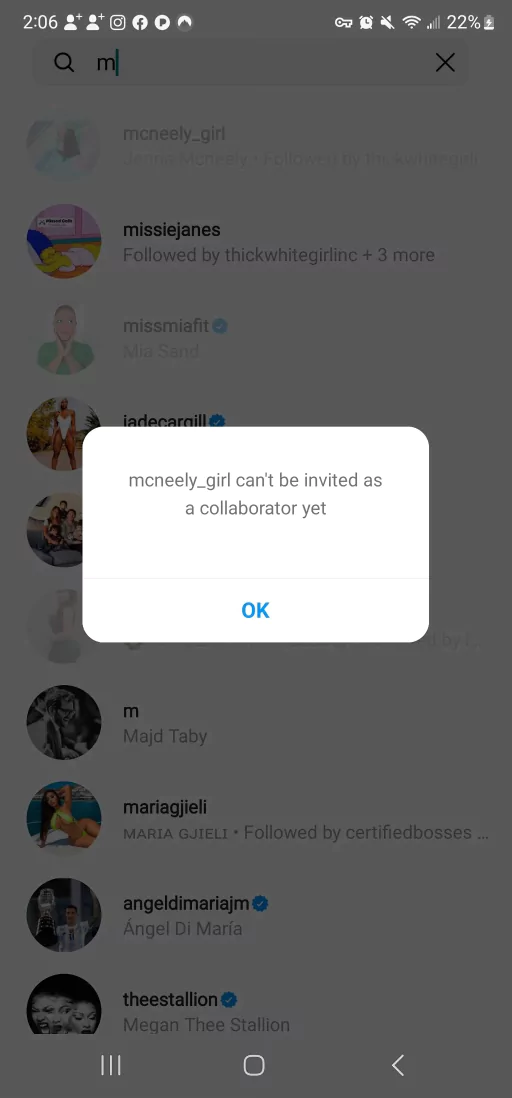
If you are trying to be invited to a collaboration but you are getting the error message “Instagram can’t be invited as a collaborator yet”, there are a few things you can do to fix it.
Why does Instagram say, can’t be invited as a collaborator yet?
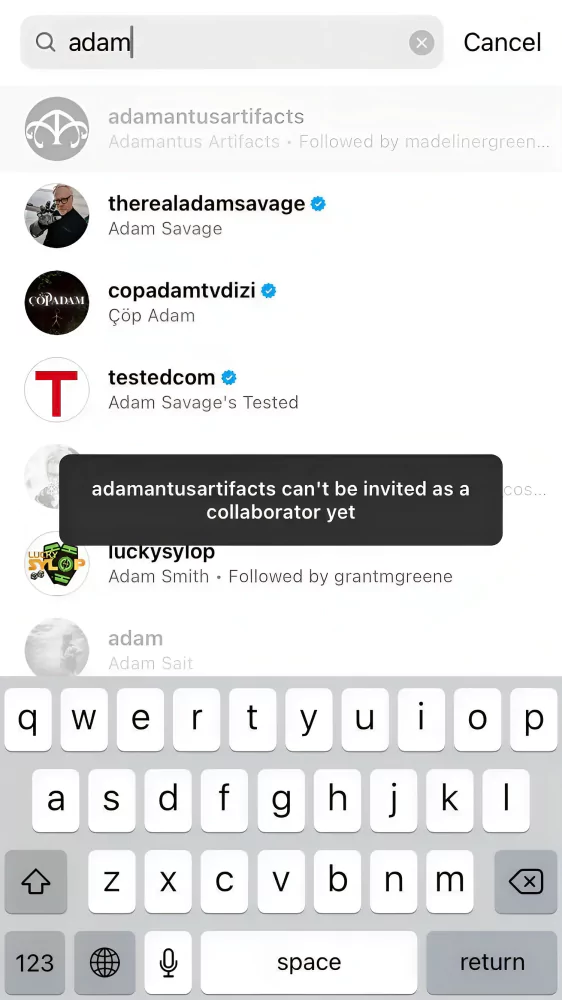
- Your account is private.
- You have prevented others from tagging you.
- You might not be following the account you are trying to collaborate with.
- The account you are trying to invite does not exist anymore.
- There is a technical glitch with the app.
How to Fix Instagram can’t be invited as a collaborator yet
Fix 1: Set your account to public
In most cases, if you have set your account as your account as private or if the person you are trying to include as a collaborator set their account as private then you cannot tag them.
See, when you invite someone so people can see both the person’s name in the post, just like shown in the screenshot, that seems, your account will be visible to all the people, that’s why Instagram does not allow private accounts to use the collaborator feature.
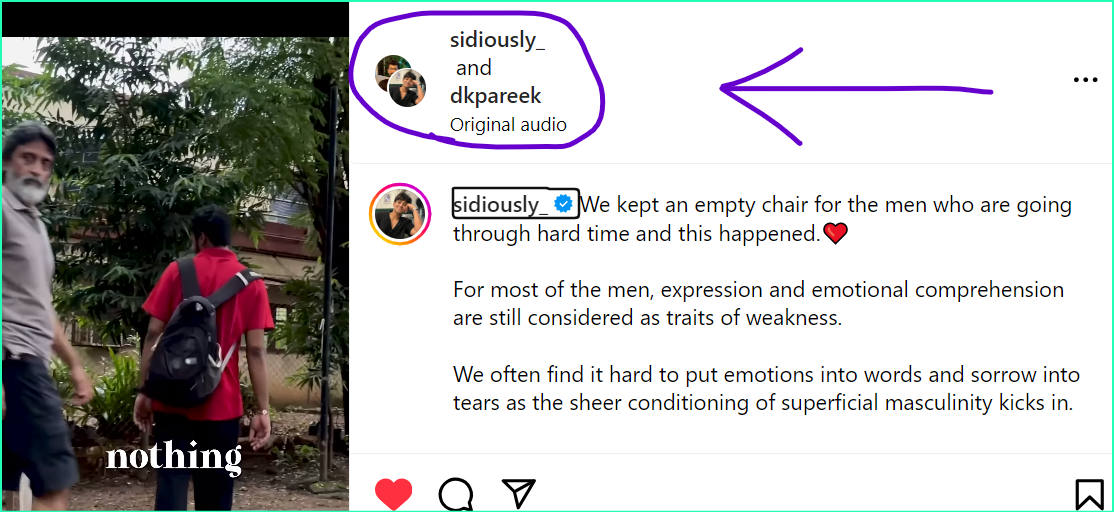
Fix 2: Allow others to tag you
Privacy settings are very complicated on the platform then it comes to privacy. Obviously, the platform has all the things but when it comes to using other features some features may prevent you from using the collaborator.
To allow others to tag you on Instagram, follow these steps:
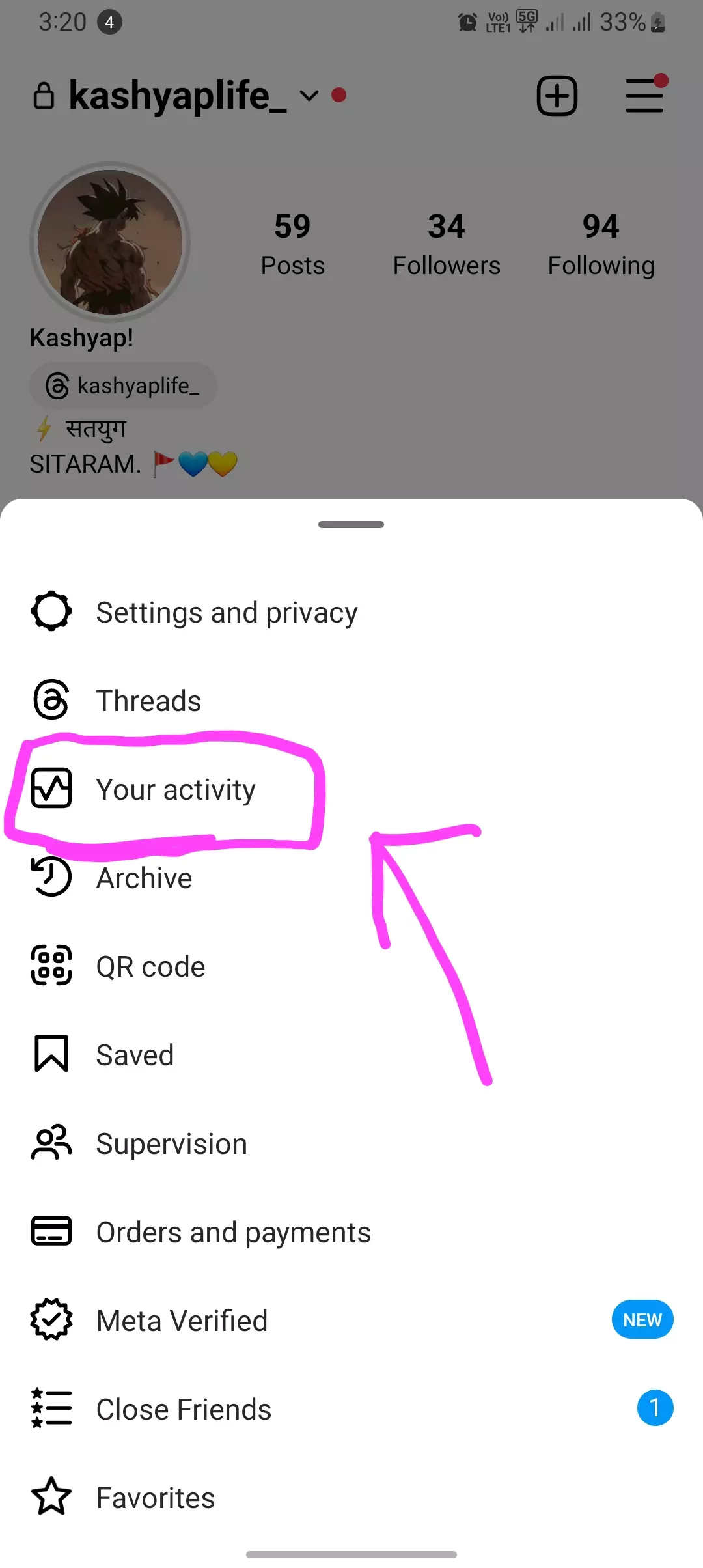
- Go to your profile and tap the three horizontal lines in the top right corner.
- Tap Settings.
- Tap Privacy.
- Tap Mentions.
- Under Who can tag you in posts?, select Everyone.
So, in your case, it might be that your account’s tagging privacy setting is causing the issue, let me know if you want a guide to allow others to tag you. Inviting as a collector requires the person to be tagged, if that is disabled there’s no way you can use it.
If you want to have more control over who can tag you in posts, you can manually approve tags. To do this, follow these steps:
- Go to your profile and tap the three horizontal lines in the top right corner.
- Tap Settings.
- Tap Privacy.
- Tap Mentions.
- Under Who can tag you in posts?, select Manually approved tags.
Fix 3: Follow the account you are trying to collaborate with
Now the game is about the ego. If you are not following the other person whom you are trying to invite to your post, then you cannot collaborate with them.
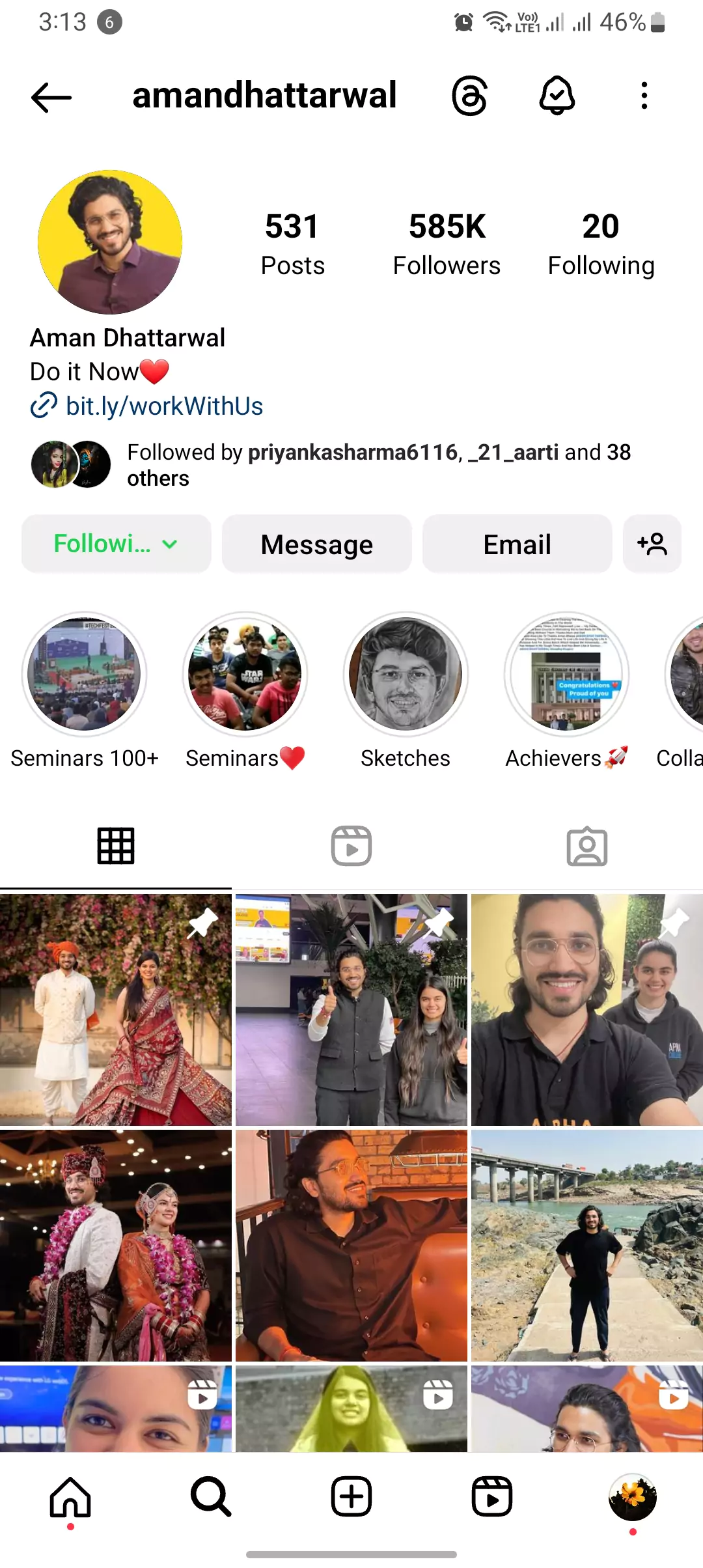
Just think this way for once, if you are typing to collaborate with someone, it means you know the person right, if you can’t follow the person to collaborative work on reels, and posts, then you cannot collaborate as per Instagram.
Fix 4: Check if the account you are trying to invite exists
Now the cause and fix of this is basically you are entering the wrong username, now here’s a difference between the Instagram handle and username, you must know it. If you’re entering some random or wrong username then you will not be able to invite or tag them.
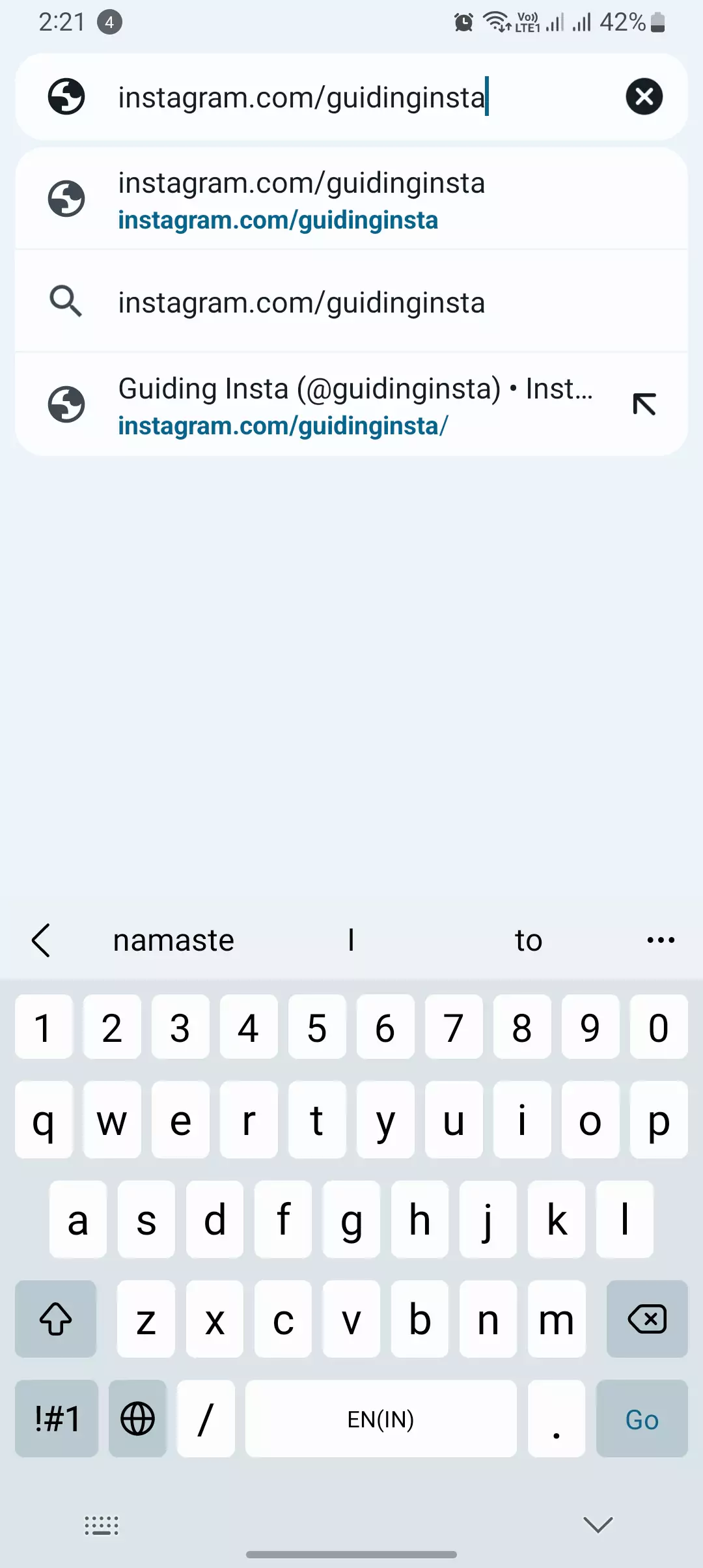
Fix 5: Update the Instagram app
If you are getting the error message “Instagram can’t be invited as a collaborator yet”, you may be using an outdated version of the Instagram app. Instagram releases new updates regularly to fix bugs and add new features. It is important to keep your app up to date to ensure that you are getting the best possible experience.
Fix 6: Clear the Instagram app cache and data

- Clearing the cache: This will remove all of the temporary files that the Instagram app has stored on your device. These files can help the app load faster, but they can also take up space on your device and cause performance problems.
- Clearing the data: This will reset the Instagram app to its factory default settings. This will remove all of your login information, account settings, and downloaded data.
And see this will happen with the INSTA if you clear’s it’s cache.
Fix 7: Contact Instagram support if the problem persists
To contact Instagram support, you can:
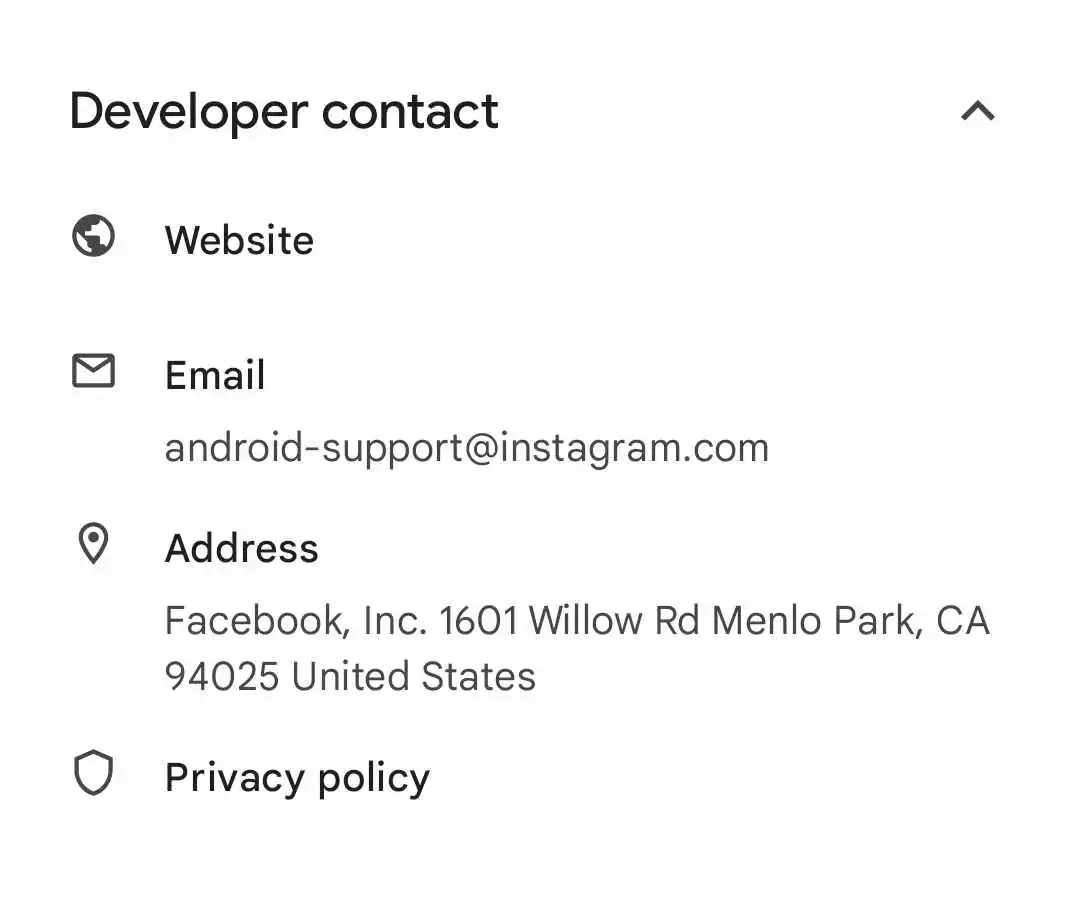
- Fill out a support form on the Instagram Help Center website.
- Send a direct message to the Instagram Help Center account on Instagram.
- Call Instagram support at (650) 543-4800.
List of contact details:
- Website: https://help.instagram.com/contact/505535973176353
- Instagram direct message: @instagram
- Phone number: (650) 543-4800
Fix 8: Use a PC or Other Smartphone
You can fix the “Instagram can’t be invited as a collaborator yet” error by using a PC or another smartphone. The Instagram collaboration feature is still in development, and there may be some bugs in the current app version. To collaborate on a post or Reel on a PC, follow these steps:
- Go to the Instagram website in your web browser.
- Log in to your Instagram account.
- Click the + button in the top right corner.
- Choose to create a Post or a Reel.
- Make your post or Reel.
- Click the “Tag people” button.
- Find the account you want to collaborate with and click “Invite collaborator.”
- Click “Done.”
- Finally, click “Share.”
Using a PC or another smartphone may help fix the error because the bug causing the “Instagram cannot be invited as a collaborator yet” message might be specific to the current version of the Instagram app on your current smartphone. By using a different device, you can potentially avoid the bug and resolve the error.
Furthermore, since the Instagram collaboration feature is still in development, it may not be fully compatible with the current version of the Instagram app on your current smartphone. Using a PC or another smartphone allows you to access a version of the app that might be more compatible with the collaboration feature.
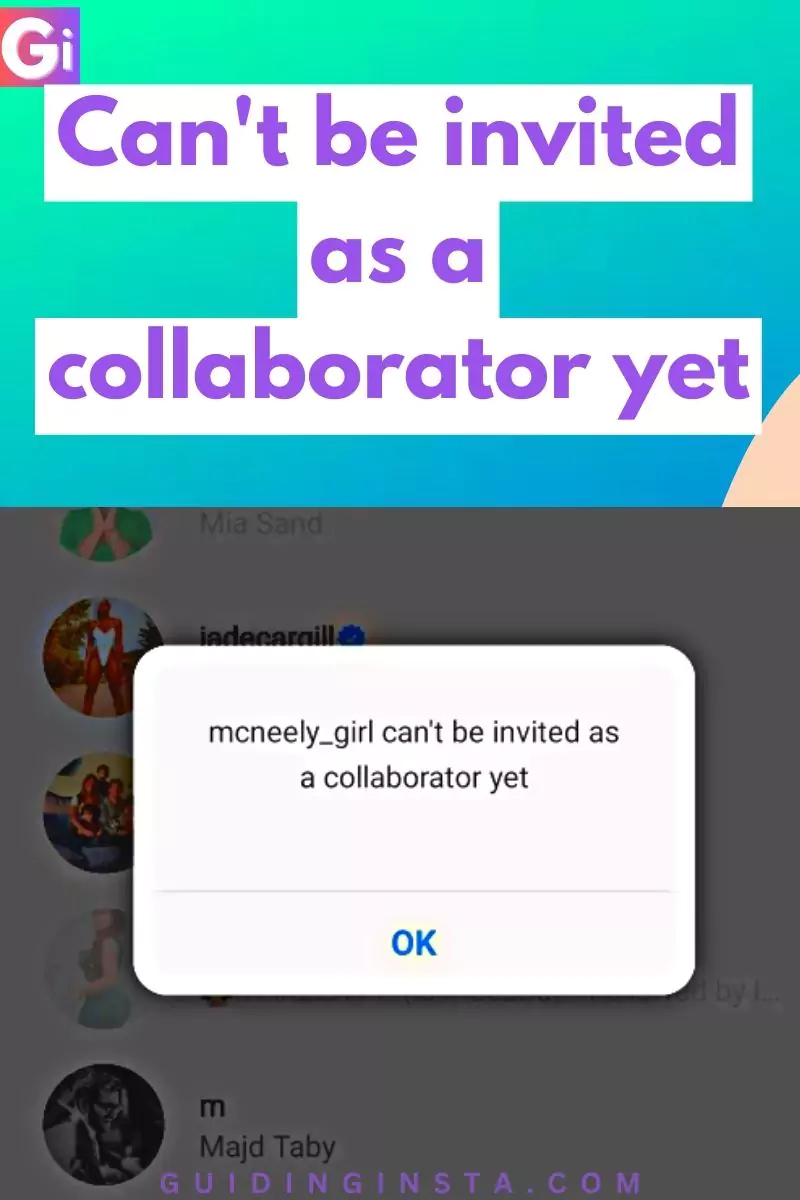
Additional information
- The Instagram collab feature is only available to public accounts.
- If you have prevented others from tagging you, you will need to allow them to tag you in order to be invited to a collaboration.
- You can only be invited to a collaboration by an account that you follow.
- If the account you are trying to invite does not exist, you will not be able to collaborate with them.
- If you are still having trouble being invited to a collaboration, you can contact Instagram support for assistance.
Tips for avoiding the error
- Make sure your account is public.
- Allow others to tag you.
- Follow accounts that you want to collaborate with.
- Keep your Instagram app up to date.
Terminology
- Instagram collab: A feature that allows two Instagram accounts to collaborate on a post or Reel. The post or Reel will be displayed on both accounts’ profiles, and both accounts will receive credit for the content.
- Public account: An Instagram account that is visible to everyone. Anyone can view the posts and Reels of a public account, regardless of whether they follow the account or not.
- Private account: An Instagram account that is only visible to people whom the account holder has approved as followers.
Conclusion
The error message “Instagram invited as a collaborator yet not working” can be caused by many factors, but there are a few simple things you can do to fix it. If you are still having trouble, you can contact Instagram support for assistance.
If you want to learn more or to give any suggestions let us know in the comment section below. Have a nice day. Thanks for reading.