Now this is exactly how you can find out who’s not following you back on Instagram. I have all the practical steps, including screenshots and videos, so it will be super easy for you to check the SNAKES (there is a popular Indian saying, which is indicated by the snake, meaning devil in disguise).
New Way Of Doing That
- Open your Instagram app or website, and go to your profile settings.
- Tap or click on “Privacy and Security” > “Access Data” > “Download Your Data”.
- Select your Instagram account (if you have multiple accounts).
- Choose the option “Some of Your Information” and scroll down to the “Connections” section.
- Check the box next to “Followers and Following”, then click “Next”.
- Choose the download format (e.g., HTML or JSON) and the date range (e.g., last year), then click “Create Files”.
- After some time, you will receive a notification that your data is ready for download. Download the ZIP file containing your data.
- Extract the contents of the ZIP file to a folder on your device.
- Inside the extracted folder, navigate to the “Connections” folder, and you will find two HTML files: “followers.html” and “following.html”.
- Open a text editor or convert these HTML files to TXT format.
- Copy the entire contents of the “followers.html” file.
- Open a web browser and visit the website “notfollowingback.com”.
- Paste the contents of the “followers.html” file into the “Followers” field on the website.
- Copy the entire contents of the “following.html” file.
- Paste the contents of the “following.html” file into the “Following” field on the website.
- Click the “Compare” button.
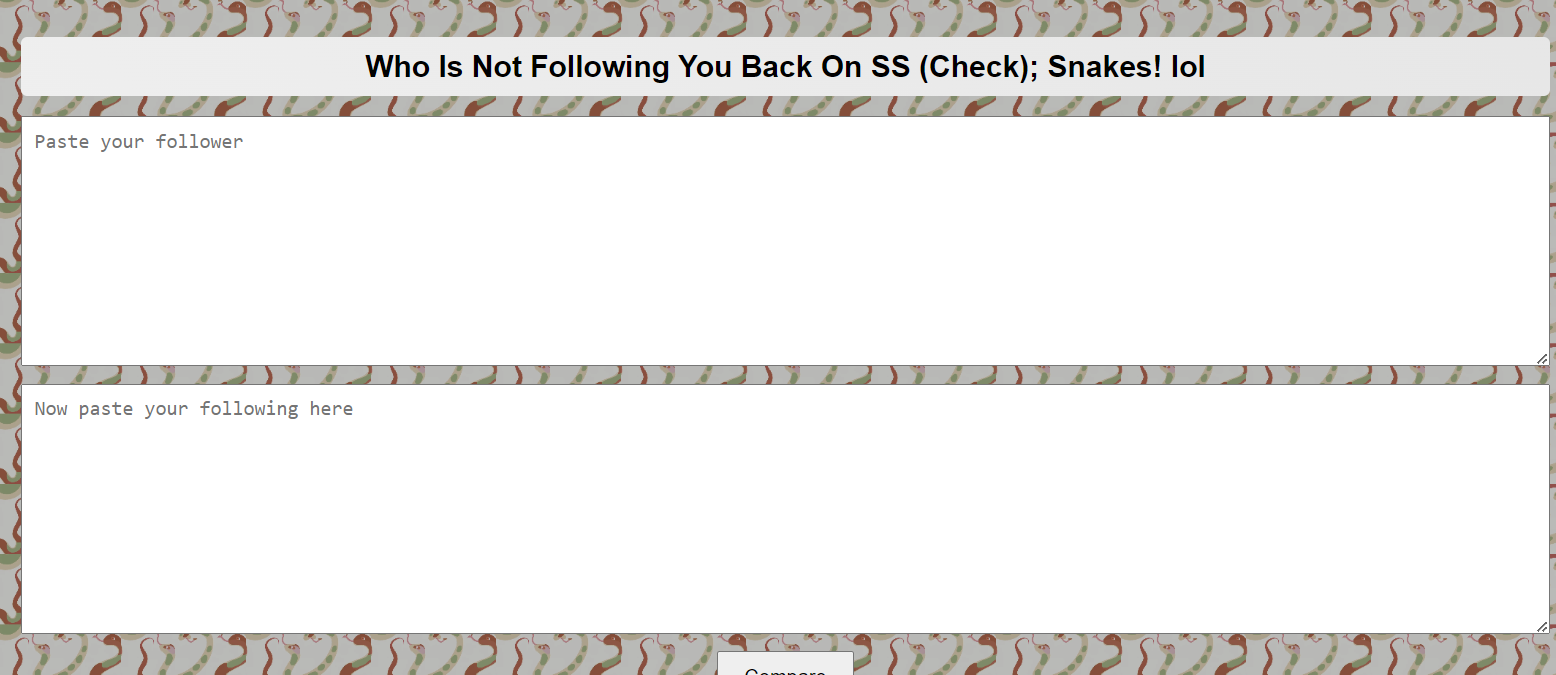
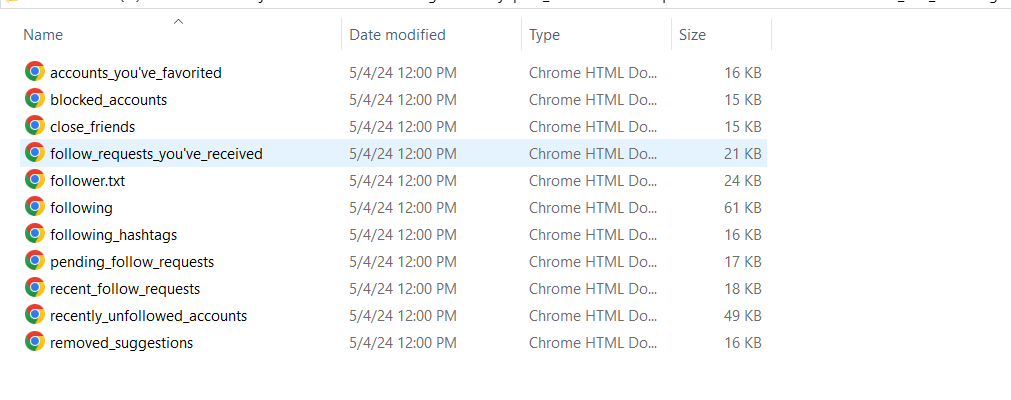
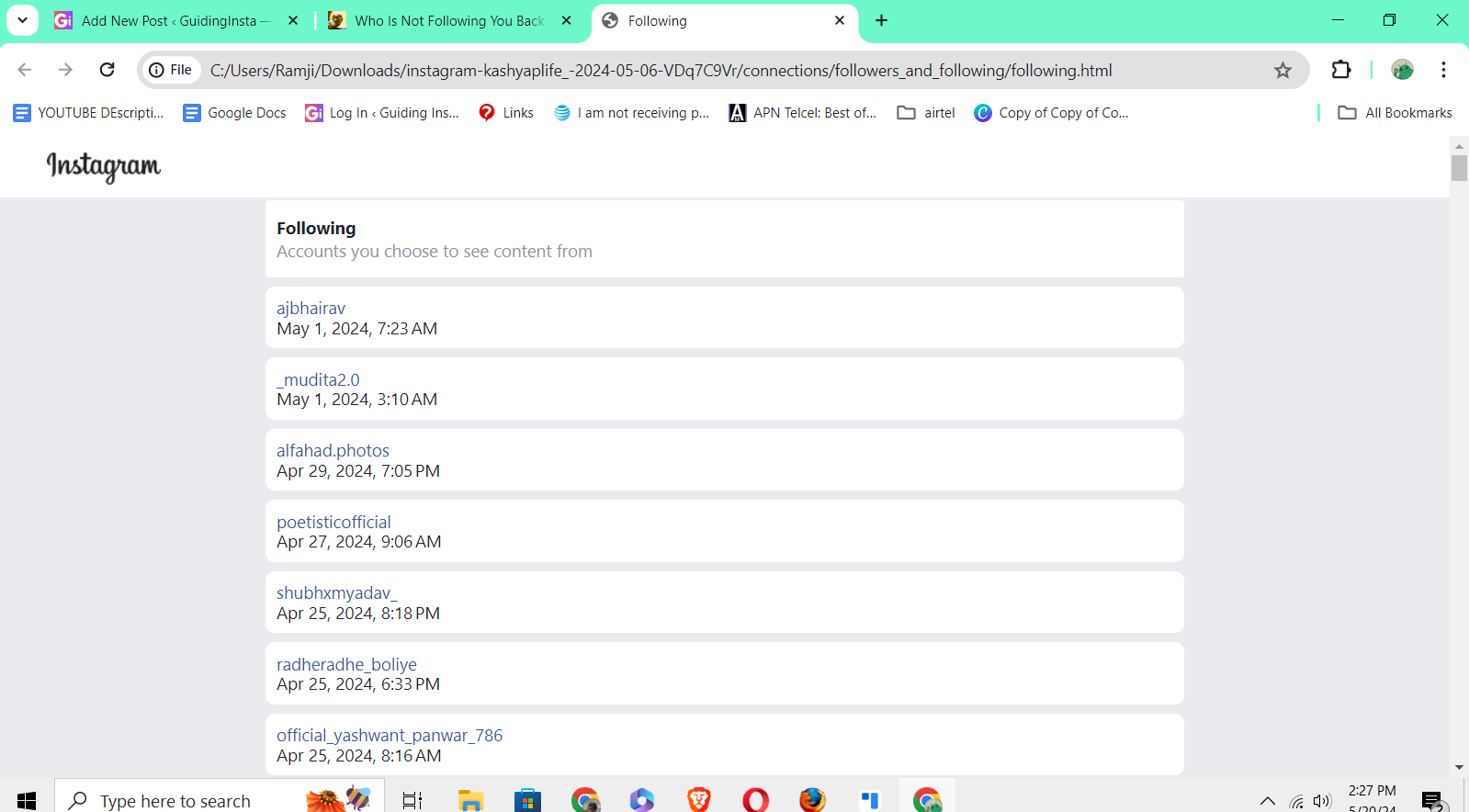
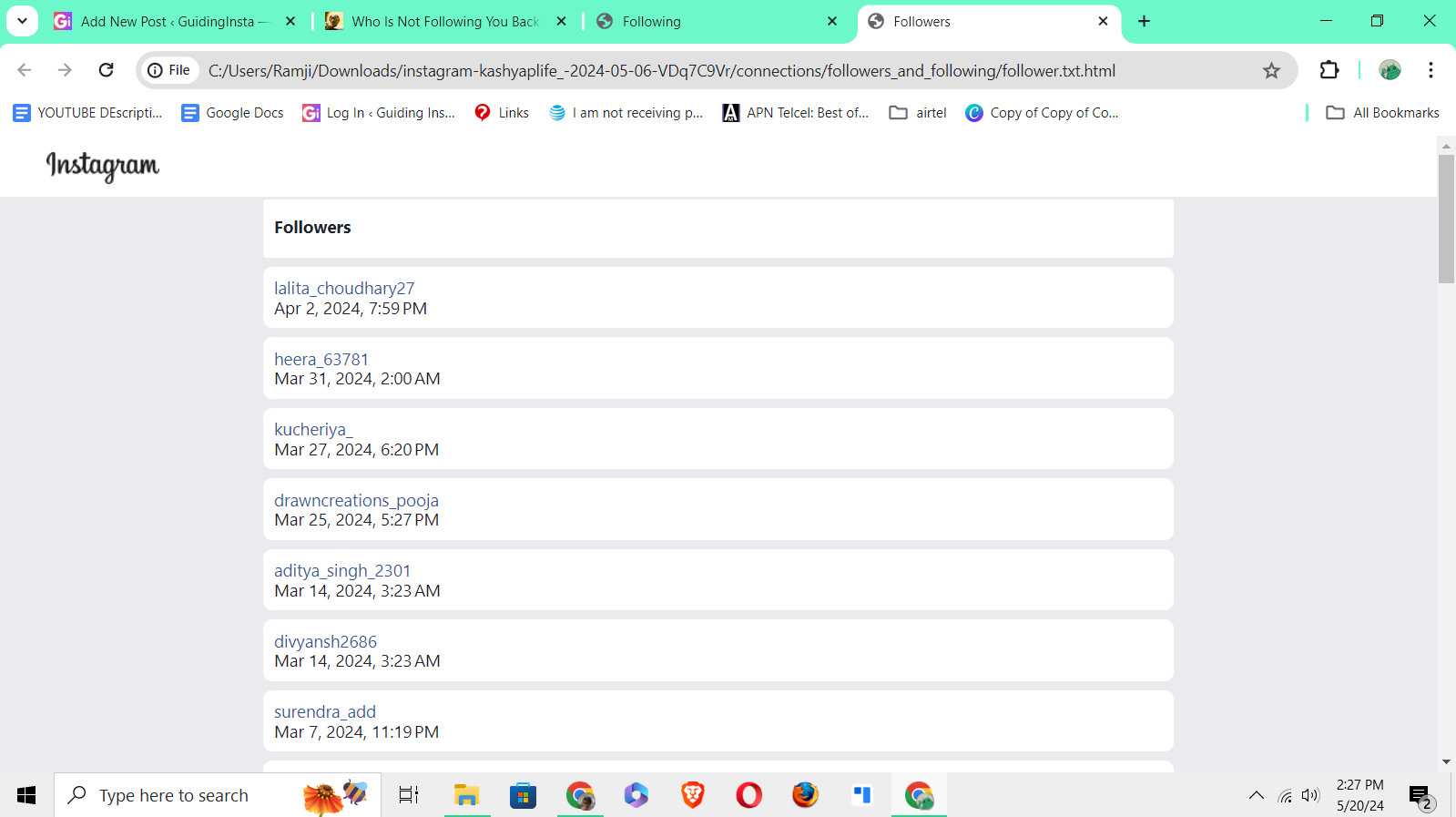
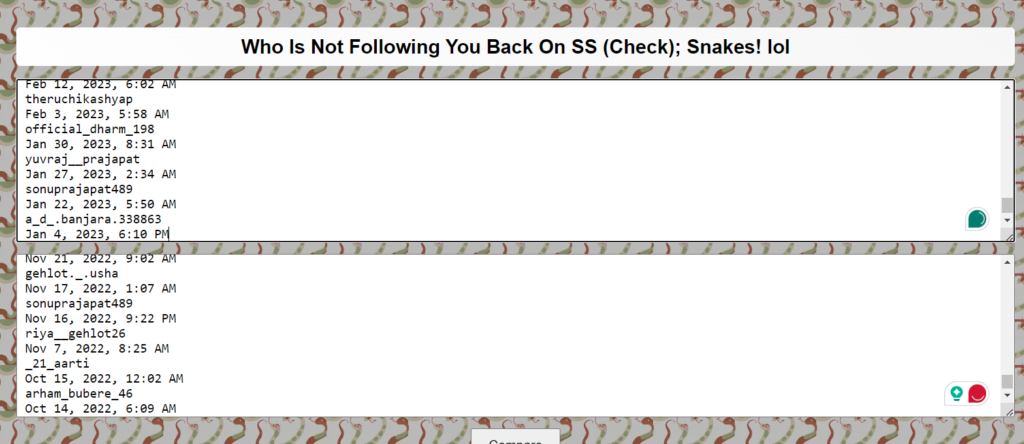
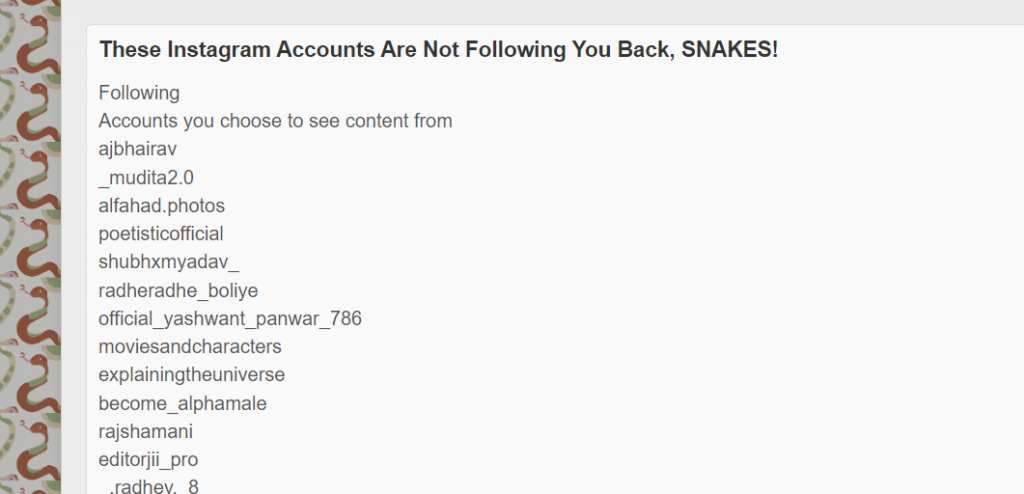
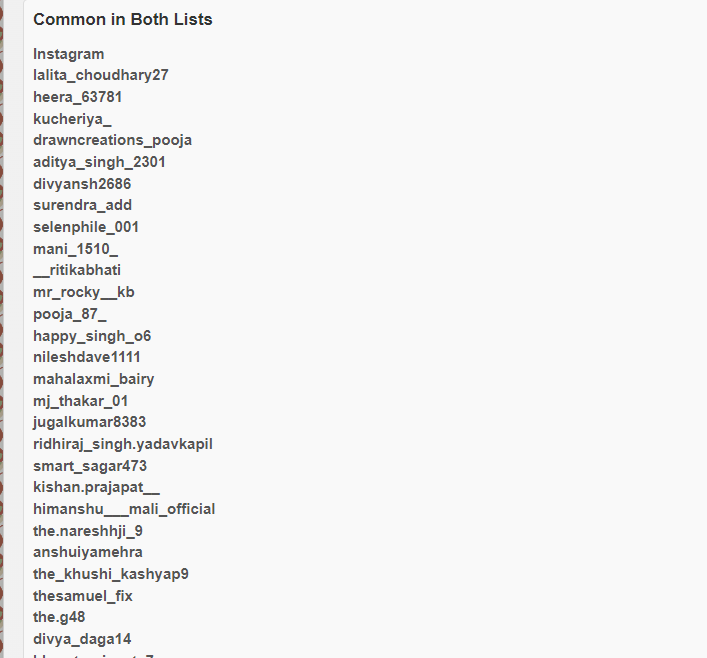
The website will show you three lists:
- Accounts that you are following but are not following you back (the “snakes”).
- Accounts that are following you but you are not following back.
- Accounts that are following each other (common in both lists).
The “snakes” section will list all the accounts that are not following you back on Instagram.
Someone just wanted to know, suppose there are 10 of their friends and they are following all 10 of them, but out of those 10 friends, only a few are following back. This person is curious to find out which friends are not following them on Instagram.
On Instagram, “following back” refers to someone reciprocating your follow. In other words, they start following you after you’ve followed their account. There are many reasons why someone might not follow you back. Perhaps they’re a personal account that doesn’t follow many people, or maybe they’re a celebrity with a massive following who can’t follow everyone back. Regardless of the reason, you might be curious to know who isn’t following you back on Instagram.
THE Trick ONE: Manual Methods
There are a couple of ways to identify non-reciprocating followers without relying on third-party apps.
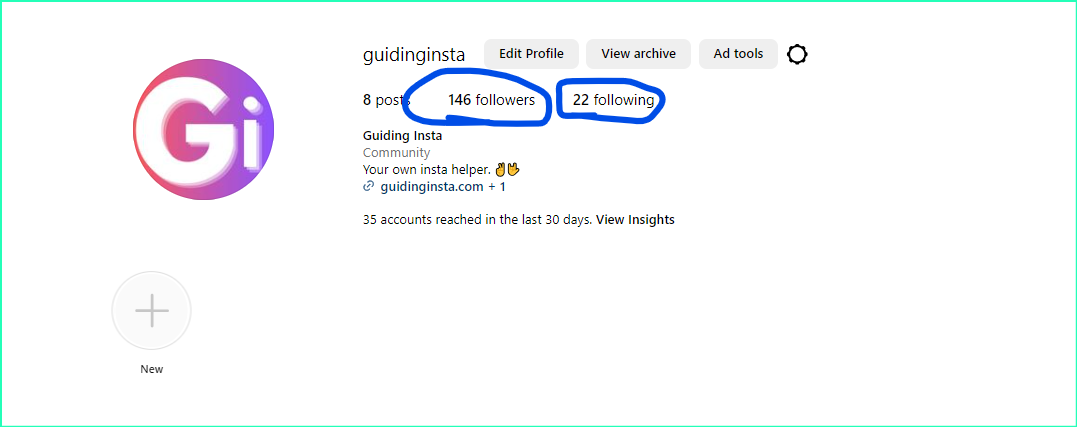
- Following List Comparison: This method involves manually comparing your “Following” list with your “Followers” list. Here’s how:
- Open the Instagram app and navigate to your profile.
- Tap “Following.” This will show you a list of all the accounts you currently follow.
- Go back to your profile and tap “Followers.” This list shows everyone who follows you back.
- Manually scan both lists or use the search function to see if there are any discrepancies. Anyone on your “Following” list who isn’t on your “Followers” list isn’t following you back.
- Individual Profile Check: This method involves checking individual profiles to see if they follow you back. Here’s what to do:
- Go to the profile of someone you suspect isn’t following you back.
- Look at their profile page. If you see “Following” next to your username, they are following you back. If it says “Follow,” they are not currently following you back.
While effective for small accounts, these manual methods become tedious and time-consuming for larger follower lists.
Manual Profile Visits
it’s talking about leveraging some third-party apps to level up your Insta game! Specifically, we’re gonna cover how these tools can automate that tedious process of identifying who isn’t following you back.
I know, I know – manually going through your followers list one by one is a real headache. But fear not, fam! There are dedicated apps out there that’ll do all the heavy lifting for you in no time. Just give them access to your account (more on that in a second), and boom – they’ll spit out a clean list of all the non-reciprocators. Talk about a time-saver!
But it gets better. A lot of these apps come packed with extra features beyond just the follower scan. We’re talking analytics on your audience demographics, insights into growth over time, and even tools for scheduling posts. It’s like an all-in-one management suite for your Instagram presence.
Now before you go downloading anything sketchy from the internet, let me drop some knowledge about keeping your account secure:
- First up, never – and I mean NEVER – grant any third-party app full account access and control. That’s just asking for trouble. Stick to apps that only need your basic login deets to do their thing.
- Secondly, do your research! Only mess with well-established apps from reputable developers. Read those reviews, check their privacy policies, and avoid anything shady requesting wonky permissions.
- At the end of the day, using third-party tools always comes with some level of risk in terms of potential data breaches, malware, and that kind of stuff. So weigh the convenience against the security considerations before connecting any new app to your precious Instagram.
But when used wisely and from trusted sources, these follower management apps can be a real game-changer! They’ll save you tons of time, offer dope analytics, and ensure you’re only following those who follow back. Just be smart about which apps you grant access to, and you’ll be crushing the Instagram game in no time!
Conclusion
This article explored methods for identifying users who aren’t following you back on Instagram. Remember, having a high follower count isn’t everything. Focus on creating engaging content, using relevant hashtags, and interacting with your followers to build a strong and organic following.
That’s it for the blog post today. Today, I tried showing you all the ways and methods to find out who is not following you back while you are following them. The reasons why people do this often relate to social status. A person with a high number of followers on Instagram appears to be popular or desired by others, which signifies someone’s importance. People have complex issues when it comes to having more followers and a low follower count. This is a new norm in society, and that is the reason why people don’t follow back.