Now, here is the latest method to hide your Instagram photos without deleting them. Most people have uploaded so many photos, and now they want to hide some of them to keep them to themselves without deleting them.
So, this is how you can do it:
How to Hide Photos On Instagram Without Deleting
Instagram doesn’t offer a way to truly hide photos where nobody can see them, but there is a feature called Archive that lets you tuck them away from your public profile. Here’s how to use Archive:
- Open the Instagram app and go to your profile.
- Find the photo you want to hide and tap on it to open it.
- Once the photo is open, tap on the three dots in the top right corner.
- A menu will appear with several options. Select “Archive” from this menu.
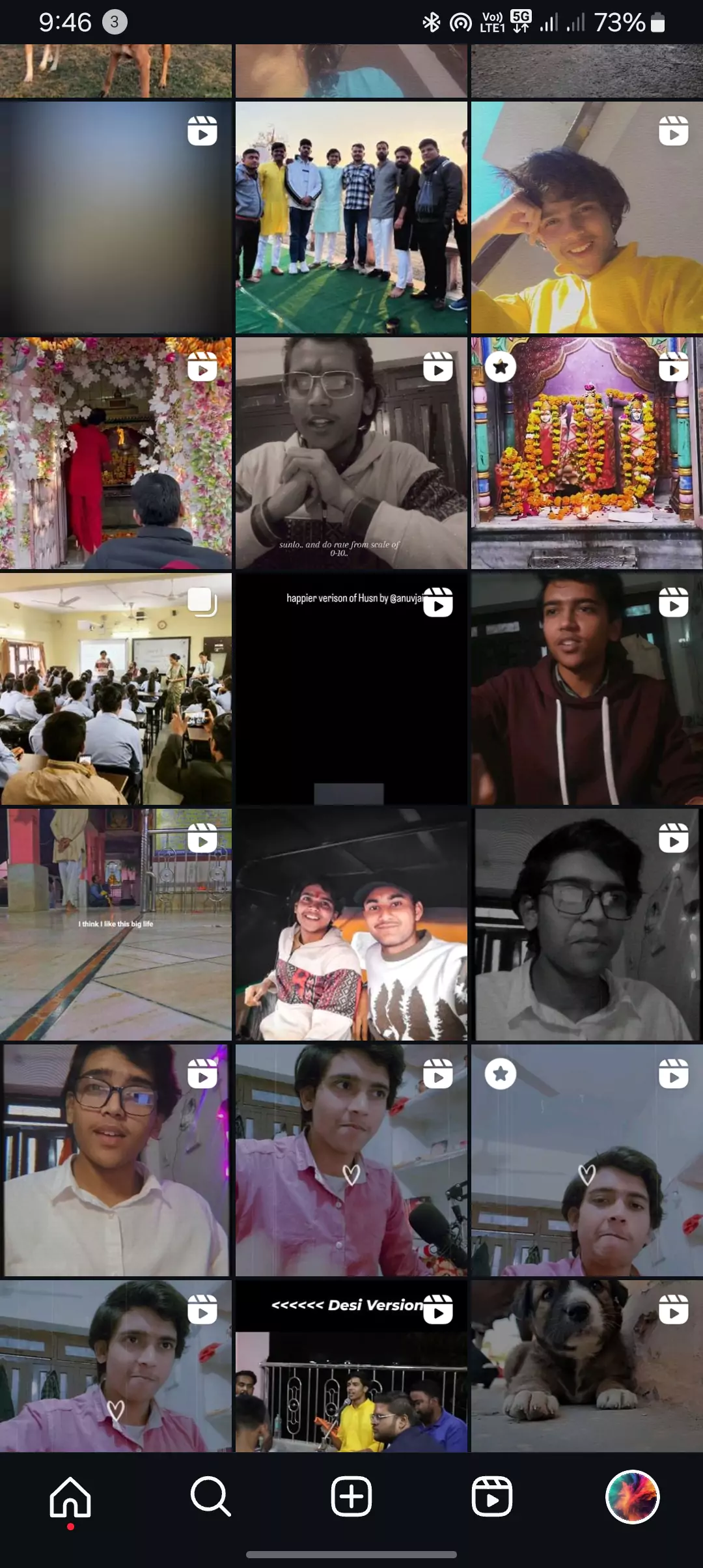
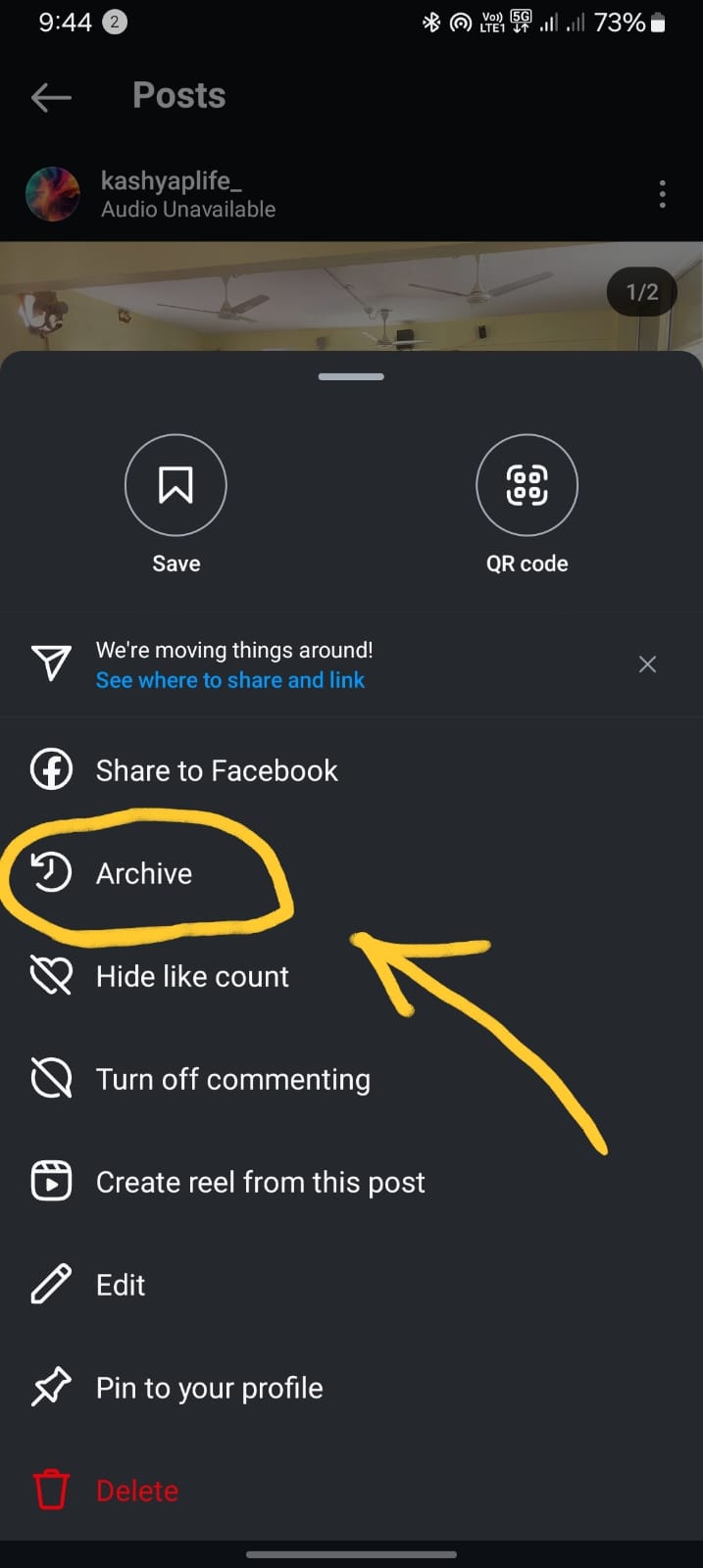
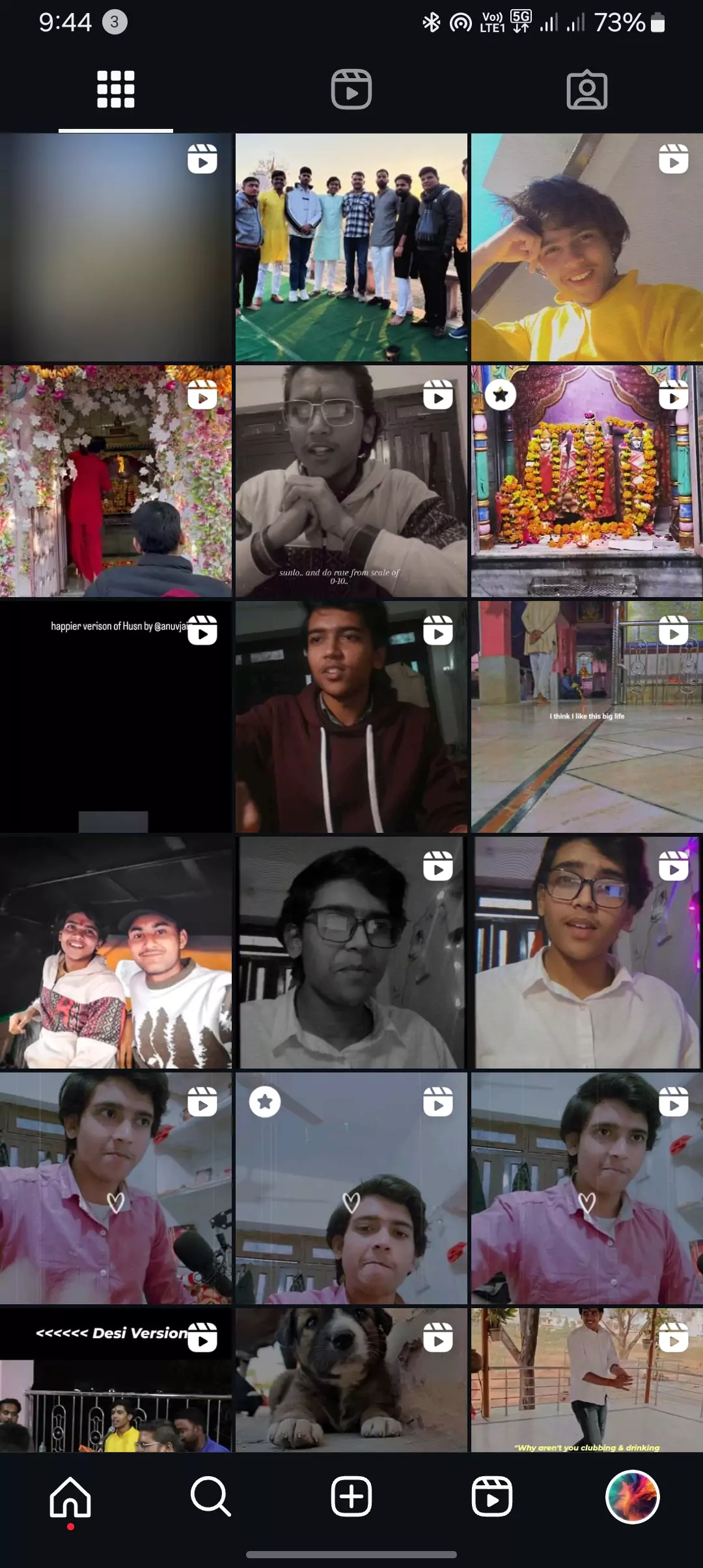
The photo will disappear from your profile feed and won’t be visible to your followers. However, you can still access it. Here’s how:
- Go to your profile page.
- Tap on the three horizontal lines in the top right corner.
- Select “Archive” from the menu.
- You’ll see two tabs: “Story Archive” and “Posts Archive.” Tap on “Posts Archive” to see all the photos you’ve archived.
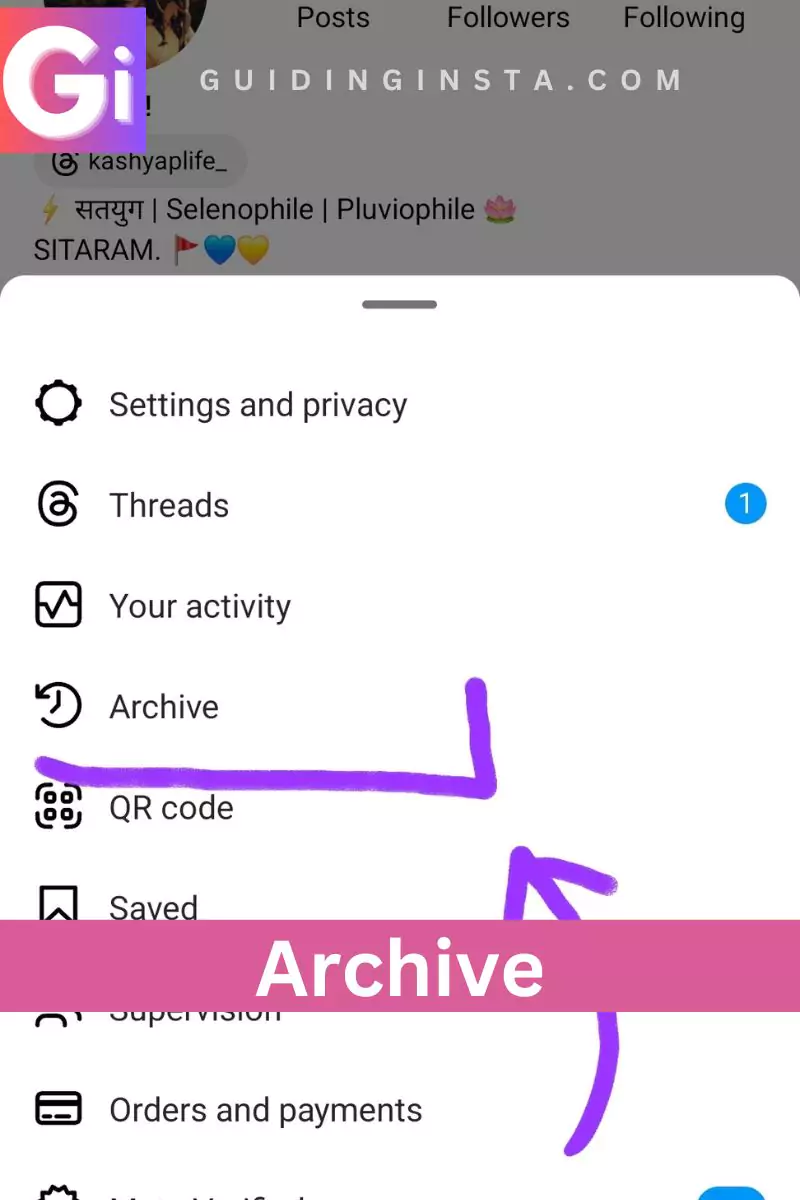
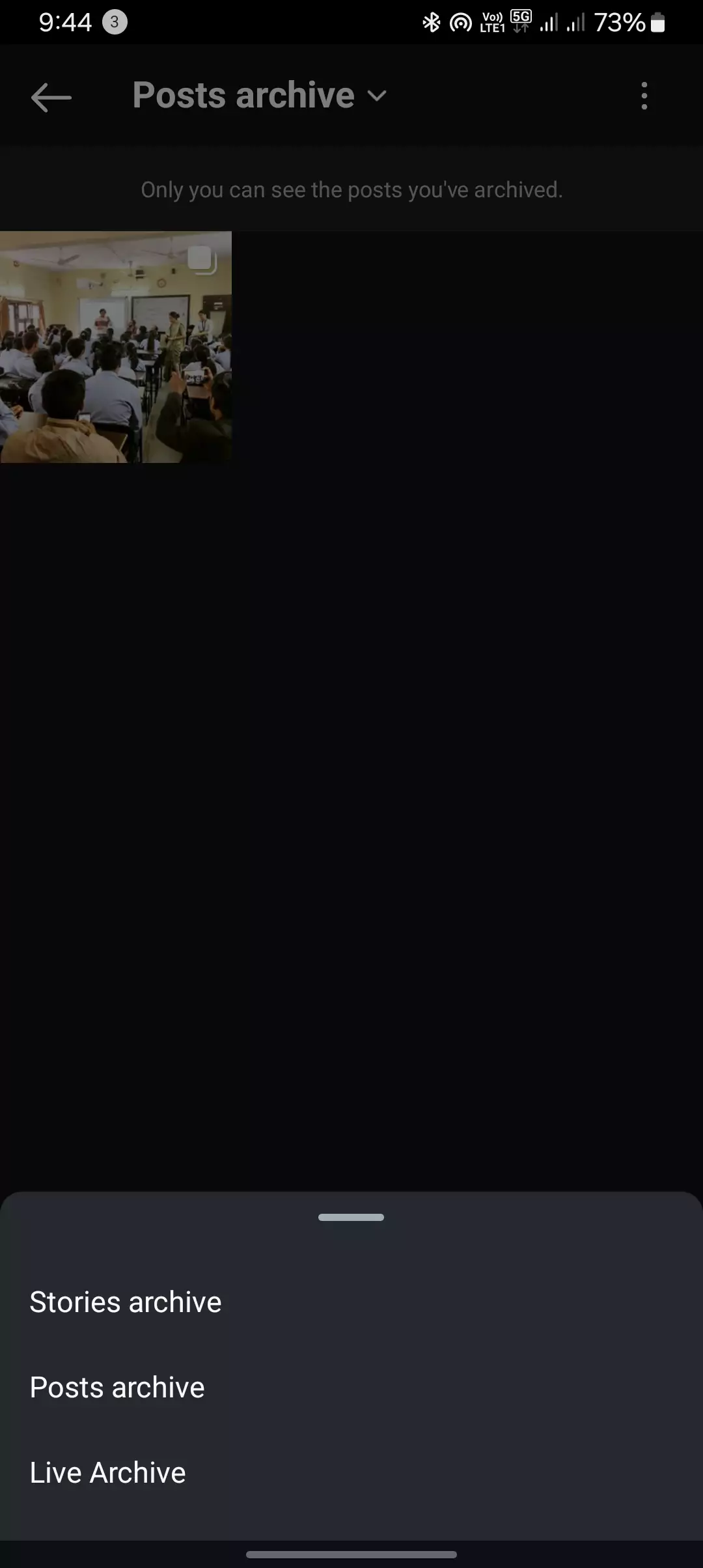

From the Archive, you can also choose to un-archive a photo and bring it back to your profile feed if you ever want to.
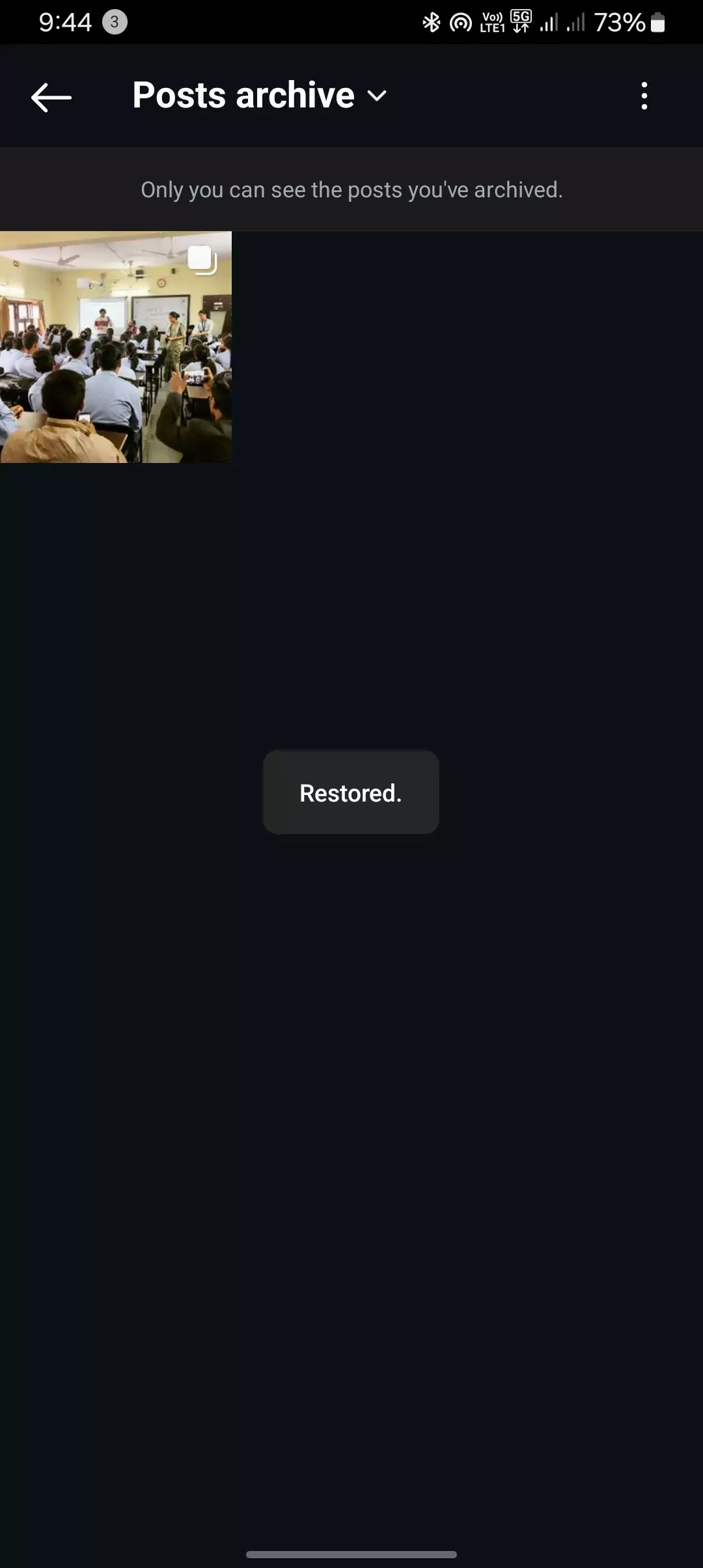
Keep In Mind
Have you ever wished to hide some of your Instagram photos without deleting them? Well, good news – you can! When you archive photos on Instagram, they become hidden from your public profile, so your followers won’t stumble upon them accidentally.
- But here’s the best part – they’re not gone forever! You can still access them whenever you want. Just follow these simple steps to revisit your archived goodies.
- What about the likes and comments on those photos? Don’t worry, they stay put. Any likes and comments your photo received before archiving will still be there when you view it in the archive.
- And if you ever change your mind, bringing those photos back is a breeze. You can easily un-archive a photo and return it to your profile feed whenever you feel like it.
- So there you have it – a handy way to manage your Instagram content without losing anything permanently. Happy archiving!
Here are some things to keep in mind about Archive
- Only you can see your archived photos, not your followers.
- Archived photos still retain their likes and comments.
- You can un-archive a photo at any time to bring it back to your profile feed.
Check your Hidden Posts (Images) Instagram
Here’s how to access your archived posts:
- Open the Instagram app and go to your profile page.
- Tap on the three horizontal lines in the top right corner.
- Select “Archive” from the menu.
You’ll see two tabs: “Story Archive” and “Posts Archive.” Tap on “Posts Archive” to see all the photos you’ve archived.
Now, this is the only way you can hide your posts or images on Instagram without deleting them, so you can access them later or unhide them.
If there’s any workaround, it’s to screenshot your post or image, then save it somewhere on your phone, and delete the post from the Instagram app. This can be done. So, these are the only two ways you can do it.
Conclusion
That’s it for the blog post today. I hope you found it helpful. If you have any doubts or questions on your mind, please let me know in the comments or contact us. Don’t forget to subscribe to our YouTube channel.