In the article, I’ll share the method I used to switch back to business accounts on Instagram in 2024. You can easily use the same steps to switch from your existing personal or creator account to your business Instagram account.
A business Instagram account has benefits; for comprehension, it has more features than the creator and personal account.
It is a tutorial that can help you to change your Instagram account to a business.
To switch to a business account, Open the Instagram account settings, tap on ‘Switch to professional account’ and select the Business Account. Finally, fill in the additional information. SCREENSHOTS ARE ATTACHED BELOW.
How to Switch to a Business Instagram Account
Below I shared the entire procedure that I followed, and also I shared the screenshot. We share a YouTube video tutorial at Learn and Solve with BackDroid.
1. Get into IG Account Settings

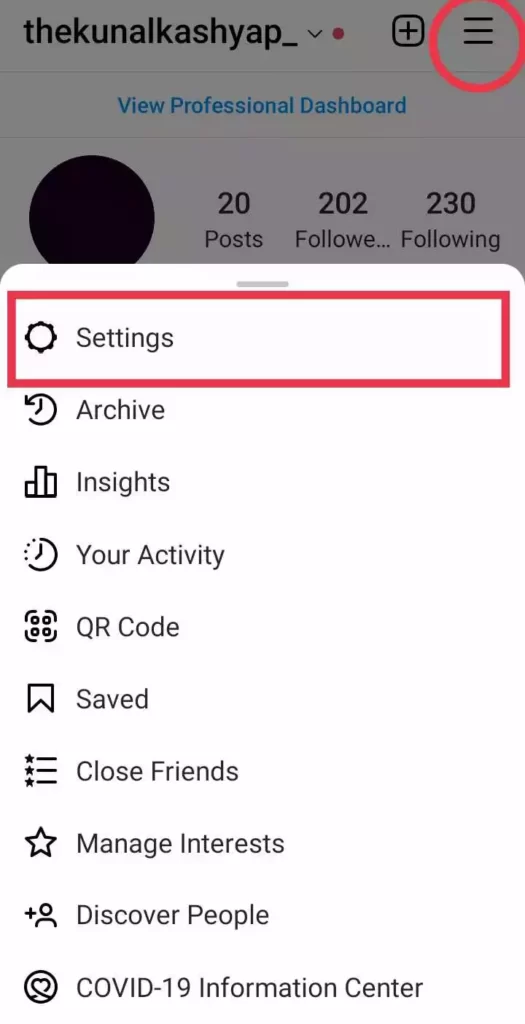
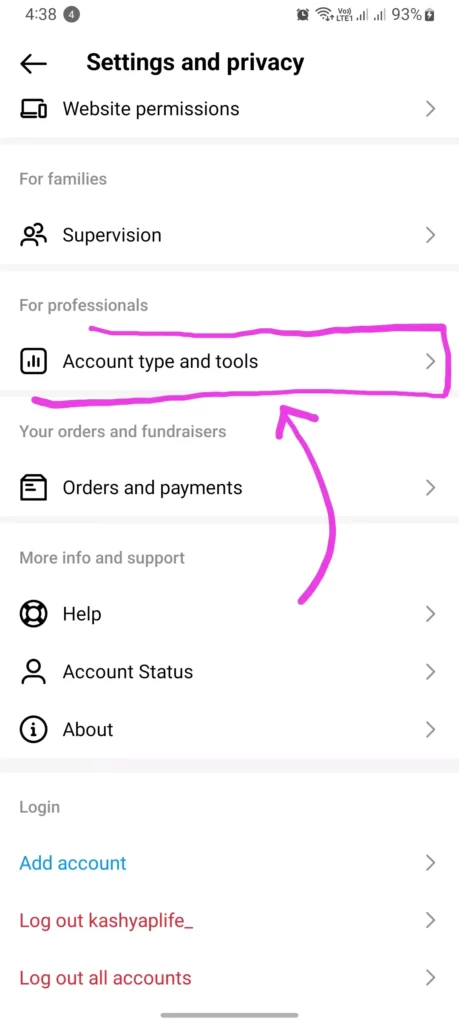
First, open the Instagram app and tap on the profile from the bottom navigation bar. Now tap on the three lines as shown in the image.
2. Enabling a professional account and then choosing a Business account
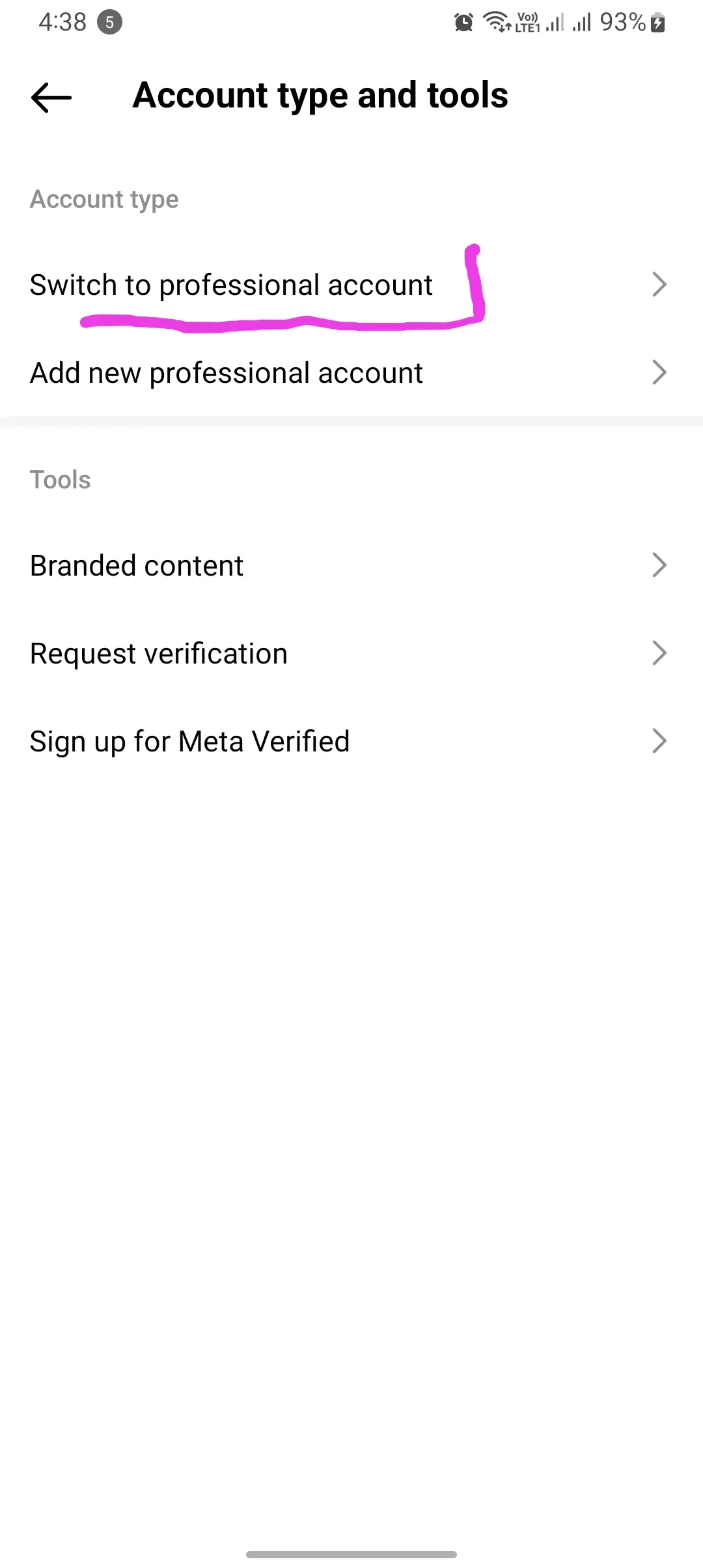
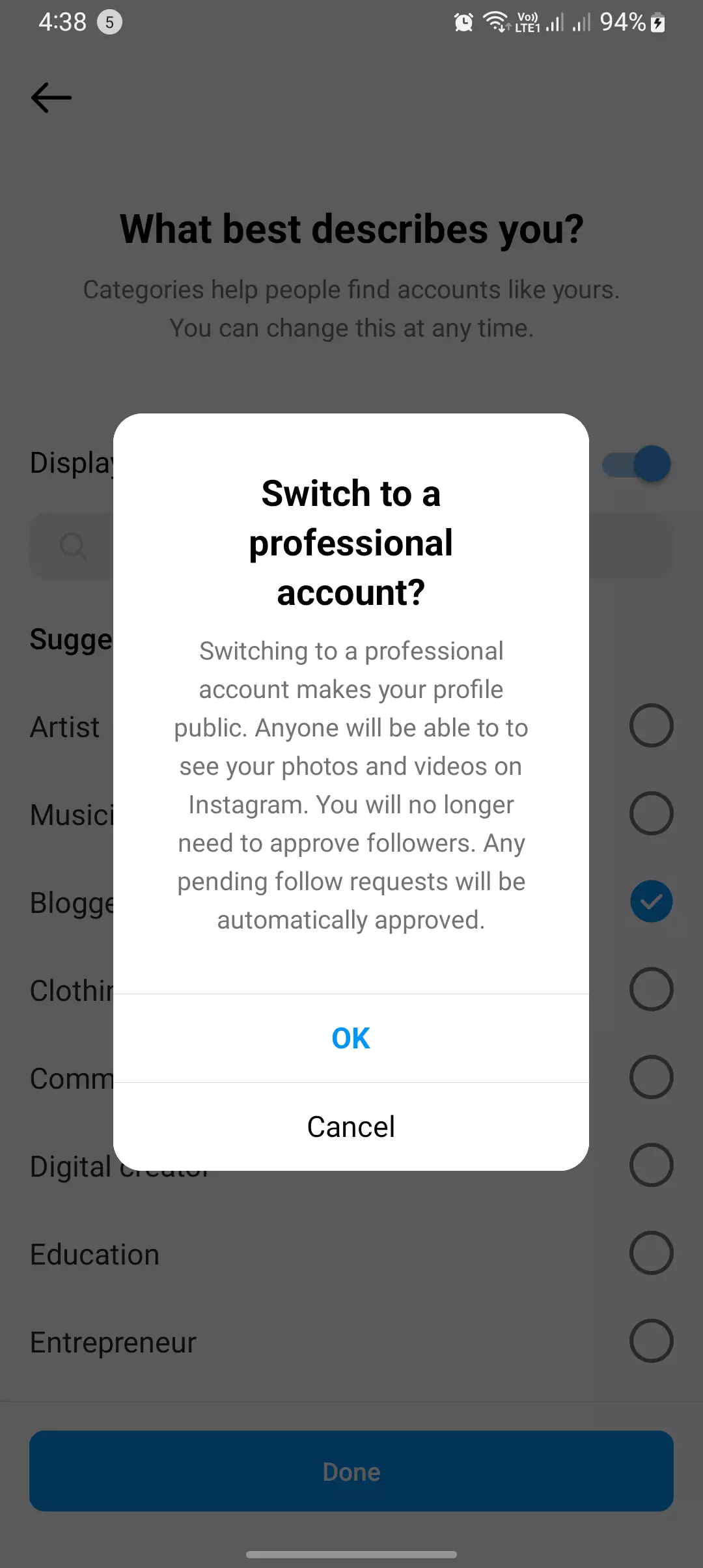
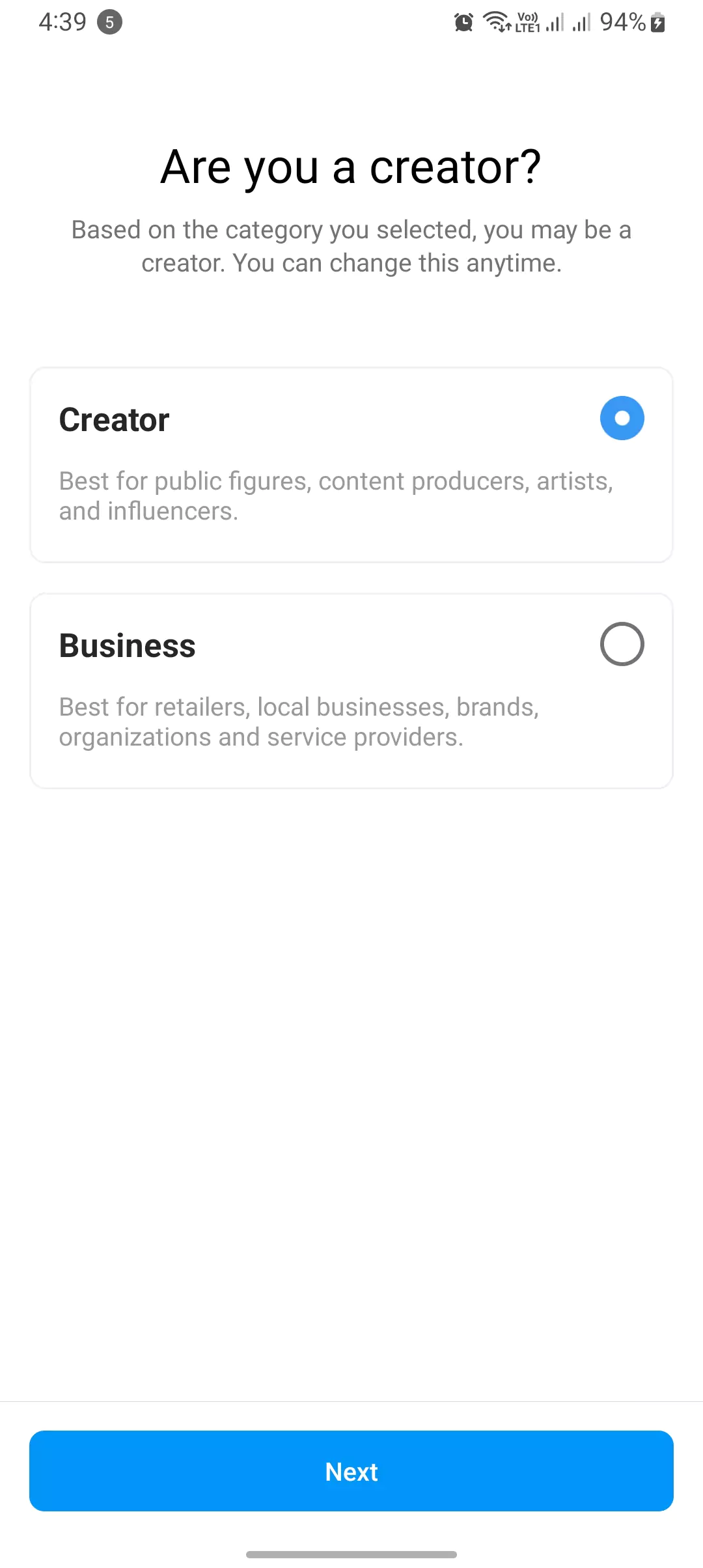
On the settings page, scroll to the bottom. Here, tap on the ‘Switch to a professional account type’ to switch to a business IG account.
When you click “Switch to a professional account,” a window will appear with two alternate options. From which the business’s account.
3. Select the Business Account from the options
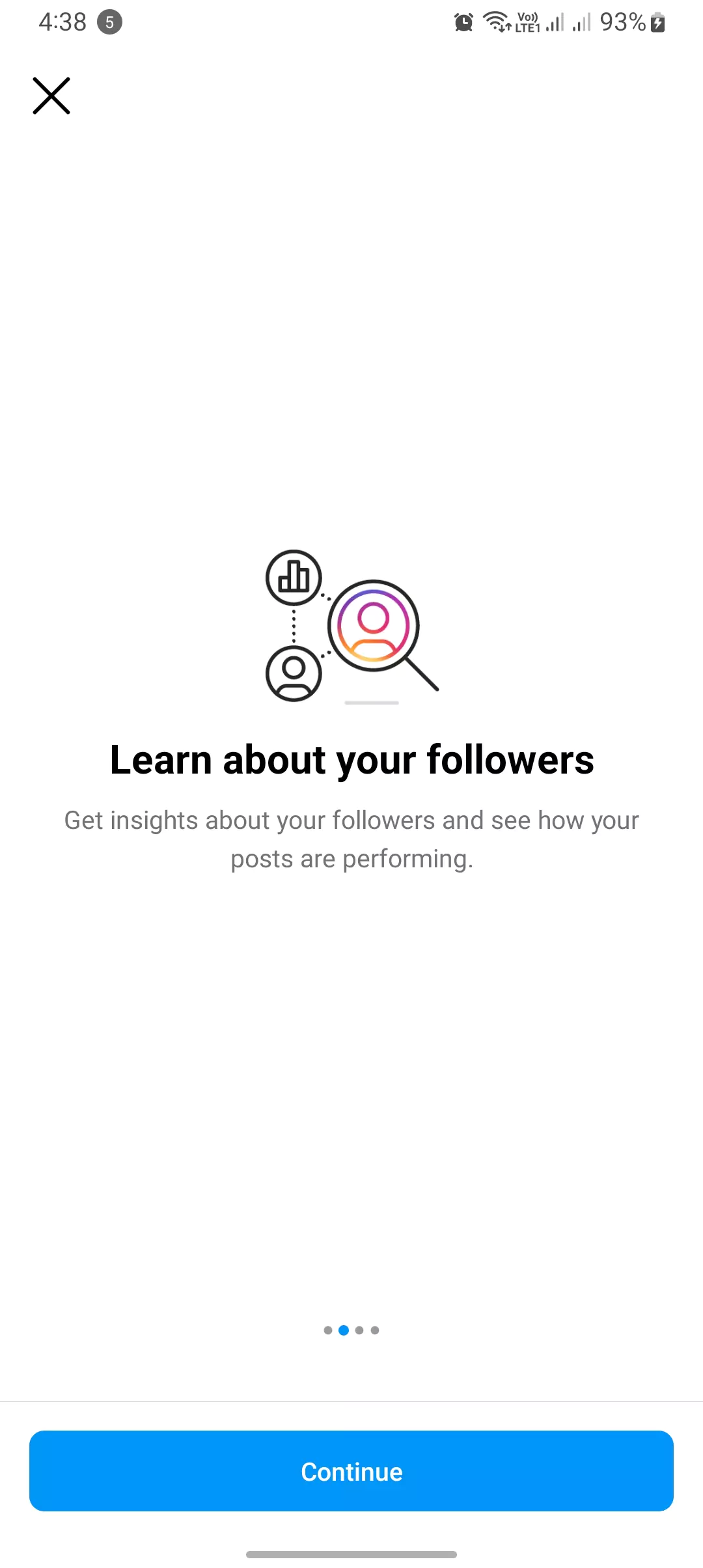
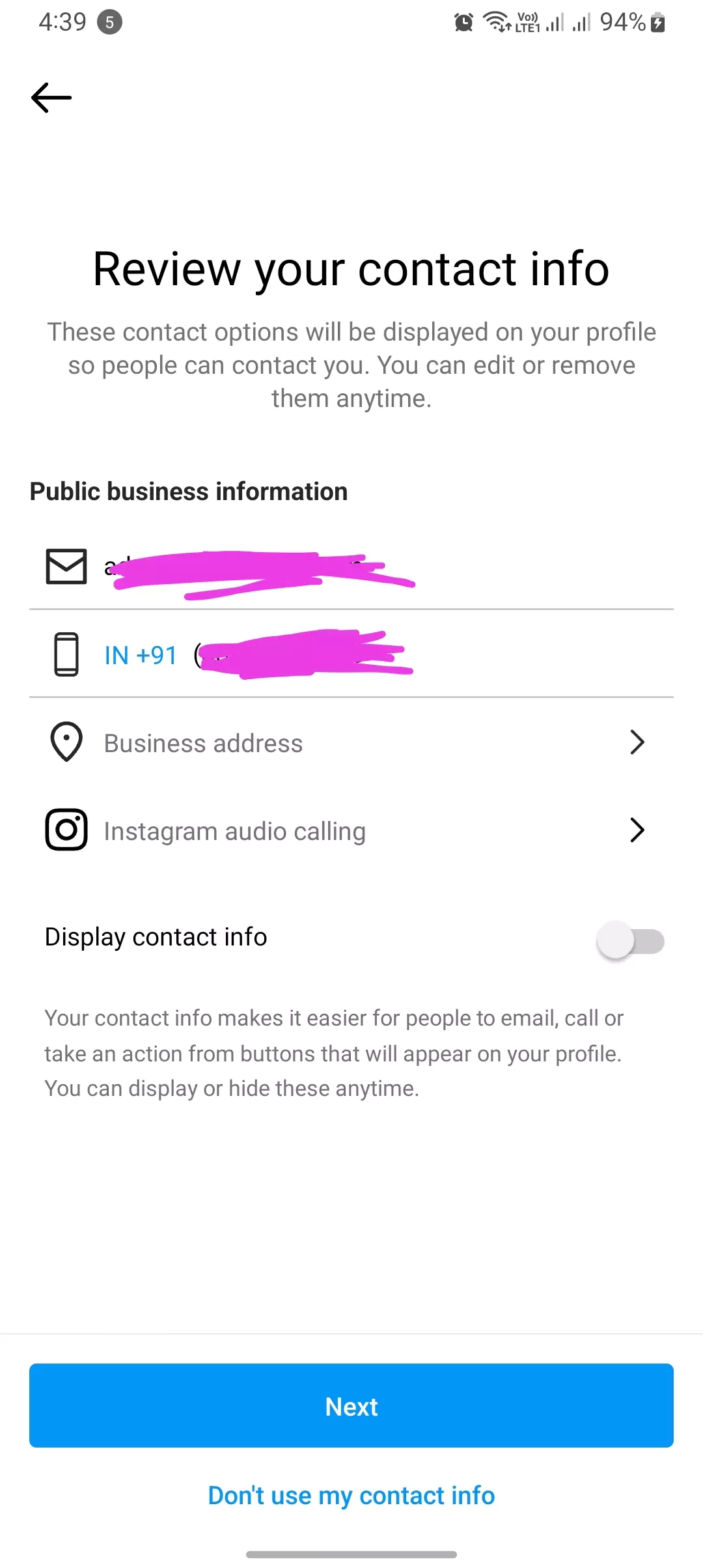
After selecting the business account option, a confirmation window will pop up where you have to enter the minor details about the business, like the business email, number, address, etc.
But options may vary. It depends on the current type of Instagram account you have.
4. Setup the Complete professional account
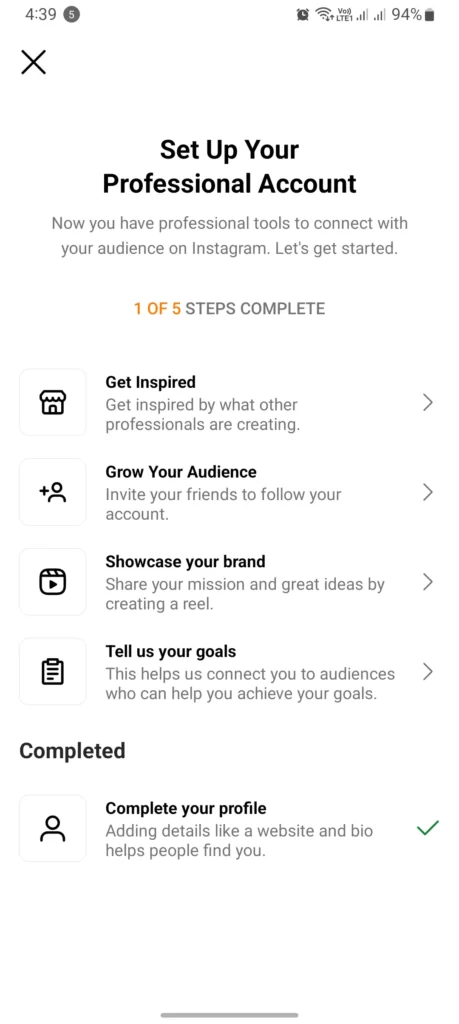
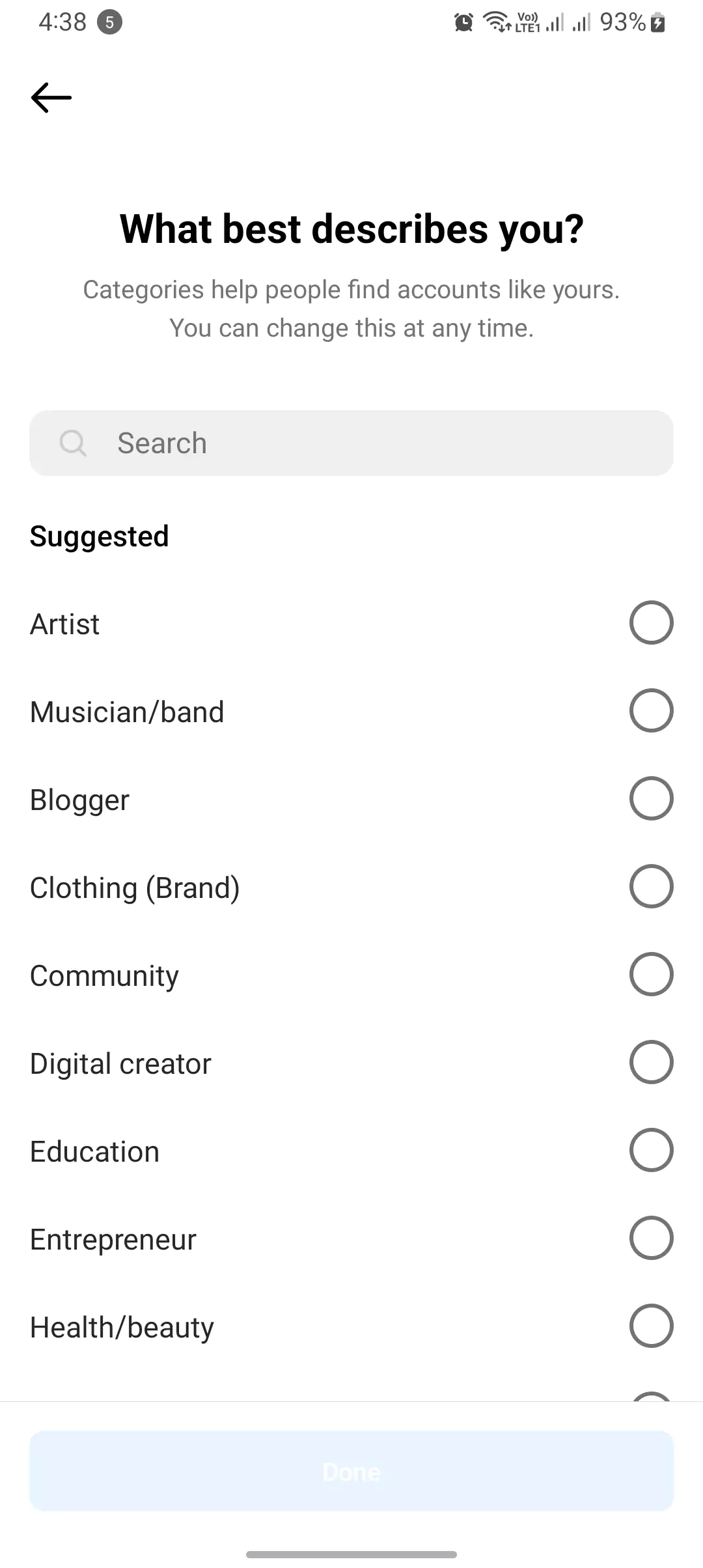
Know this before switching the IG to a business account
You might be switching the INSTA account from the creator or the personal Instagram account.
There are a few differences you need to understand. As a business account, you are promoted with more options to promote your business using Meta’s platform.
What switching to a Business Account means, in the words of Instagram itself
Business accounts are best for retailers, local businesses, organizations, and service providers. But if you want to turn it off, read this guide on turning off the business account.
5 Steps to Switch into Business INSTA
- Tap on the Instagram profile from the bottom navigation bar.
- Select the Three lines and get into settings.
- Scroll Down, and select the Switch to a professional account.
- Tap on Business Account.
- In this window, fill in the additional information about the business.
That is all from the GuidingInsta.com Instagram Guide. I hope this helps the users to switch to the business world.
Conclusion
But a business Instagram account has many limits, including you won’t be private anymore.
For that, Instagram’s ordinary account is not suitable.
End of the article: Today, I showed all the steps to switch to a business Instagram account and shared the screenshot. I hope you’ll find it helpful.