So many of you guys might be facing an issue where when you try to upload or send a video to anyone on Instagram suppose you are sending a video to your friend and the video talks, so many people are searching for Instagram videos loading videos that sending, so this is the exact blog post that you need to fix it permanently who we are guiding and stuff guide you to best fixes.
What is an Instagram video stuck sending?
If you’re having trouble sharing an Instagram video, and it seems to be stuck sending, it means the video is encountering issues during the sharing process. There are several reasons why this might happen, including a weak internet connection, the video file being too large, bugs in the Instagram app, server-related issues, or account restrictions.
- A variety of reasons, including internet connection problems, outdated software, and large or incompatible video files
Common causes
- Slow or unstable internet connection
- Outdated Instagram app
- Large or incompatible video file
- Software glitches
- Instagram server outages
How to Fix Video Not Sending Instagram
Fix 1: Is Instagram Down?
If you can’t send a video, untag yourself, or access your Instagram profile, it’s probably because Instagram is down in your area. People say that Instagram goes down about 10 to 15 times a year, so it’s not a rare thing to happen.
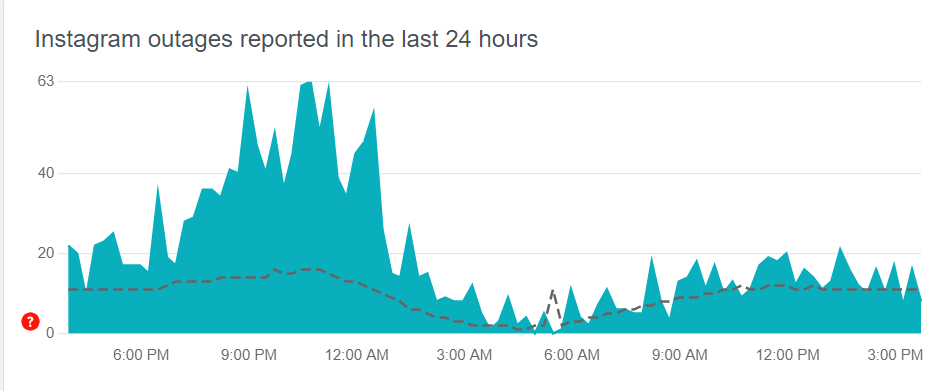
And the only thing you can’t do right now is just wait for it and to check whether it’s down or not you can go to websites like down detected.com / Instagram
Fix 2: Check your internet connection
The first thing is you must ensure that you have a good internet connection because when you have a really low internet connection you will not be able to select the video from the Instagram team and if you are not able to select no you will be able to send it, so the video will be sent.
Fix 3: Not A Simple Restart
Sometimes, due to a bug in your internal storage, you cannot send files. This issue is not exclusive to Instagram but can occur with any app you are using. For example, if you are trying to send videos through WhatsApp, you may not be able to do so if you haven’t restarted your device in a while. This is because a lot of hidden cache has accumulated. To fix the problem of videos not sending, here’s how to restart your device.
Fix 4: Try uploading the video again later
Fix 5: Reduce the size of the video
When it comes to sending videos through the Instagram text from the direct DMS you must ensure that your videos are smaller because Instagram has a limit of 25 MB per video that you are sending so suppose your videos are greater than 25 MB then you won’t be able to send it.
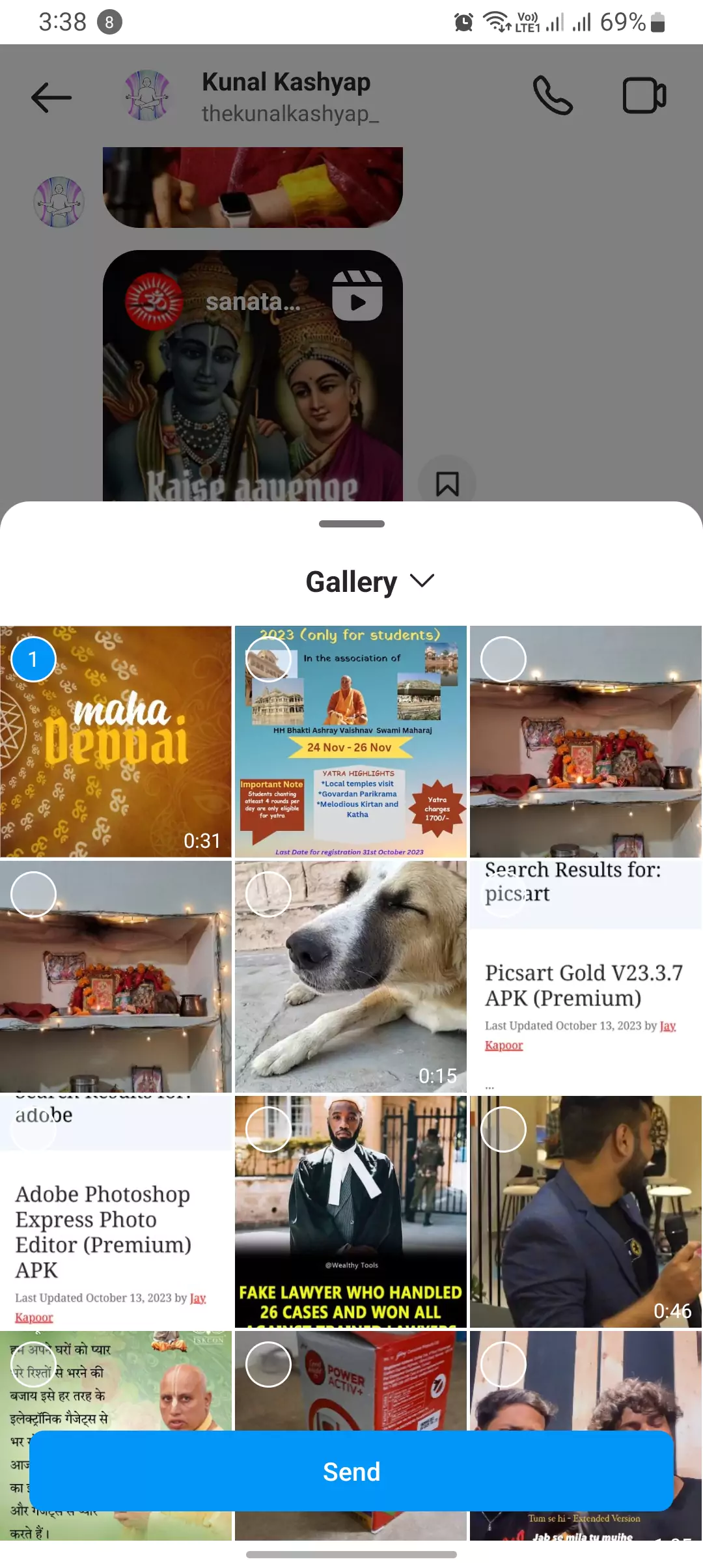
- Direct messages: Videos sent in direct messages can be up to 60 seconds long and can have any aspect ratio. The maximum file size is 25 MB.
- Stories: Videos uploaded to stories can be up to 60 seconds long and can have any aspect ratio. The maximum file size is 25 MB.
Fix 6: Convert the video to a different format
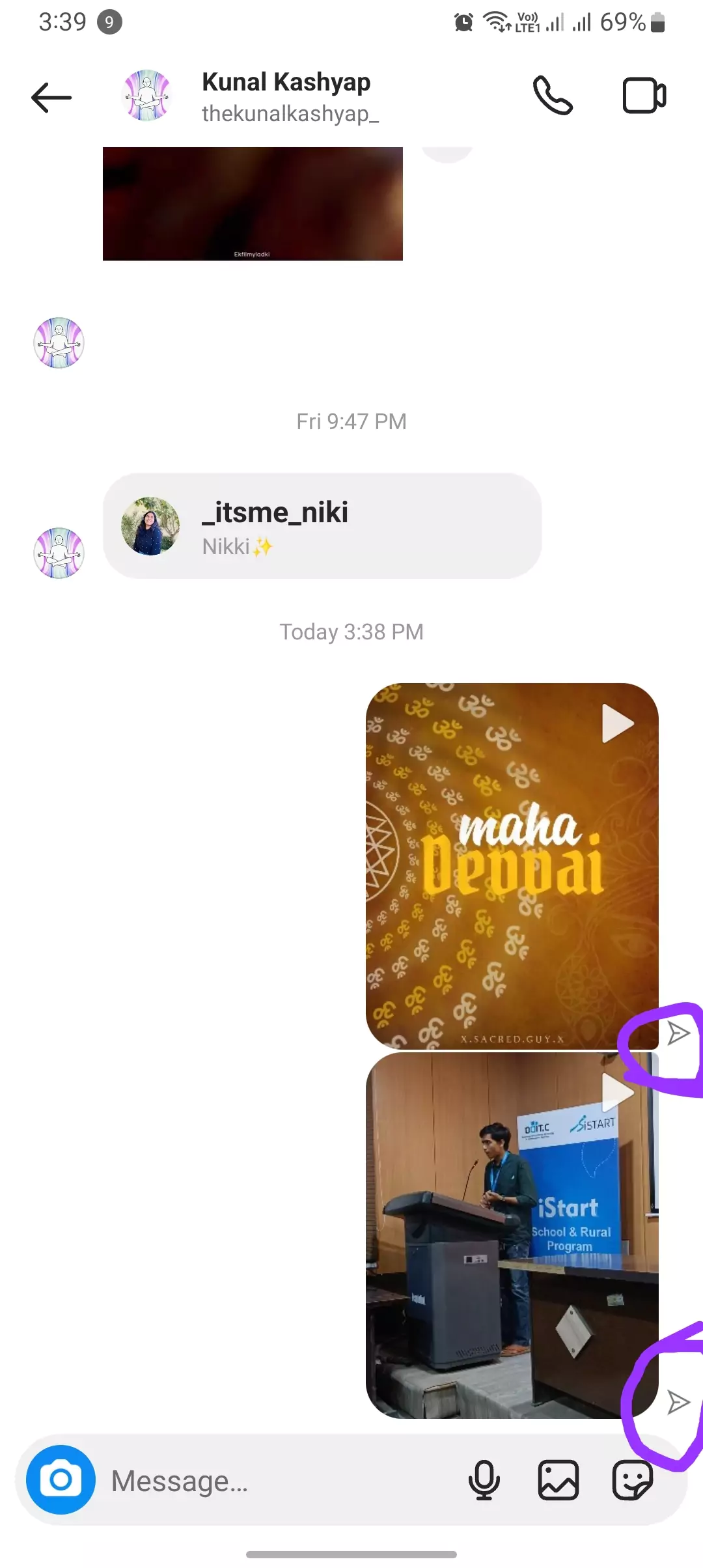
Make sure you are sending the correct file types through Instagram DM. If you attempt to send an unsupported video file type, Instagram will display an error message, indicating that the video cannot be sent. In such cases, you can tap the ‘Try Again’ option to resend the video
Instagram accepts the following file types for videos:
- MP4
- MOV
- GIF
Additional tips
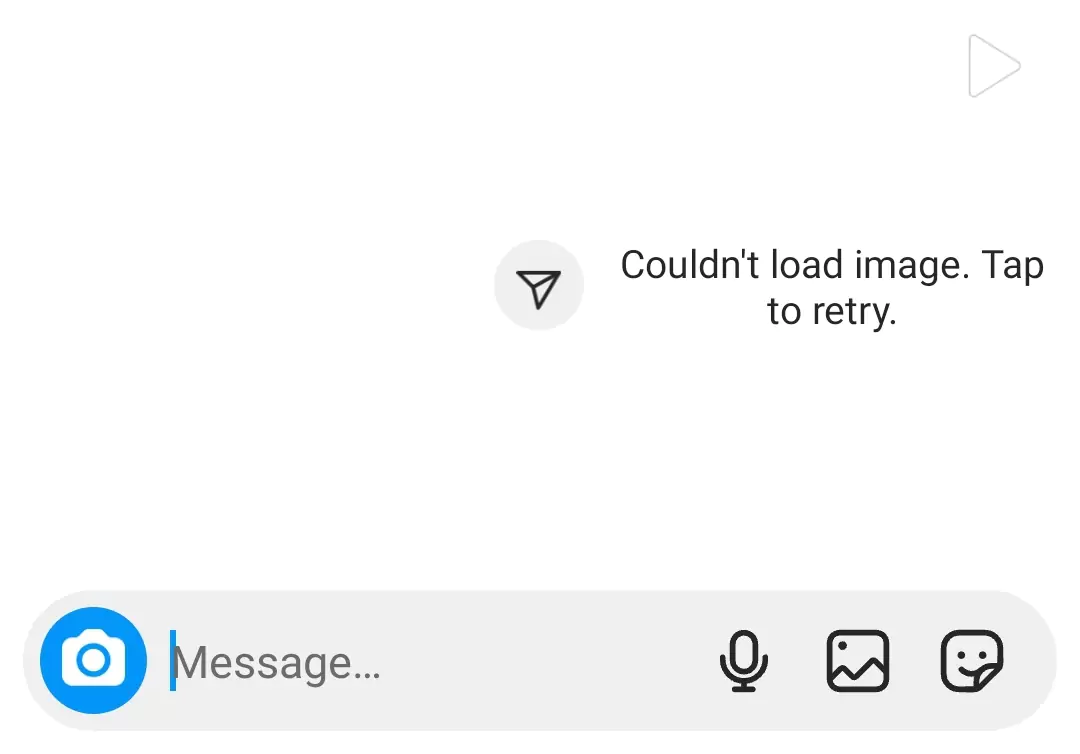
- Use a VPN: If you are still having problems uploading the video, you can try using a VPN. A VPN can help to improve your internet connection and bypass any regional restrictions that may be preventing you from uploading the video.
- Contact Instagram support: If you have tried all the troubleshooting tips above, and you are still having problems uploading the video, you can contact Instagram support for further assistance.
Quick Summary
- Instagram video stuck sending is a problem that prevents users from uploading videos to Instagram.
- There are a variety of reasons why this problem can occur, including internet connection problems, outdated software, and large or incompatible video files.
- Users can try several troubleshooting tips to fix the problem, such as checking their internet connection, restarting their device, updating the Instagram app, clearing the Instagram app cache, reducing the size of the video, converting the video to a different format, using a VPN, and contacting Instagram support.
- Alternatively, you can use websites such as Screenplay and Streamable. On these platforms, you can upload your videos and generate custom viewing links. The advantage is that these videos will be downloadable for your convenience.
Conclusion
Sending videos on Instagram can be a common problem for many users, often stemming from various factors. These include an unstable internet connection, infrequent device restarts, outdated Instagram app versions, not clearing excess cache data, attempting to upload larger file sizes, and using unsupported file formats. Additionally, using VPNs may also hinder video sending, causing the process to get stuck.