You might have recently heard of the quiet mode on Instagram or by looking at someone’s profile you have seen some half-moon icons with a gray background.
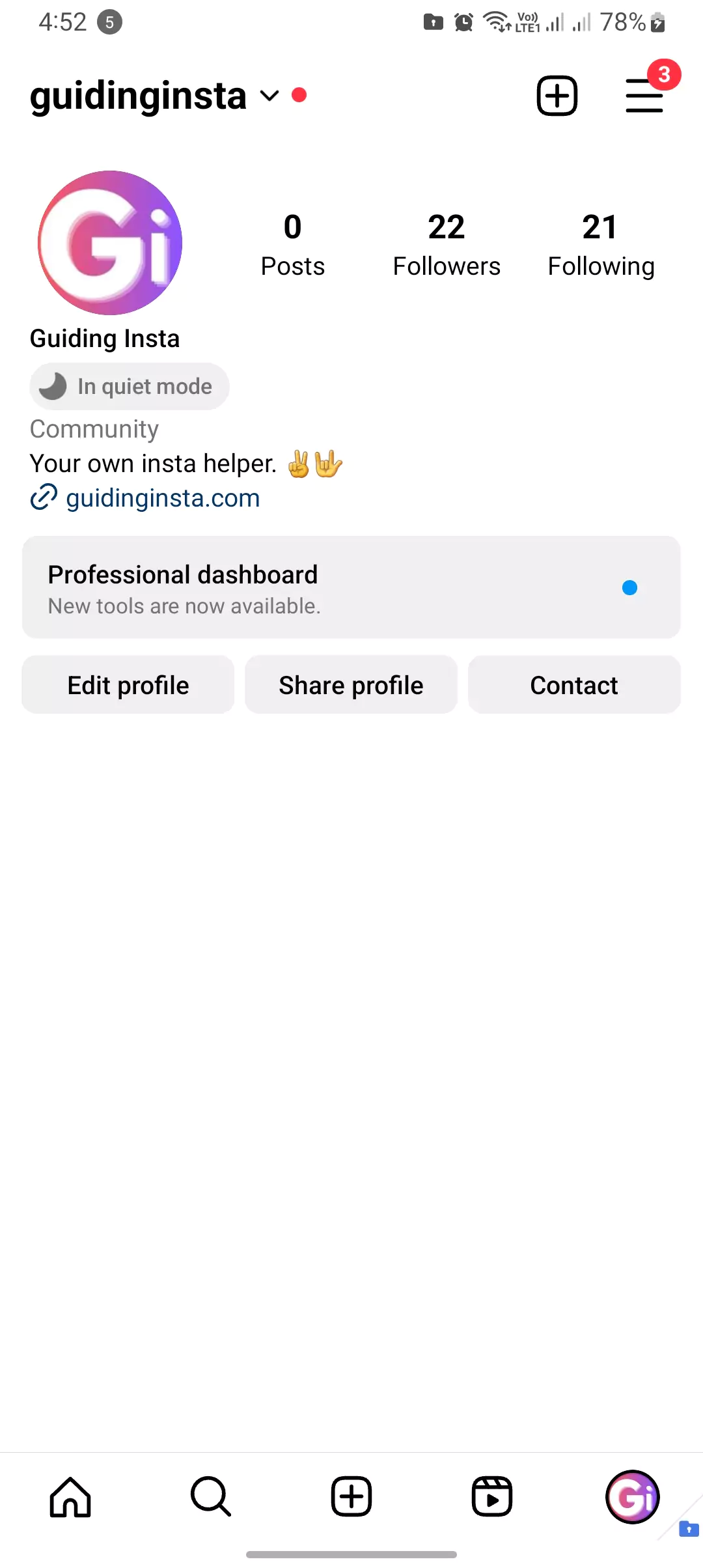
You might have seen this quiet mode icon below their profile picture written in the direct message section while you are texting them. And I think it is more visible in vanish mode fix if not working.
And when you tap on this it will say: the person you are trying to message is not notified because they are in quiet mode here is what quiet mode is.
What Is Quiet Mode On Instagram?
Quiet Mode on Instagram is a feature that allows users to temporarily pause their Instagram notifications during specific hours that they choose. By enabling Quiet Mode, you can reduce interruptions from the app during designated times, allowing you to focus on other activities or simply have a break from the constant stream of notifications.
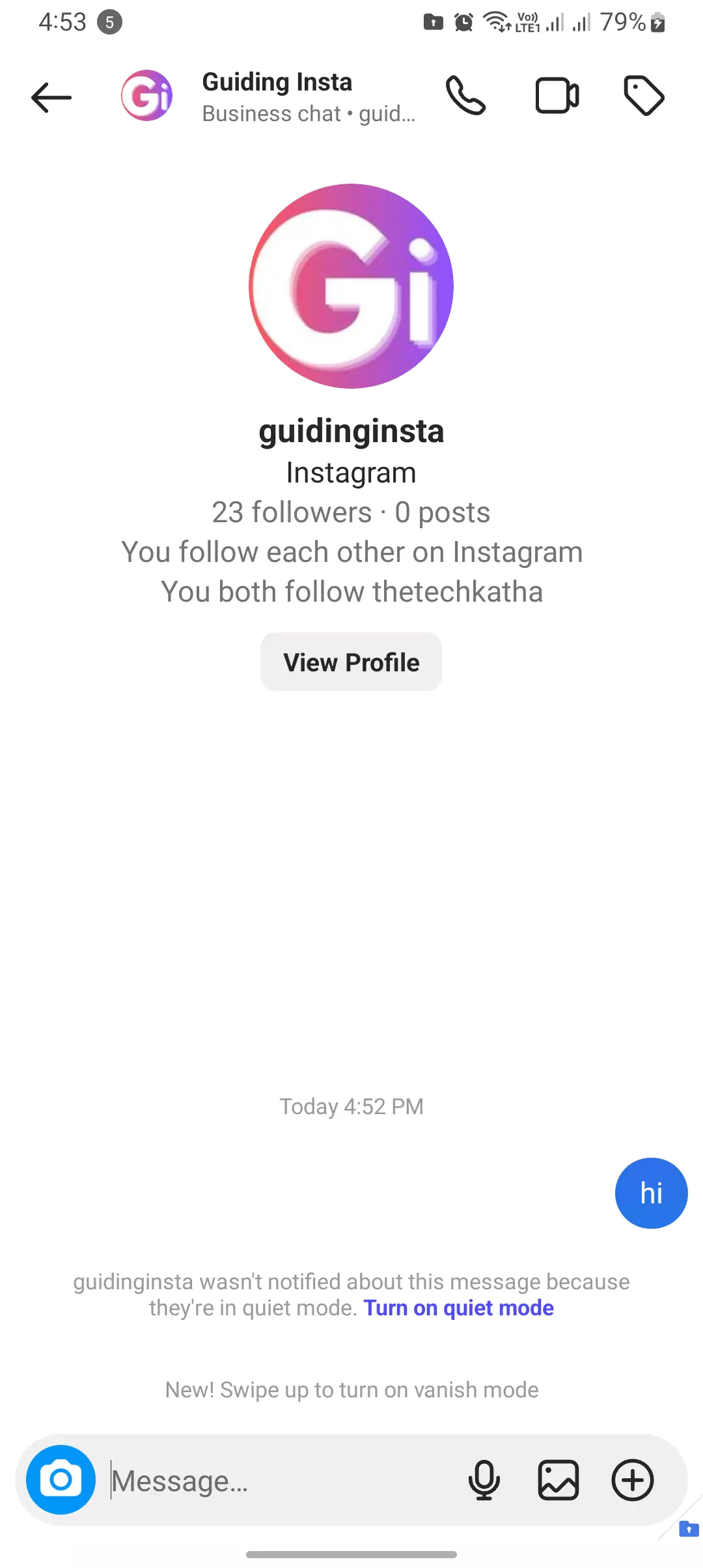
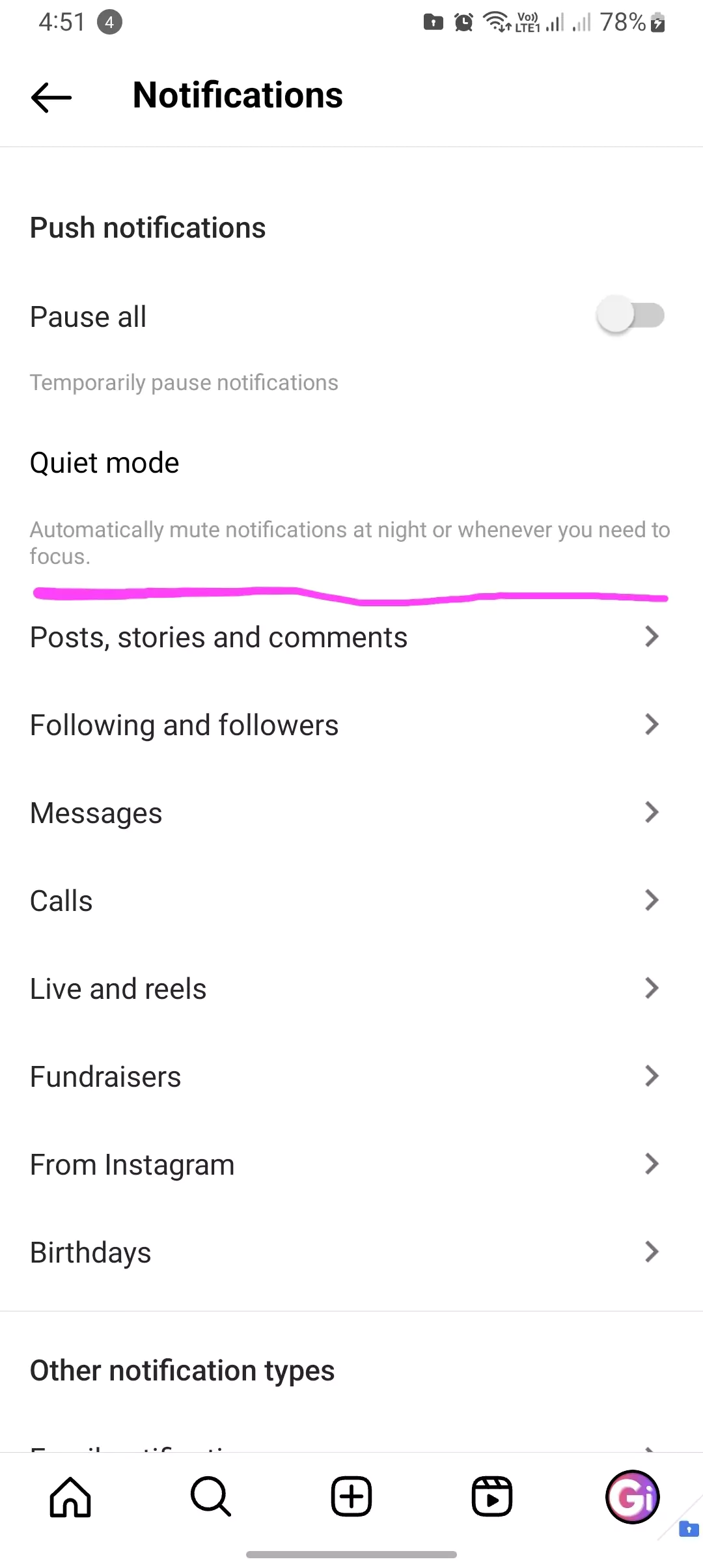
Here’s how Quiet Mode works on Instagram:
- Notification Pausing: Once I activate Quiet Mode, Instagram will stop sending notifications to my device during the specified time period.
- Activity Status Change: Your profile’s activity status will also change to “In quiet mode” during these hours, indicating to others that you’re not actively engaging with the platform.
- Auto-Reply for DMs: If someone sends me a direct message (DM) while I’m in Quiet Mode, Instagram will automatically send an auto-reply to me, explaining that I won’t be receiving notifications for their messages during this period.
- Customizable Hours: I have the flexibility to customize the hours during which Quiet Mode is active, making it adaptable to my individual schedule and preferences.
- Notification Summary: When Quiet Mode ends, Instagram provides a summary of any new notifications or messages I may have received during the Quiet Mode period.
Instagram may also prompt teenagers to enable Quiet Mode, especially if they have been spending a specific amount of time on the platform late at night. This feature is designed to help users manage their time and encourage a healthier balance between screen time and other activities.
Quiet Mode is part of Instagram’s ongoing efforts to promote digital well-being, allowing users to take control of their experience on the platform and reduce distractions when needed.
FAQs
A: Yes, people can see if you are in quiet mode supporting someone text you on Instagram and the quiet mode is unable, then Instagram will say that the person wasn’t notified about this message because they are in quiet mode as you can see in the screenshot.
A: Quiet mode is not just for a single person; it is available for everyone to turn on or turn off. However, when you are in quiet mode, it will be visible to all the people who follow you or message you while you are in quiet mode.
- Why Won’t Instagram story upload? Fix [couldn’t upload]
- Why Don’t I have notes on Instagram? Fix it ASAP (easily)
Conclusion
There has been a lot of confusion on the Internet regarding Instagram’s quiet mode. Similar to the vanish mode, quiet mode is a new feature recently introduced by Instagram. To clear up this confusion, here are some external links that you can visit, both from Meta and Instagram itself, which will provide guidance on these topics.
However, I hope you guys enjoy today’s blog post. Today I have written this blog in particular about what is quiet mode on Instagram and what the gray moon icon or symbol means.
Basically, there are a lot of people who first see the icon of this moon in messages or in their profiles so they are very curious about what this means or how it works.
So I will just try to answer your queries. I hope you enjoyed it.