You might want to clear the cache on Instagram but have a burning question in mind: What happens after clearing the cache of the Instagram app?
Today’s article will answer everything about clearing the cache of the Instagram app. An answering question like Will clearing cache delete pictures on Instagram? This is precisely what happened when I cleared the cache on the Instagram app.
What Does Clearing Cache Do On Instagram
Curious about clearing Instagram cache? I did it myself, and here’s what happened: Clearing the cache removed unnecessary files, like temporary ones, that boosted app speed. My chats, feed, and posts stayed intact. No pictures or account data were deleted. I made a video to show exactly what happened after clearing the cache.
In a nutshell, it enhances performance by removing temporary files without touching your content. So, if you’re thinking about it, rest easy—your Instagram data stays safe. Check out the video tutorial to see the cache in action even without internet. Your Instagram features, like chats and feed, remain unaffected. Clearing cache won’t log you out or delete any vital content, making it a safe step for a smoother app experience.
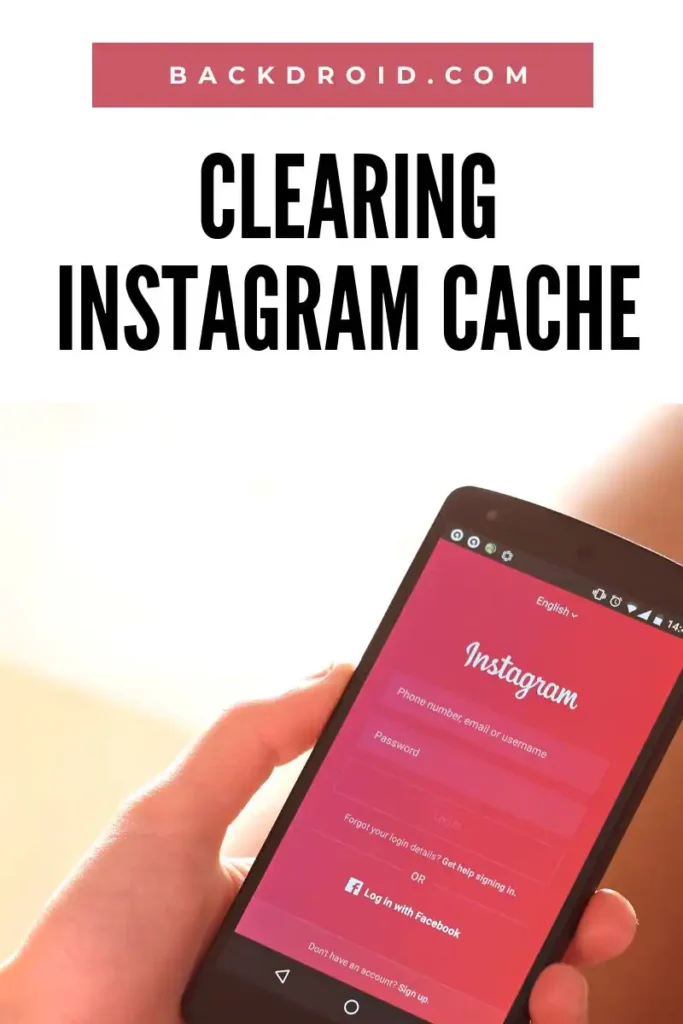
In my personal experience, when I decided to clear the cache of my Instagram app, I was curious about what would happen afterward. So, let me share what happened when I did that:
For me, clearing the cache of the Instagram app removed all the redundant files that weren’t useful anymore.
I noticed that these files had previously helped improve the speed of opening the app. It seemed like they were the temporary files that allowed the app to run without an internet connection. However, when I cleared the cache, it didn’t delete any of my pictures, posts, or Instagram account itself.
I even recorded a video to show exactly what happened after I cleared the Instagram app’s cache:
When Cleared the Cache of Instagram App: Report
In my case, after deleting the app’s cached data from my device settings, I didn’t see any significant changes in the app’s functionality. It continued to show my past chats with various people, my primary Instagram feed, and my posts.
Will Clearing Cache Delete Anything?
So, to sum it up based on my experience, clearing the cache on Instagram mainly removes temporary files used to enhance the app’s performance. It gets rid of cached thumbnail files, which will be re-downloaded when I’m connected to the internet. But crucially, it doesn’t delete any of my Instagram content, including reels, photos, stories, my bio, or even my old bios.
I hope this firsthand perspective helps clarify what happens when you clear the Instagram app’s cache. If you’re considering doing it, rest assured that your Instagram data remains intact.
As you can see in the video above, you would find that nothing happened after deleting the app’s cached data from the device settings. Moreover, I recorded another video tutorial that shows what Instagram cache is.
As per the video, when you clear the cached data of the Instagram app, you will find it even without the internet.
- Why did Instagram log me out? [This is why]
- Exactly How to Find Contacts on Instagram – Easiest Method!
Video Shows How Instagram App Cache Works
Instagram is running a few of its features, like still showing past chats with various persons, the primary Instagram feed, and some posts.
Conclusion
What does clear cache Instagram do? It removes the temporary files for the app, mainly used to improve its performance. It removes the cached thumbnail files, which will re-download when connected. When cleared, it won’t delete any Instagram posts, including reels, photos, stories, or bio.
I hope you find the article helpful, have a nice day.