Unlock hidden connections on Instagram! Ever wanted to connect with someone but couldn’t find their username? Instagram’s ‘Contact Syncing’ feature has got your back.
Discover and reconnect with long-lost friends, like my 3-year-old buddy whose phone number was deactivated.
Thanks to Instagram, we can still connect, making birthdays extra special. Stay connected, no matter what!
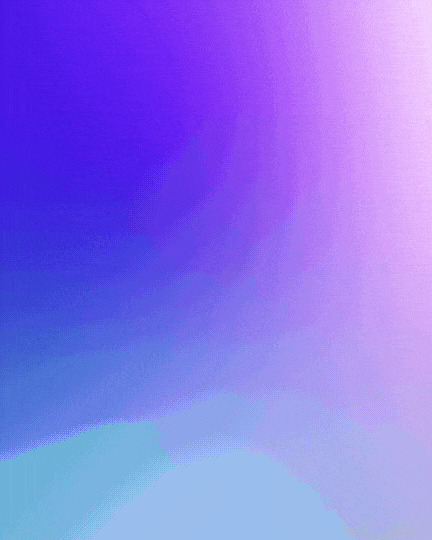
So in today’s article, I will teach you how to find a contact on Instagram, such as finding phone contacts on Instagram. This method can help you check all your contacts’ Instagram IDs, and you can even follow them if you want to.
How to Find Contacts on Instagram 2024
Step 1: Open the Instagram App
Ensure you have the latest version of the Instagram app installed on your device. Open the app to begin the process of finding contacts.
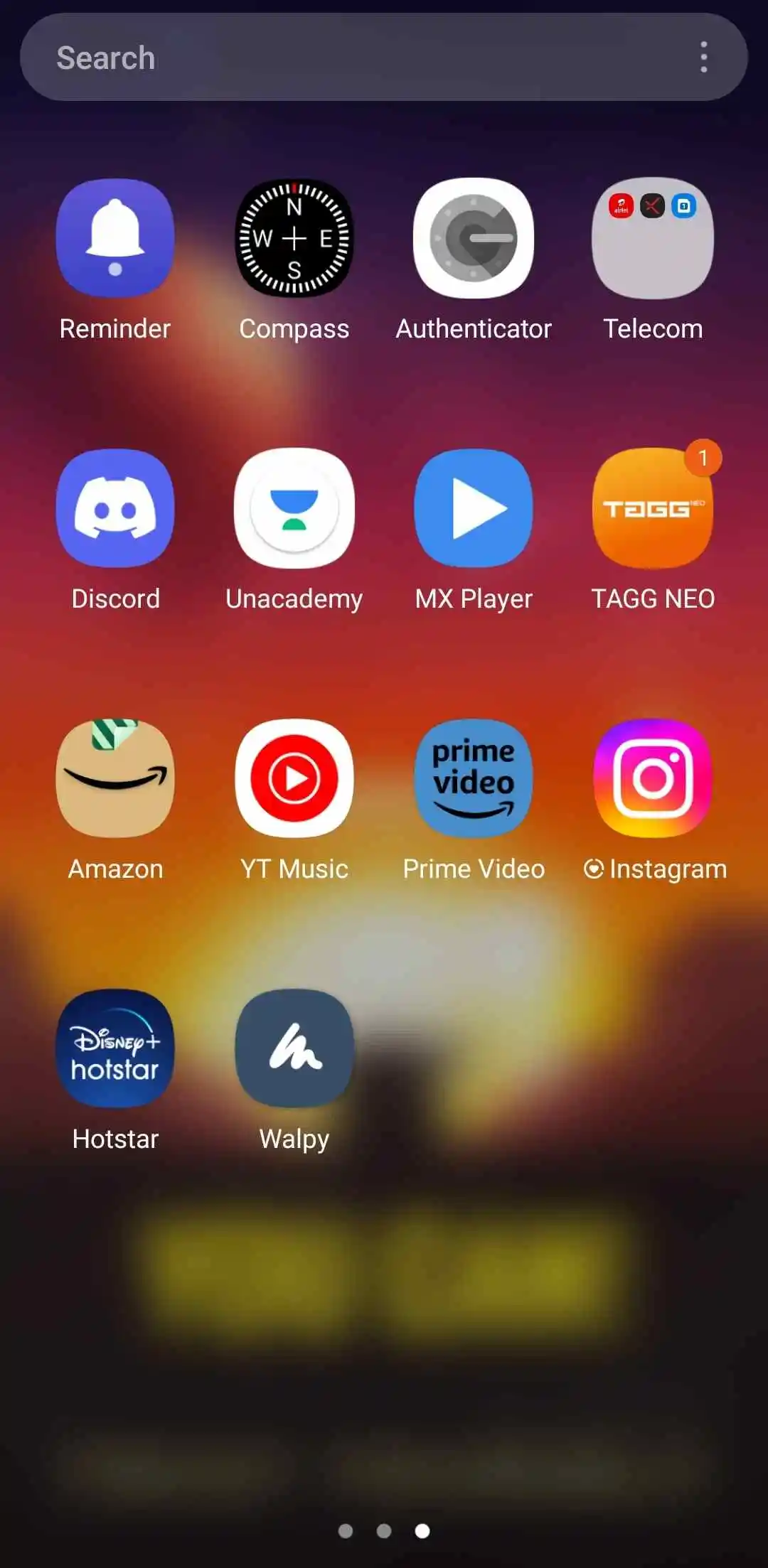
Step 2: Explore the “Discover People” Feature.

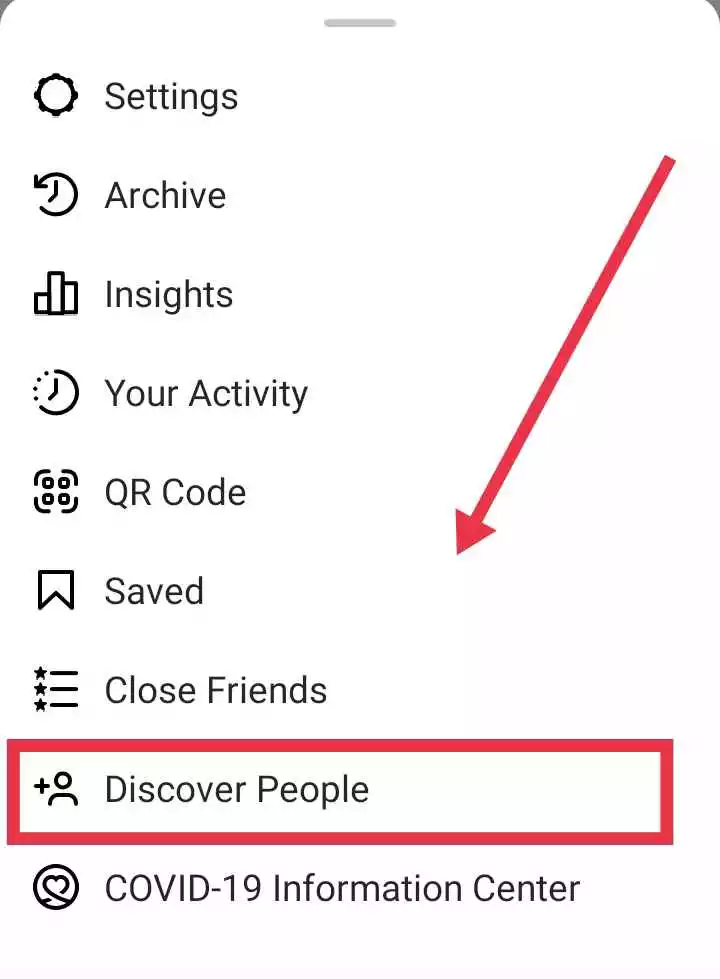
Tap on the profile icon at the bottom right corner of the screen to access your Instagram profile. Look for the three lines (menu option) near the top right corner, next to the “Add post” option. Tap on this icon to access the “Discover People” section.
Step 3: Sync Phone Contacts
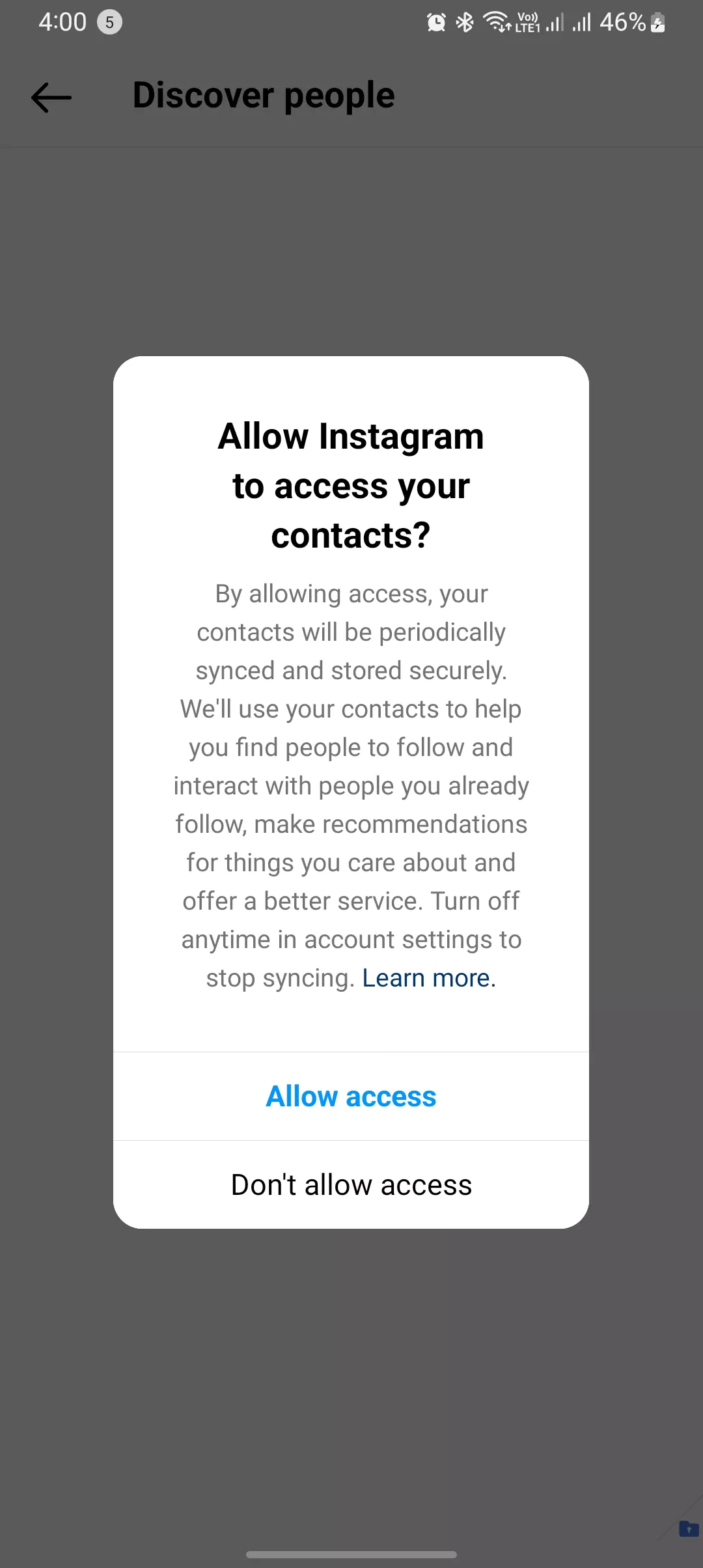
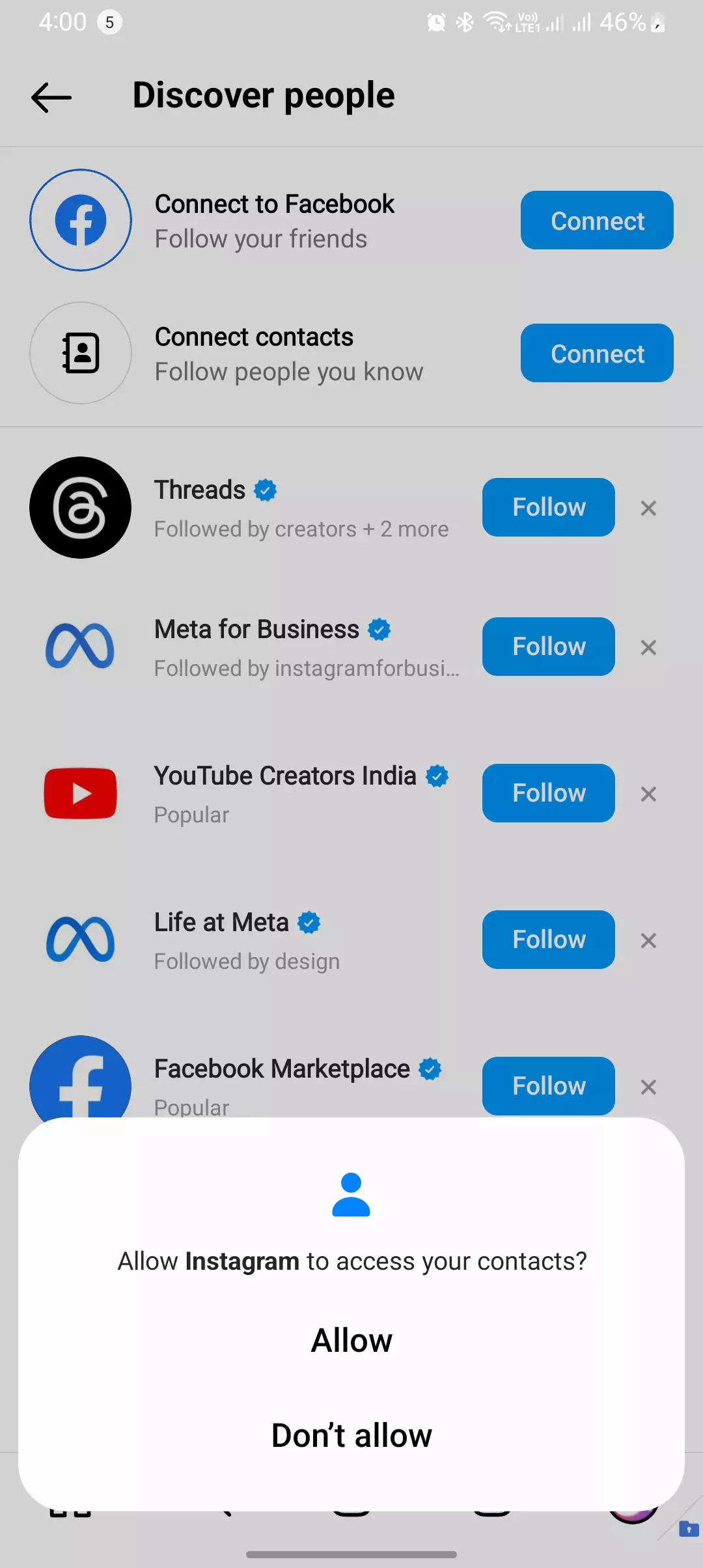
take advantage of the app’s built-in contact-finding tool to view your phone contacts on Instagram. By syncing your phone contacts, Instagram will match them with other users’ information. Follow these steps based on your device:
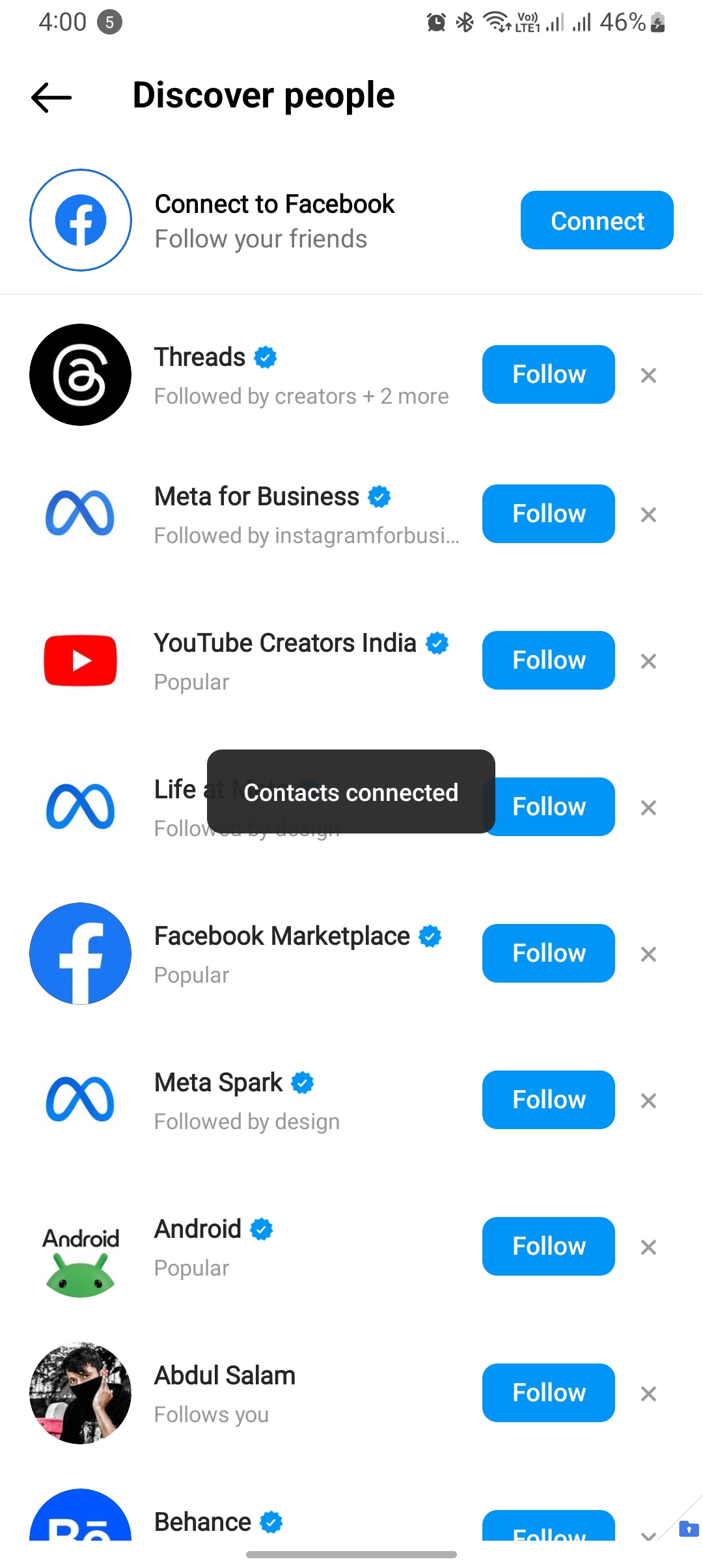
For iOS/iPhone:
- Open the Instagram app and tap on your profile icon.
- Access the three lines (hamburger icon) on the top right corner and select “Discover People.”
- Grant access to your contacts by tapping “Allow Access.”
- Connect your phone contacts by choosing the “Connect Contacts” option.
For Android:
- Open the Instagram app on your Android device.
- Tap on the profile icon to go to your profile page.
- Select “Discover People” and tap on “See All.”
- Tap on “Connect Contacts” at the top.
- Grant Instagram access to your contacts by selecting “Allow Access.”
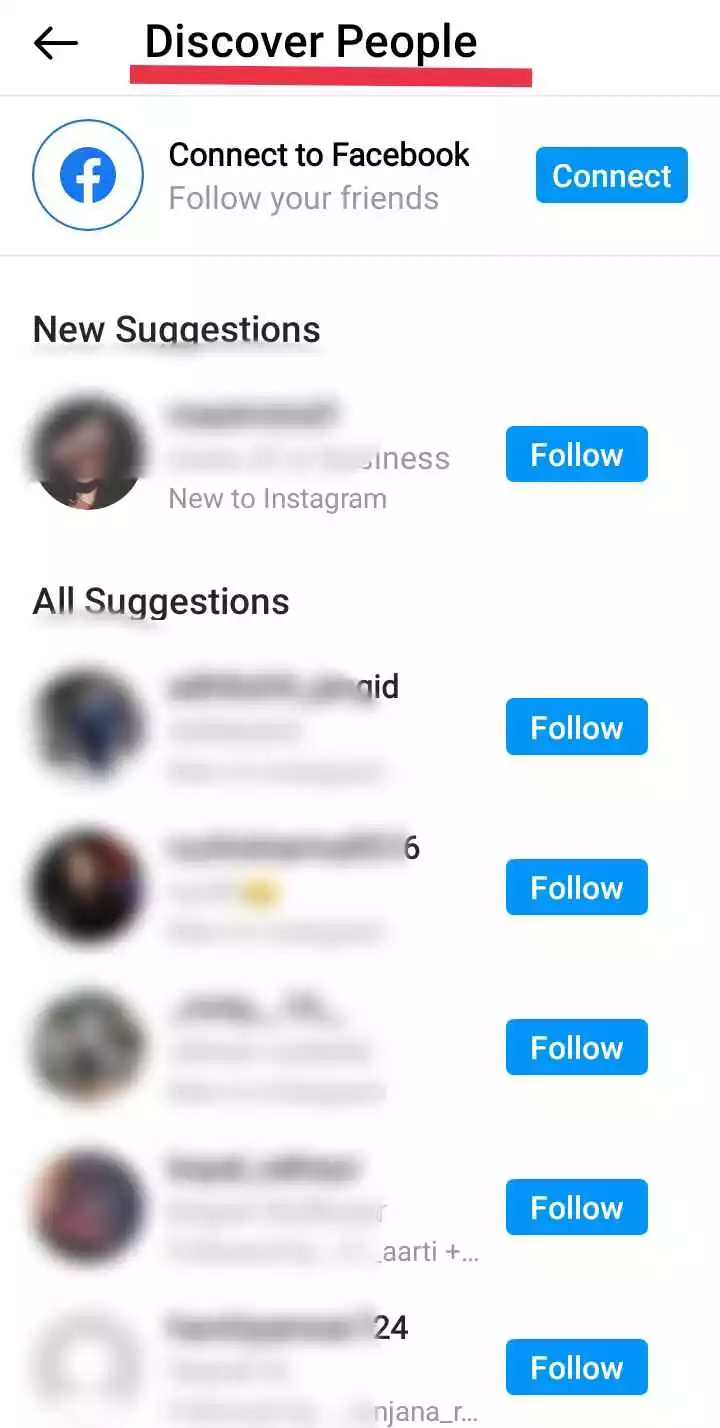
As a college student, there are many people that the teacher told us to add to WhatsApp groups, so I need to save the numbers. That’s why I said that. However, it is beneficial if you have all the mobile numbers of boys and girls in your college. By the way, I never misuse it.
That is how you can find contacts on Instagram. If you didn’t get the settings of contact syncing, then below is the thing you could follow to turn on contact syncing.
Summarizing Steps to See Your Contacts on Instagram 2024
Here’s a step-by-step guide on how to find contacts on Instagram:
- Open the Instagram app on your mobile device and log in to your account.
- Once you’re on the home screen, tap on the profile icon at the bottom right corner to go to your profile page.
- On your profile page, tap on the three horizontal lines in the top right corner to open the side menu.
- In the side menu, tap on “Discover People” or “Find Contacts.” This option may vary depending on your device and Instagram version.
- Instagram will present you with different methods to find contacts. You can choose to connect your phone’s contacts, connect your Facebook account, or search for people manually.
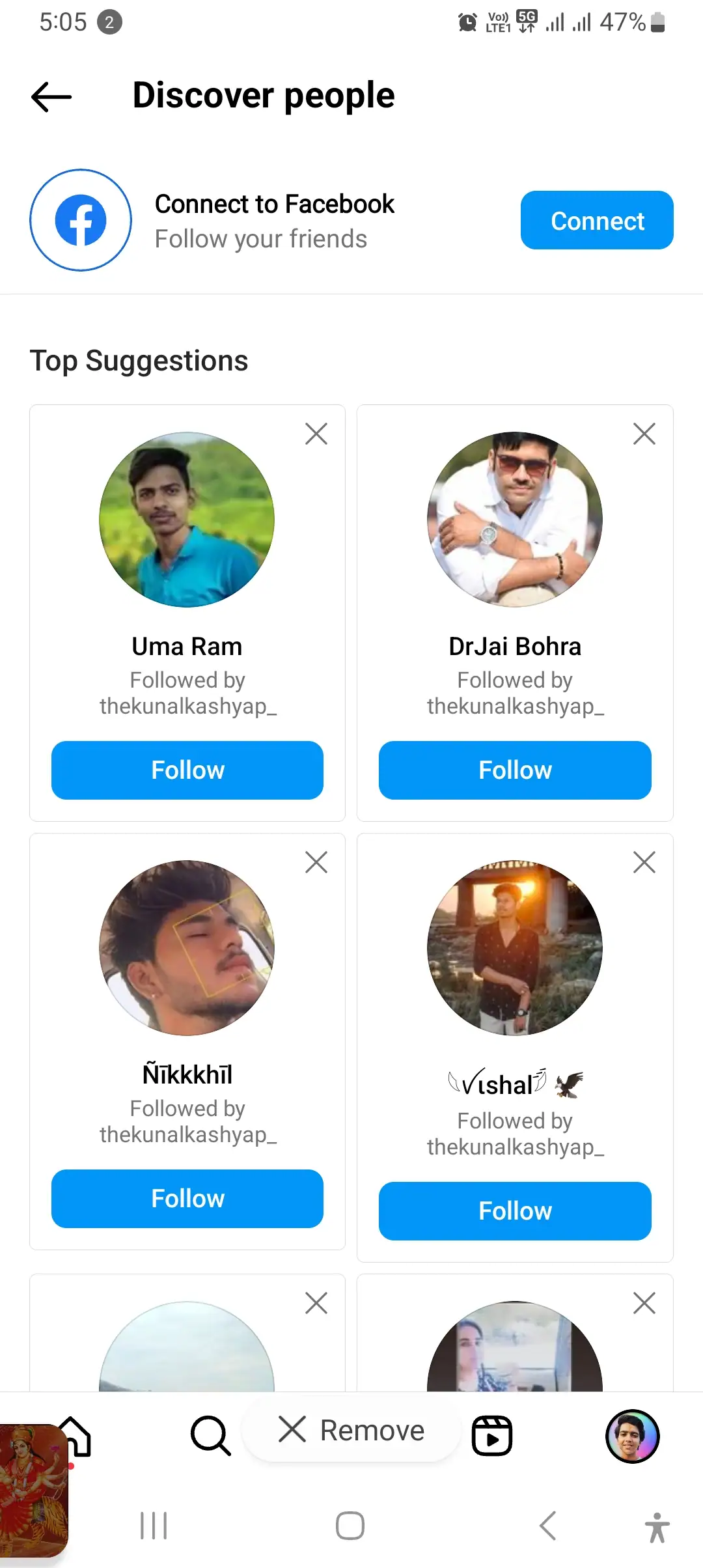
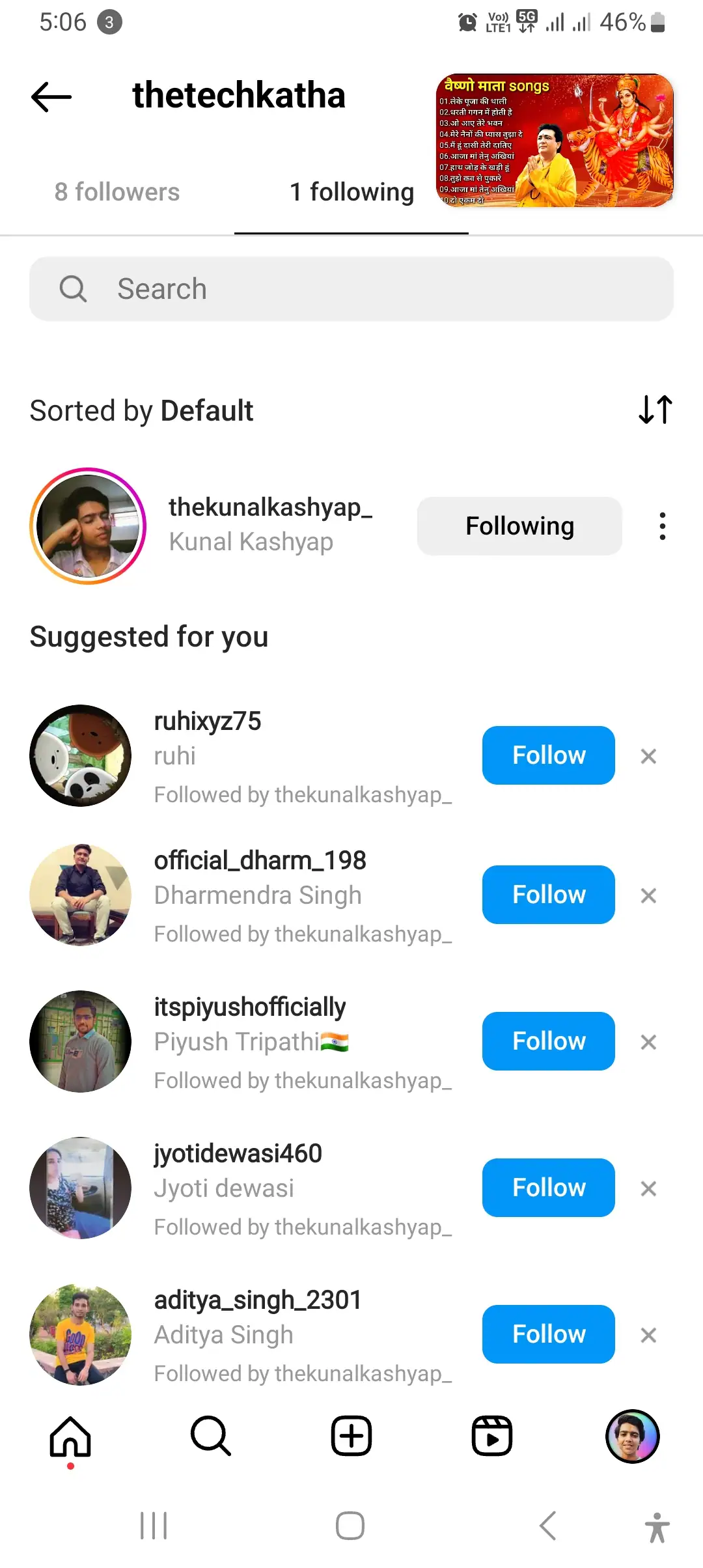
Leverage Facebook Integration (Optional)
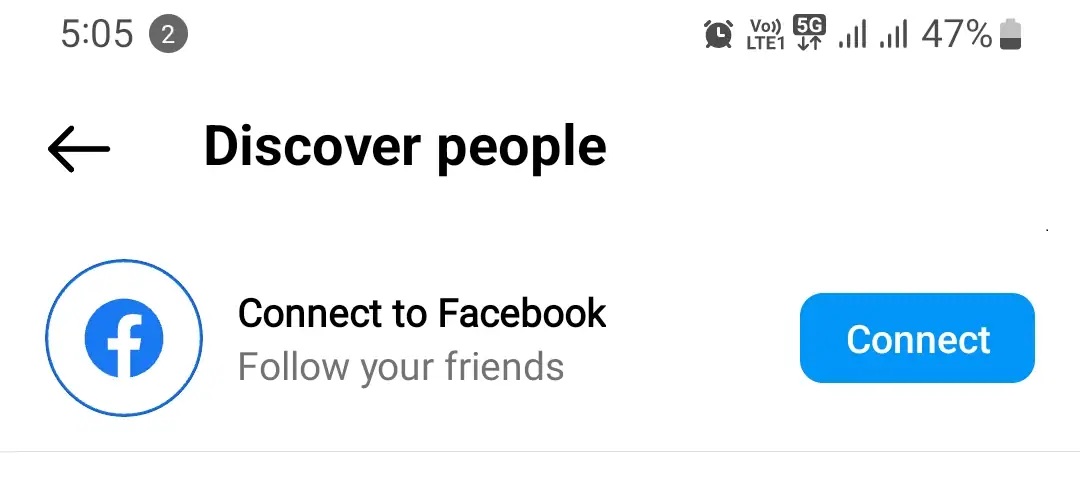
If you want to connect your Facebook contacts with your Instagram account, follow these additional steps:
- On your Instagram profile page, navigate to “Discover People.”
- Explore the “Top Suggestions” or “Most Mutual Connections” section and tap on “See All.”
- Choose the “Connect Contacts” option.
- Select “Connect to Facebook” to link your Facebook contacts to Instagram.
- Here are best fixes for: Vanish mode not working!
- Turn Off Contact Sync on Instagram By Guidinginsta.com
How to Turn On Contact Syncing On Instagram
So when you move back into the discover people menu, you will find all your contacts there.
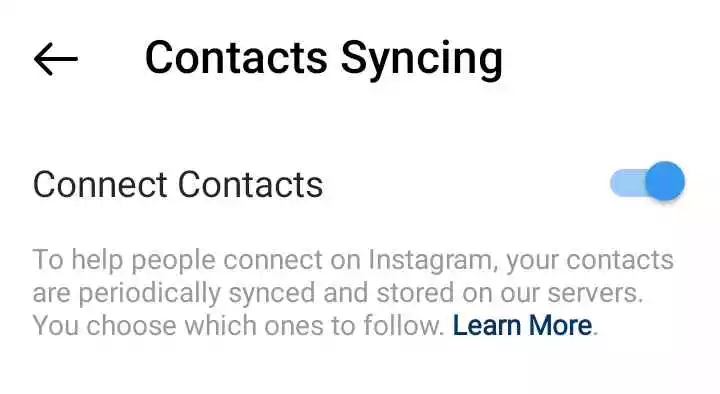
- Open Instagram settings.
- In the settings tab on the account.
- In the account settings, tap on contact synchronization, so-called contact syncing.
- Turn this on to sync all your contacts and to find your contact’s accounts on Instagram.
I hope that you found this helpful article. If yes, then make sure to share it as I already requested.
Conclusion
With the step-by-step guide provided above, you are now equipped with the knowledge to find contacts on Instagram. By syncing your phone contacts, leveraging Facebook integration, and utilizing the search bar, you can expand your network, connect with like-minded individuals, and discover exciting content on the platform. Remember to respect privacy, engage responsibly, and enjoy the process of building meaningful connections on Instagram.
Now it’s totally up to you, but anyway today I showed you how to find contacts on Instagram 2024 or how to find Instagram accounts of contacts that are saved in your mobile.
That’s it for Today’s tutorial. Have fun, and have a nice day.