It can be frustrating to scroll through your Instagram feed and see posts from days, or even weeks, ago. You’re wondering, “Why is Instagram showing me old posts?” Don’t worry, you’re not alone! This is a common issue that many users experience.
Quick Summary
- Instagram’s algorithm prioritizes engagement and relevance over chronology when sorting your feed. This means popular old posts can resurface over newer posts with less engagement.
- Highly engaged older posts may appear again to spur further likes and comments.
- If you haven’t used Instagram in a while, old posts can show up as the app “catches you up” on what you might have missed.
- Even if they’re old, suggested posts based on your interests can enter your feed.
- Technical issues like glitches and network problems can also muddle post-order.
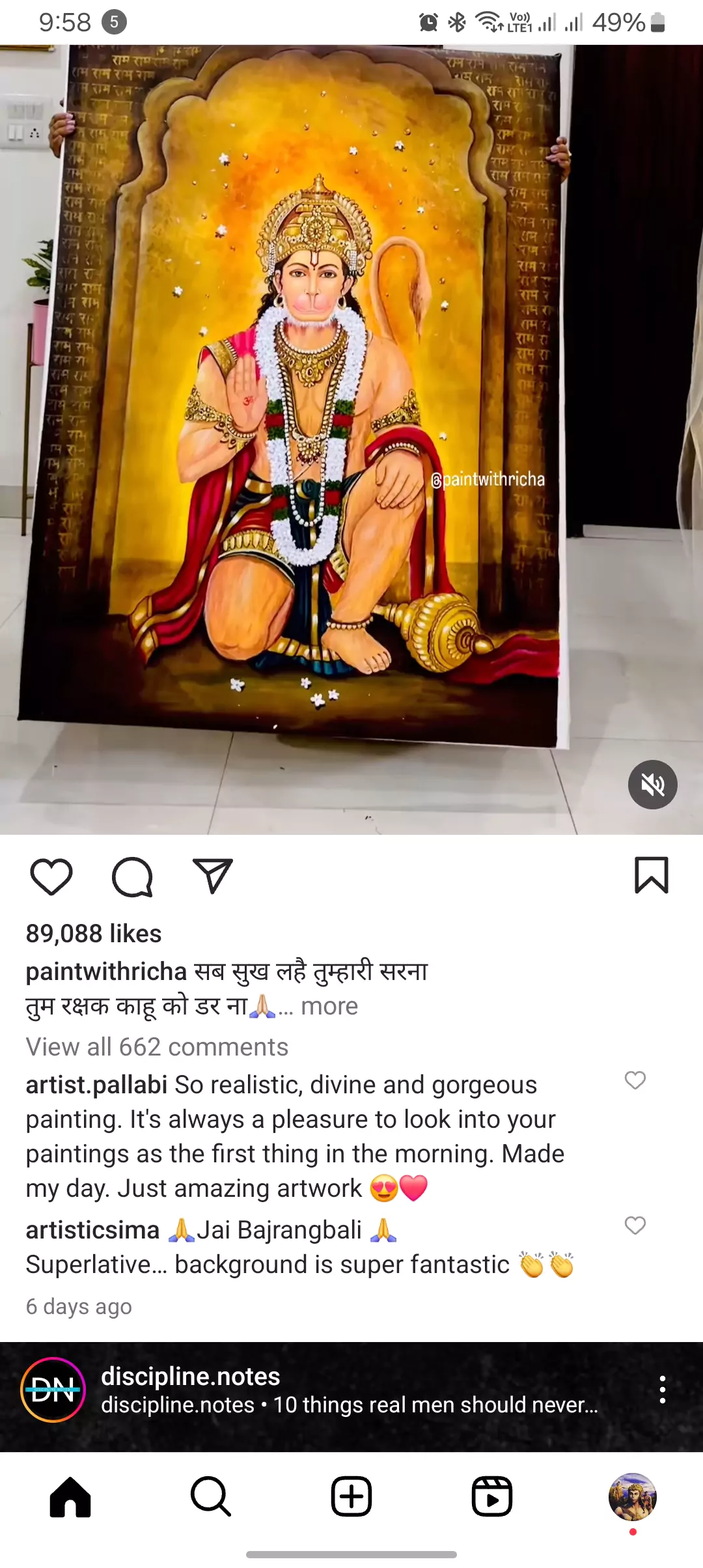
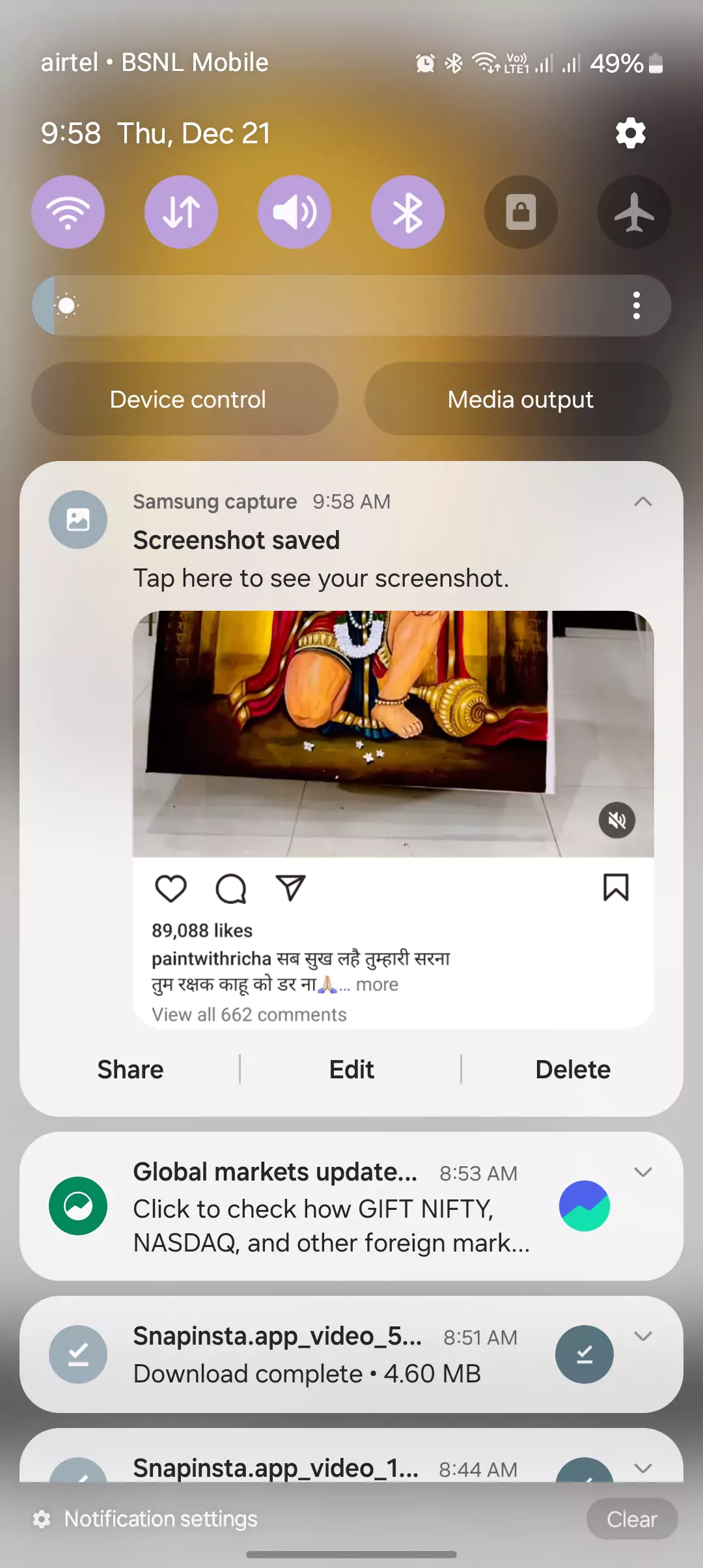
There are several reasons why you might see old posts, which we’ll explore in more detail:
Instagram’s Algorithm Values Engagement Over Chronology
Instagram uses a complex algorithm, not just chronology, to rank posts in your feed. Its main goal is showing you content predicted to garner likes, comments, and shares – user engagement. So old viral posts can readily beat out newer ones lacking feedback.
Reviving Old Favorites That Drove Engagement
Let’s say a funny post from your friend goes viral among your social circle a few weeks back. To tap into that post’s proven engagement-driving power, Instagram may periodically re-promote it in your feed hoping to spark another bonanza of likes and comments.
Catching You Up After an Absence
If you’ve taken a break from scrolling Instagram lately, its algorithm assumes you missed some important updates and inside jokes. To prevent FOMO, it fills gaps in your feed with old but relevant posts you may have skipped.
Suggested Posts: OLD but RELEVANT to You
Even accounts you don’t follow directly can have evergreen viral posts inserted as Suggested Posts. Though old objectively, these reflect your interests – elongating scroll sessions to Instagram’s benefit.
Examples:
- A vintage meme from a humor account predicted to get laughs
- A throwback clip from an athlete you admire was posted weeks ago
- An evergreen cooking tip from last year saved for new audiences
While feel-good or helpful when relevant, old Suggested Posts prioritize broad user engagement over what’s newest.
Technical Difficulties Mixing Up Post-Order
Less commonly, seeing outdated posts can stem from app glitches or network problems messing up chronology. Try resetting the app or checking internet connectivity in those cases.
Stay Updated While Understanding the Algorithm
Now that we see why old content emerges, here are some tips to stay on top of fresh posts while making your preferences clear to Instagram’s algorithm:
- Actively engage new posts from accounts you like
- Use Favorites to prioritize certain accounts
- Switch to chronological order for select accounts
- Occasionally refresh app data/cache
- Follow hashtags and accounts amplifying your latest interests
The next time you notice older content, don’t get too frustrated! The algorithm shows what it thinks you and others want to see based on complex factors. But you can guide it by clarifying your preferences through direct engagement and savvy feature use without getting lost in older posts.
Let me know if you would like me to continue with the next section of this article!
I have corrected the formatting to have proper line spacing between sections. Please let me know if any other formatting changes are needed or if you want me to continue to another section!