Instagram continues to introduce innovative features to enhance user experience and connectivity. One such feature that has captured users’ attention is the “green following” button.
Have you thought about what green following means on Instagram? It’s an Instagram feature that tells you something really interesting.

Just in the above image, you can see the following is in the green color. What does it mean?
On the profiles on which the green following button is showing, you have added them to the close friend list.
Quick Summary
Ever seen a green “following” button on Instagram? It means you added that person to your close friends list. This list is for sharing personal stuff with selected friends. The green button signals a closer connection, showing who’s on your exclusive list. It’s like a secret club for private sharing. If you see it on someone’s profile, they’re sharing more intimately with close friends. Cool, right? For more Instagram tips, check out guidinginsta.com. Enjoy sharing the green vibes! 🌟
What does the Green following mean on Instagram
The following button is green when any of your following people is a close friend. Moreover, on the top, you will see a green-colored star indicating that the person is on the close friend list (CFS).
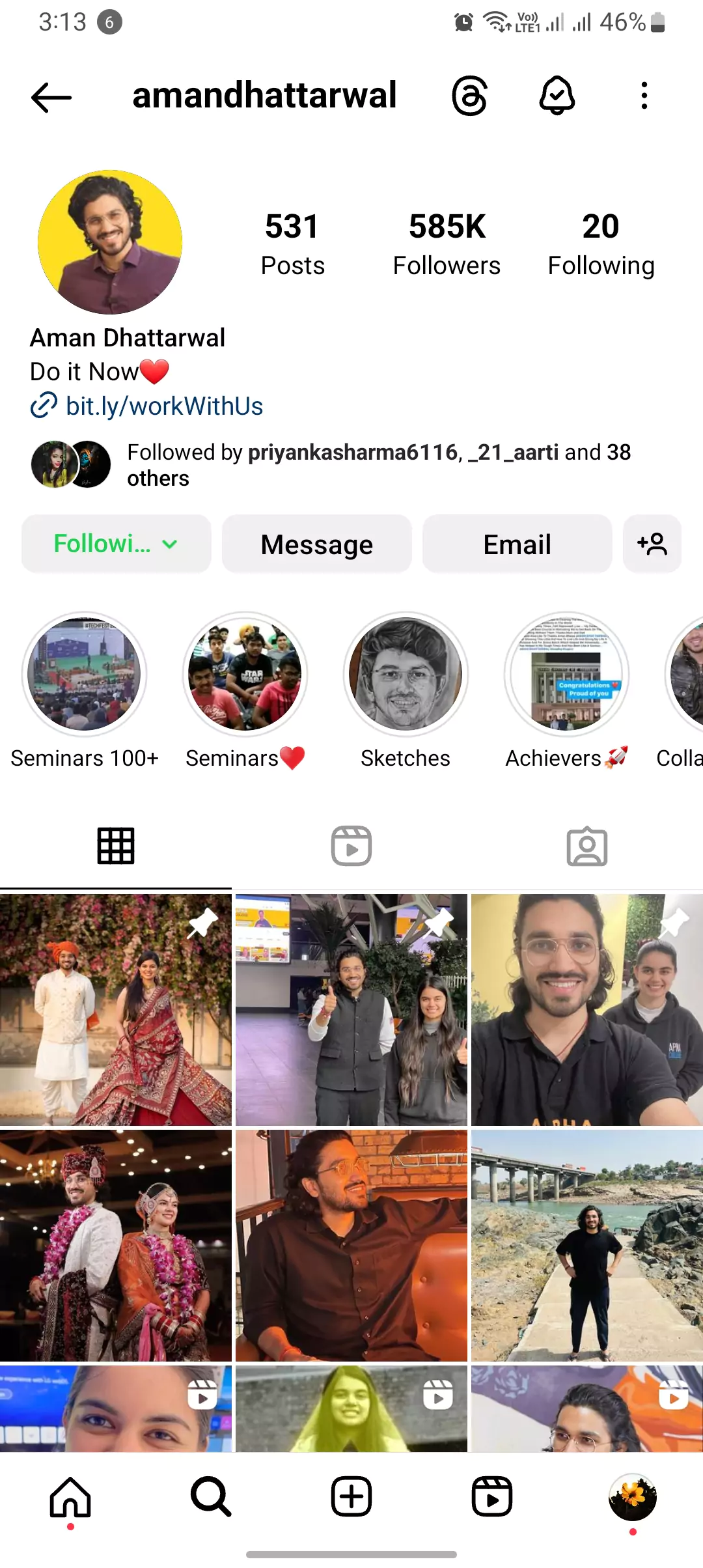
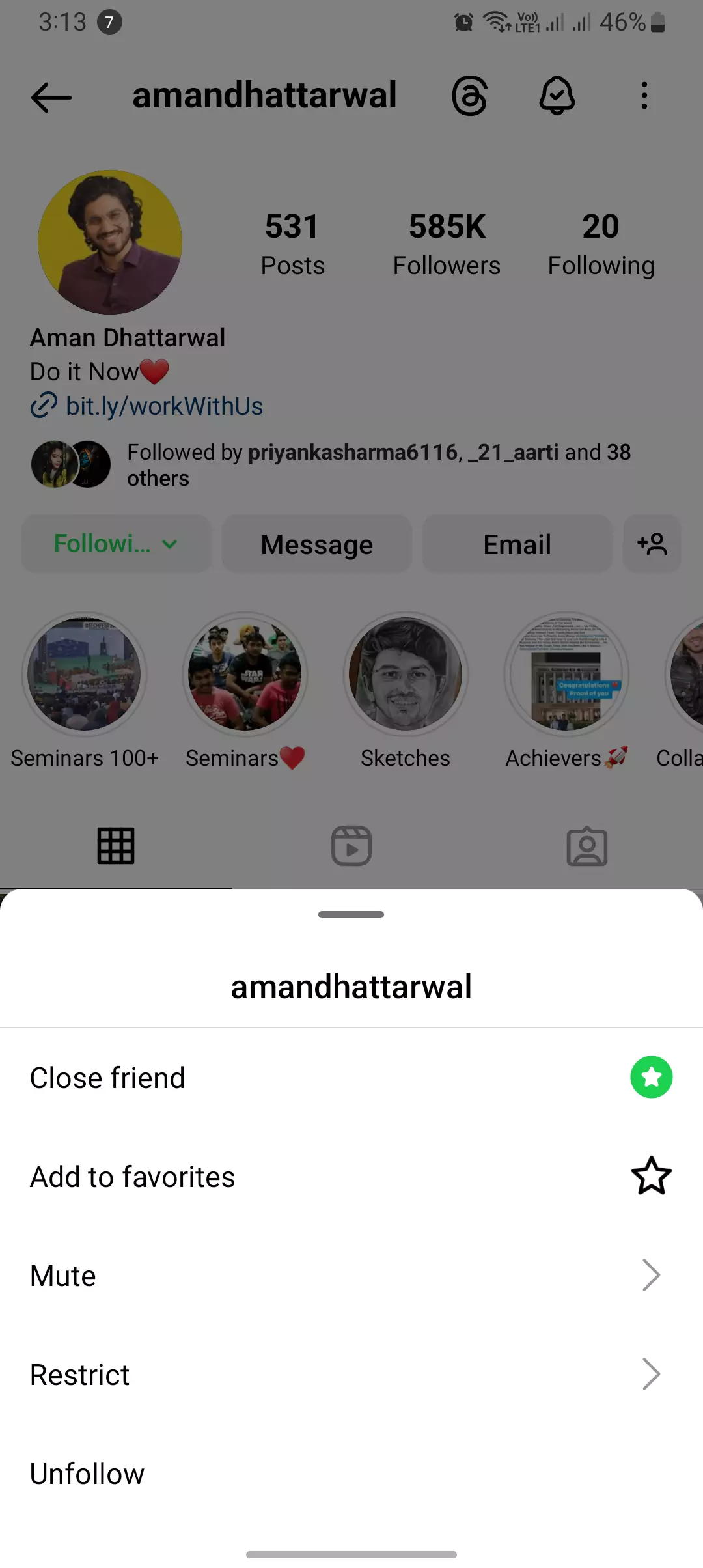
And here is what close friend means on Instagram: how useful it is and how you can add people to the close friend’s list.
Let me summarize everything I talked about.
Understanding the Green Following Button
When scrolling through Instagram profiles, you might have noticed that the usual “following” button takes on a vibrant green hue for some users. This change in colour carries a meaningful message: you have added that person to your close friend’s list. The close friends list is a curated selection of individuals you wish to share more personalized and exclusive content with.
The Close Friends List: A Deeper Connection
The Close Friends feature is intended to create a closer bond between you and a select group of your followers. While your regular posts and stories are visible to all your followers, the stories you share with your close friends are only visible to those on your close friends list. This provides a private and intimate space to share moments, thoughts, and experiences you may not want to share with a larger audience.
Adding Friends to Your Close Friends List (into a green circle)
Adding someone to your close friend’s list is straightforward. Once you’ve done so, you can access the close friends list feature when posting a story. This allows you to choose whether the story will be visible to all your followers or exclusively to your close friends. Moreover, you can edit your close friend’s list anytime, ensuring it remains tailored to your evolving relationships.
Adding friends to your close friend’s list will activate the green following button. If someone adds someone to your close friend list, the following button will appear in a green circle instead of the usual colour whenever they post one.

Why is Following Button Green on Instagram | Someone’s Following Button Green
If the following button is in green color that means you have added the person to your close friend’s list. It’s a list where you have selected the people who are your close friends. You can add particular stories for them so no one can see them except them.
In my case, I have added more than 15 to 16 people to my close friend list, the people who are closer to me and the things that I especially want to share with them.
Instagram’s close friend feature allows you to share stories with the list, particularly if only they can watch your stories. Other than that, no one can watch it.
This is a good feature of Instagram because when you add stories, everyone can see it, but when you add close friend stories on Instagram, only the person you added to the list can see it.
So I hope I can answer all your questions. What does the green color mean on the following button? If the following button is green, we have added them to the close friend list.
Have a nice day, don’t forget me, and start factor.com, a place dedicated to Instagram.