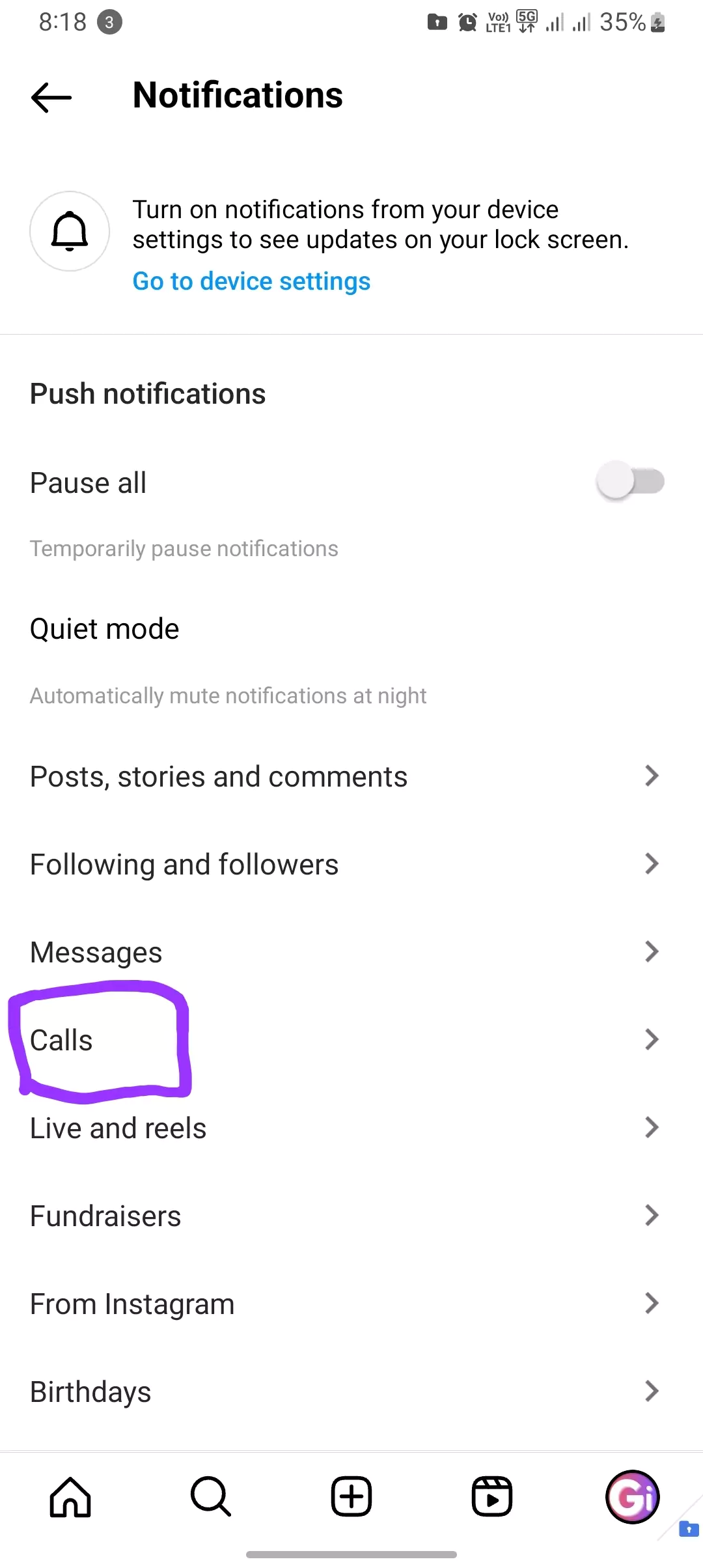Here’s how to turn off calls on Instagram instantly. This tutorial will include all the required screenshots and videos for the latest version of the app from September 2023.
Let’s directly dive into the actual tutorial to turn off calls from Instagram or to remove calls from Insta.
Note: Bookmark this now, Most people get it wrong.
How to Turn Off Video Calls on Instagram
Below is the four-step procedure that you can easily follow on any device with or without Android or iOS. To follow this tutorial you only need an Instagram app.
Step 1: Open the App then Tap Three Lines From Profile
In the first app, you need to open the Instagram app tap on the three lines from your profile, and then get into the settings.

Step 2: Select Settings
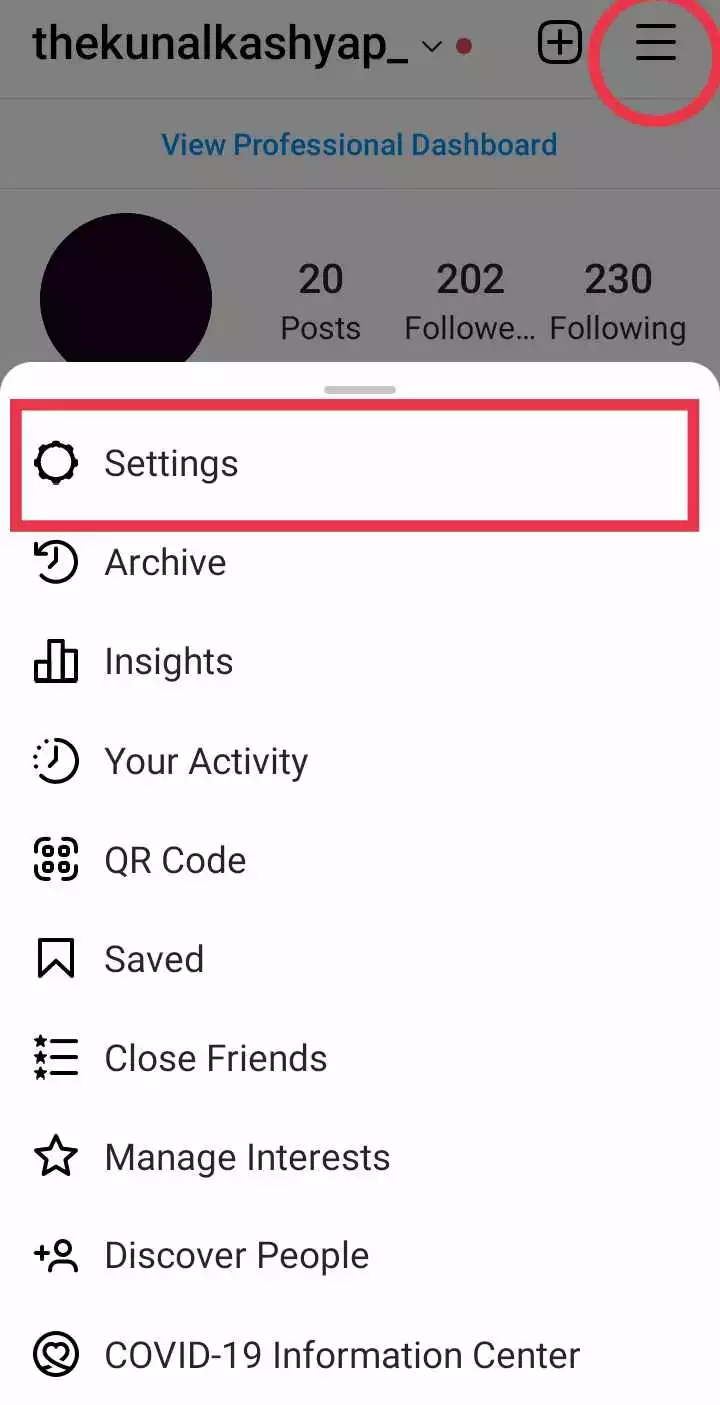
Here you have to tap and select the settings from the given menu.
Step 3: Find and Select ‘Calls’
To get into calls, find notifications.
In this menu, you will see the calls, it including both video calls and voice calls, by getting into this section you are able to turn off calls on Insta.
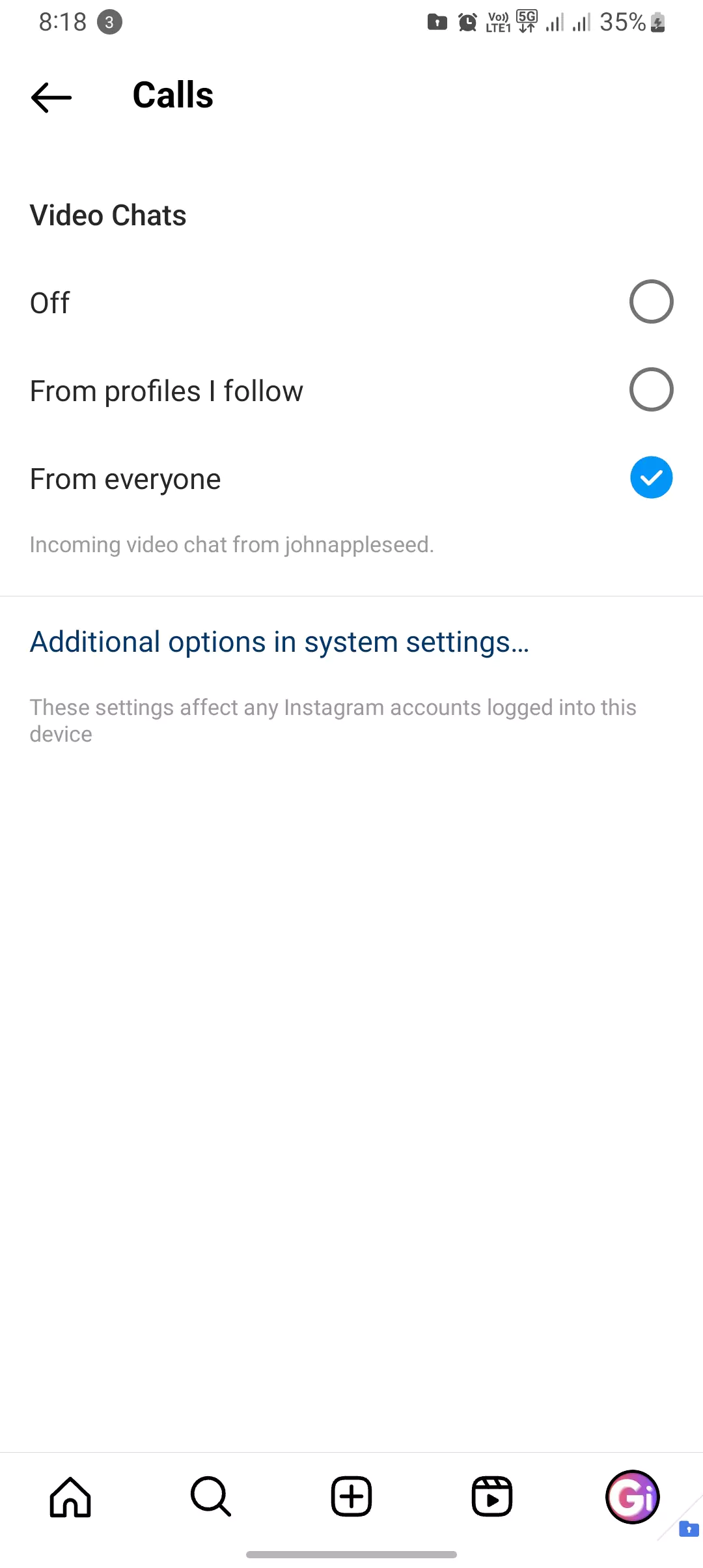
Step 4: Hit Turn Off
When you tap on turn off calls in the Instagram app, if you find a pop-up confirm which says: “Turn off call notifications?” with detailed text: If you turn off call notifications you may not see incoming calls”.
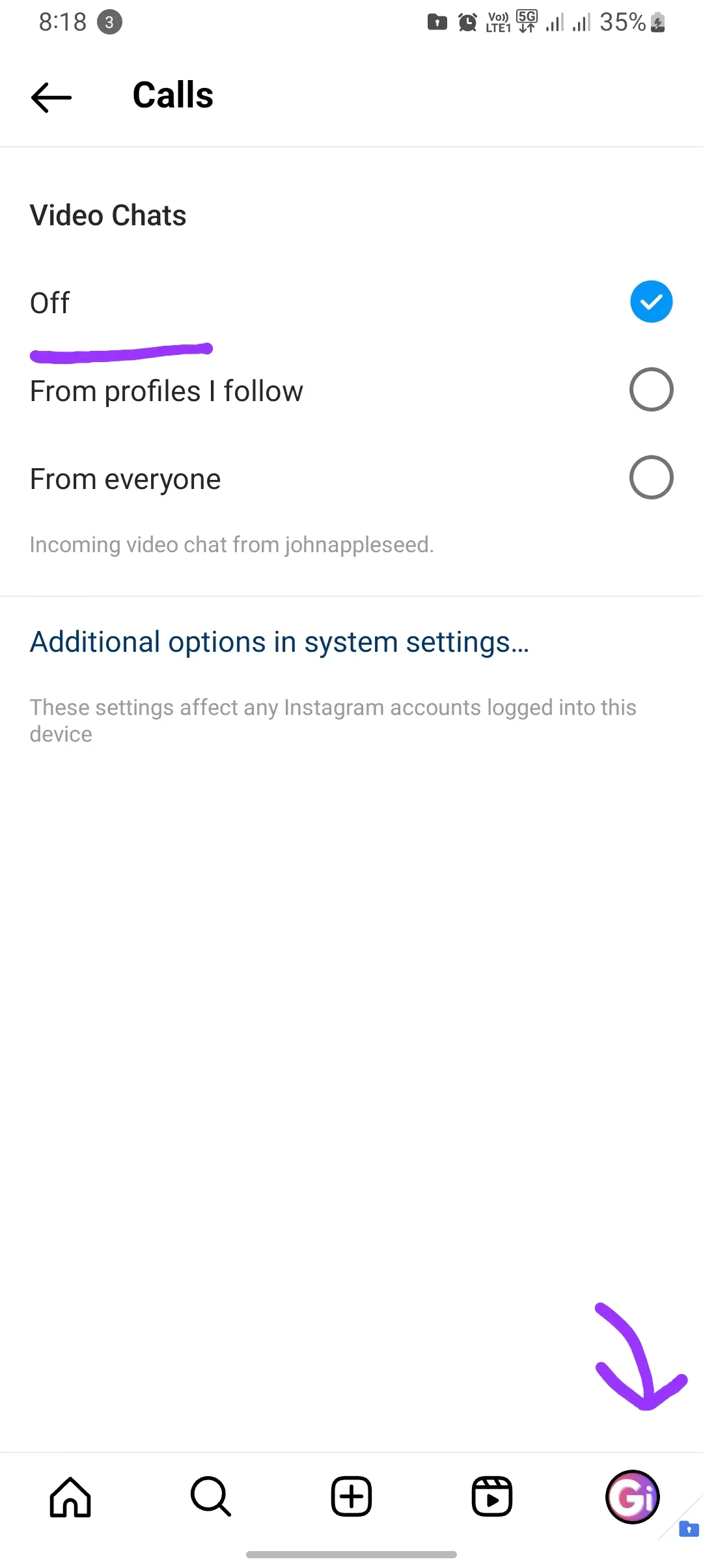
Then Two option:
- Turn Off.
- Cancel.
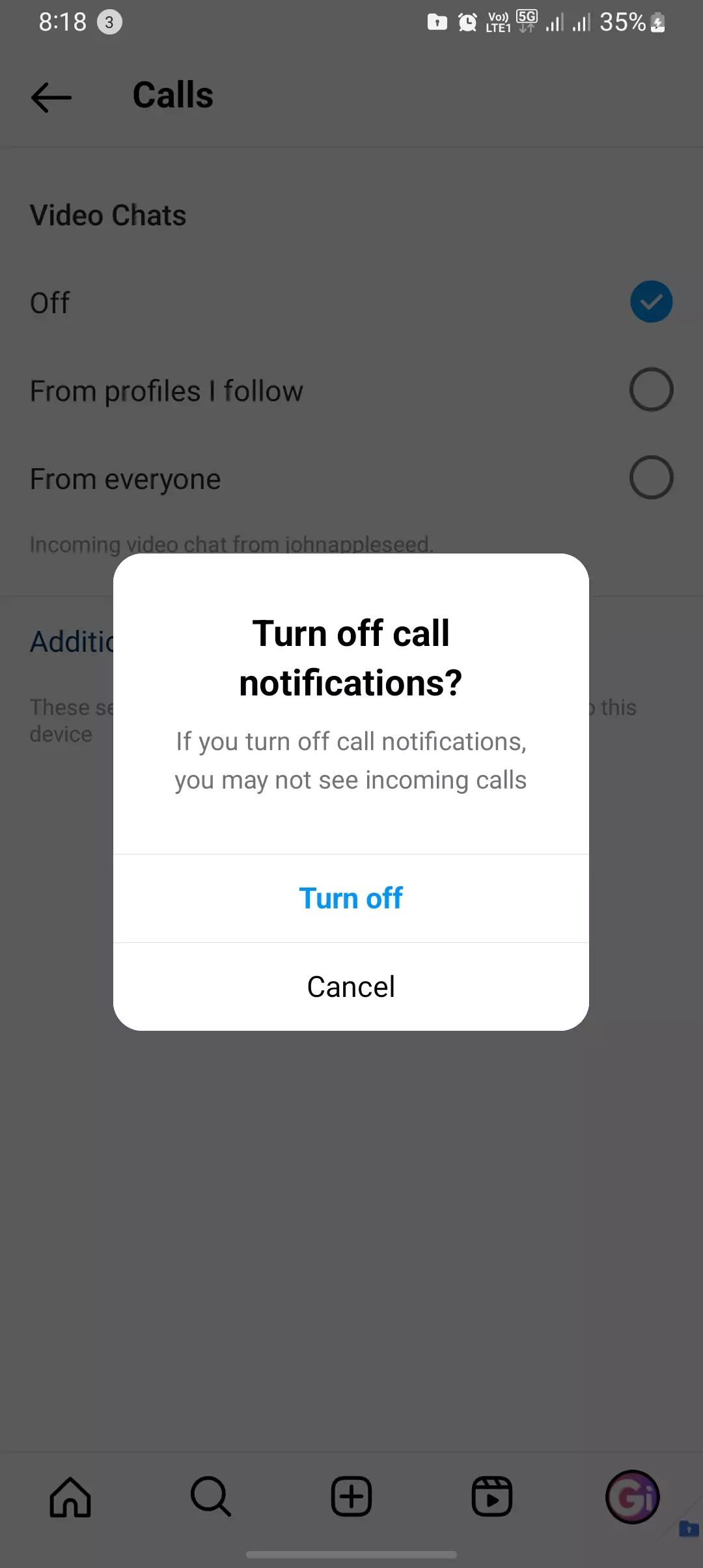
How to Block Someone from Calling You on Instagram | Remove call option
Here’s how to remove the call option or functionality from the whole Instagram app, no one can call you, I have covered this above. So, here’s how to remove calls from specific persons/groups or profiles from Instagram.
- Open the Instagram app.
- Get into Instagram chats.
- Find and select the person who’s calls you want to block.
- Tap on his profile.
- Hit Mute.
- Now mute calls.
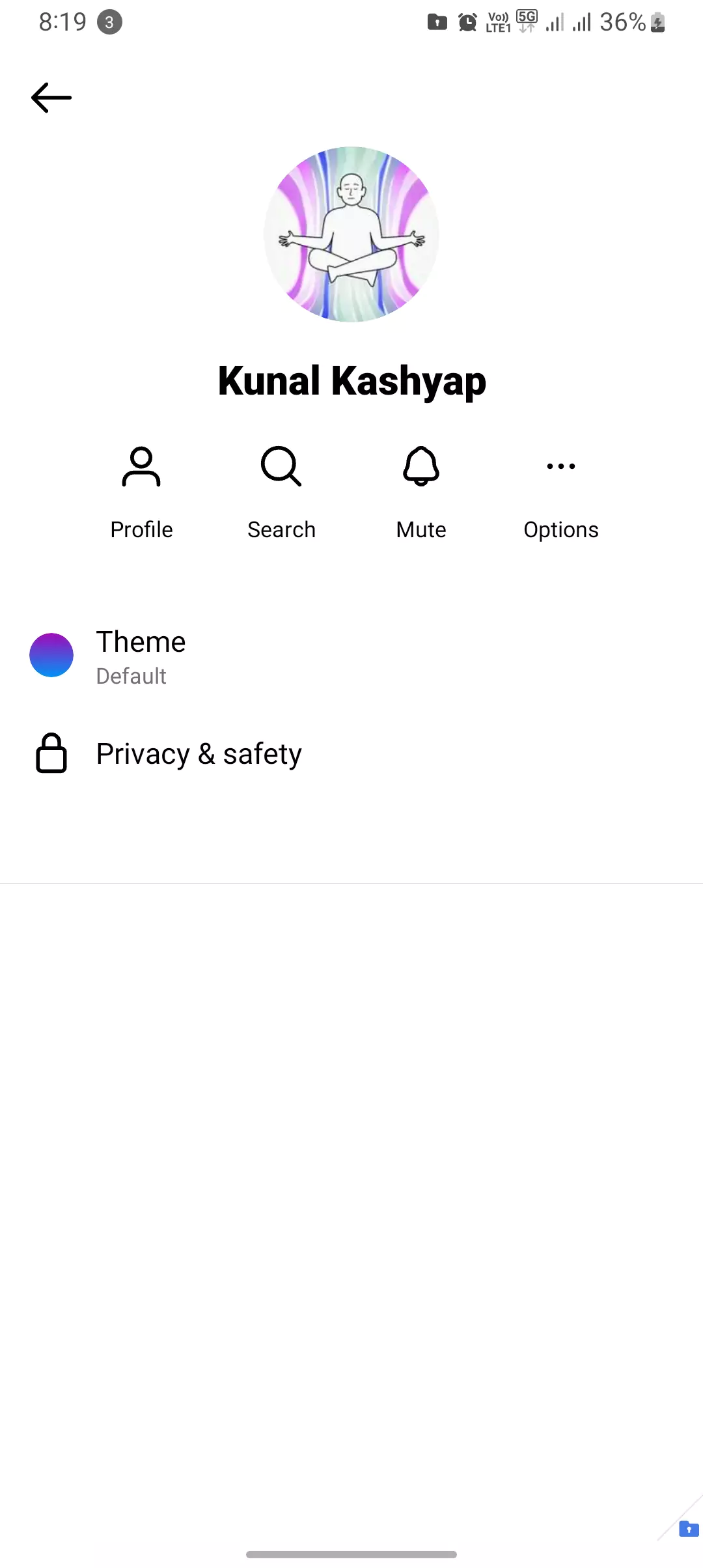
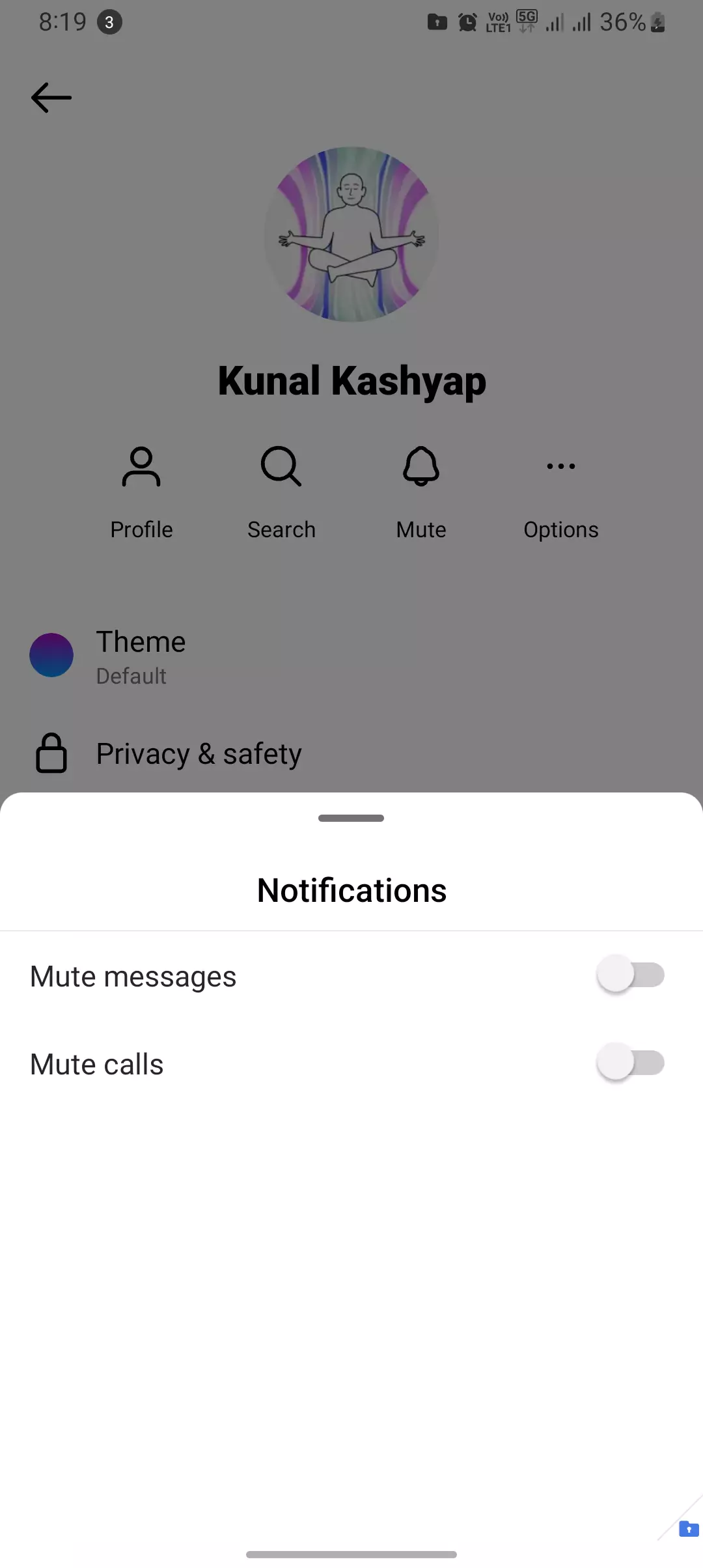
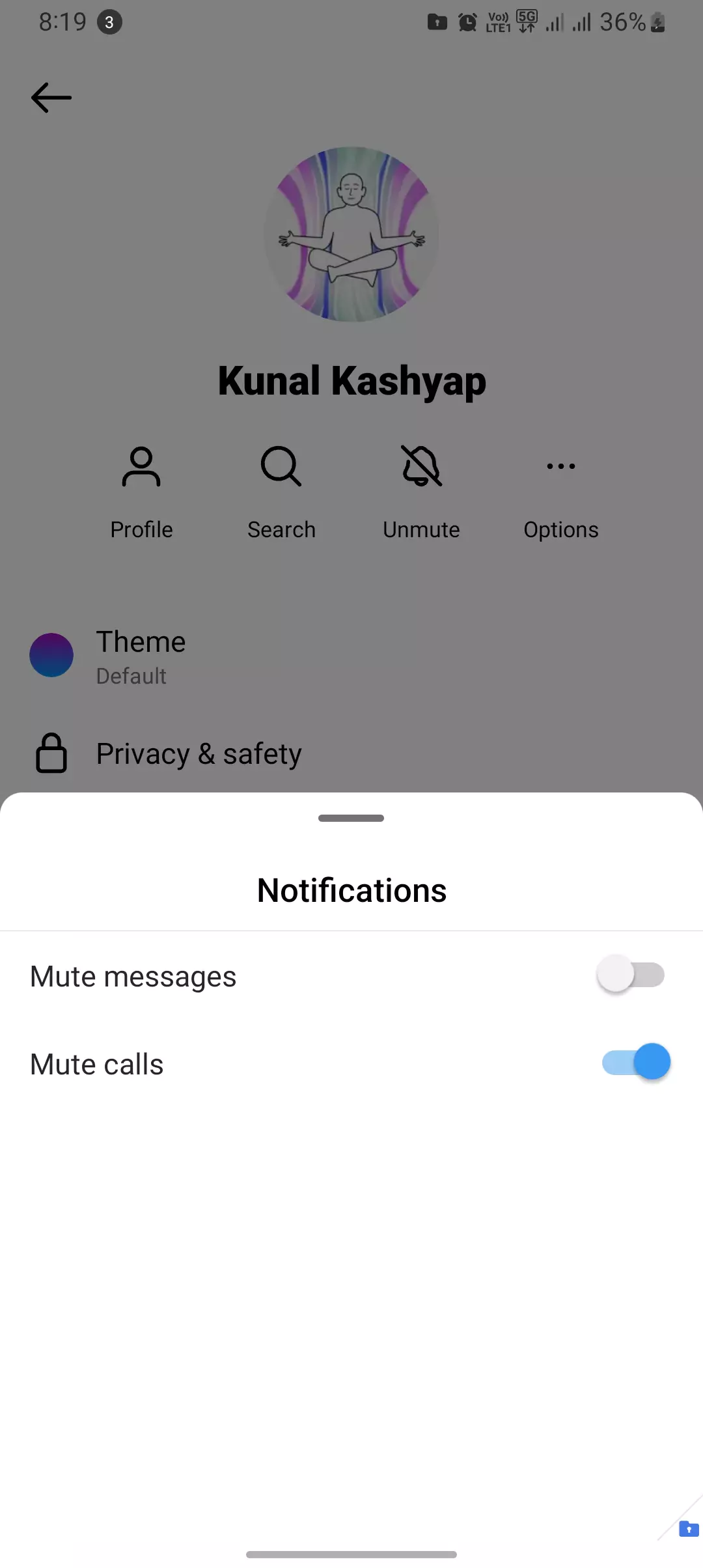
Video Tutorial: To Disable Video Calls on Instagram
Moreover, I will link to a YouTube video that will help you to turn off the video calls on the Instagram app.
To Remove Video or Voice Calls Instagram
So let me summarise everything quickly so you will be able to remember it or you can just bookmark or you can come back to this page if you need any guidance.
- Open notification settings from the app.
- Tap on Message & Calls.
- Scroll to the Video Calls section.
- Select Off to turn this feature off.
The last time I was writing a tutorial for Instagram, someone asked me: Can you please add a quick summary at the end of the article? So that’s why I started adding these kinds of quick summaries so people would be able to remember them and have a great chance to do it perfectly.
What do you feel about Instagram video or voice calls quality if you have ever made a call what’s your experience?
Because the last time I video-called someone it just continuously buffered even though the internet speed was decent.
What’s your experience? If it is good or bad don’t forget to mention it in the comments. We are heartily welcome for comments. That’s it from guidinginsta.com.
Today I showed you how to disable calls on Instagram using the procedure that you can use to turn off the calling function on Instagram.
Have a nice day.