Many of you might be scrolling through Instagram reels and found something really interesting in between the videos.
There is a fact that we all know that we can’t pause Instagram reels but in today’s article, I am gonna teach you how to pause Instagram reels not just to pause you can take screenshots of particular reel videos.
Directly dive into today’s tutorial on how to pause Instagram reels.
To pause an Instagram Reel using the above method, simply tap and hold on the screen. The Reel will pause immediately. This is a very quick and easy way to pause a Reel, and it is available on all devices that support the Instagram app.
To pause Instagram Reels on iPhone or Android:
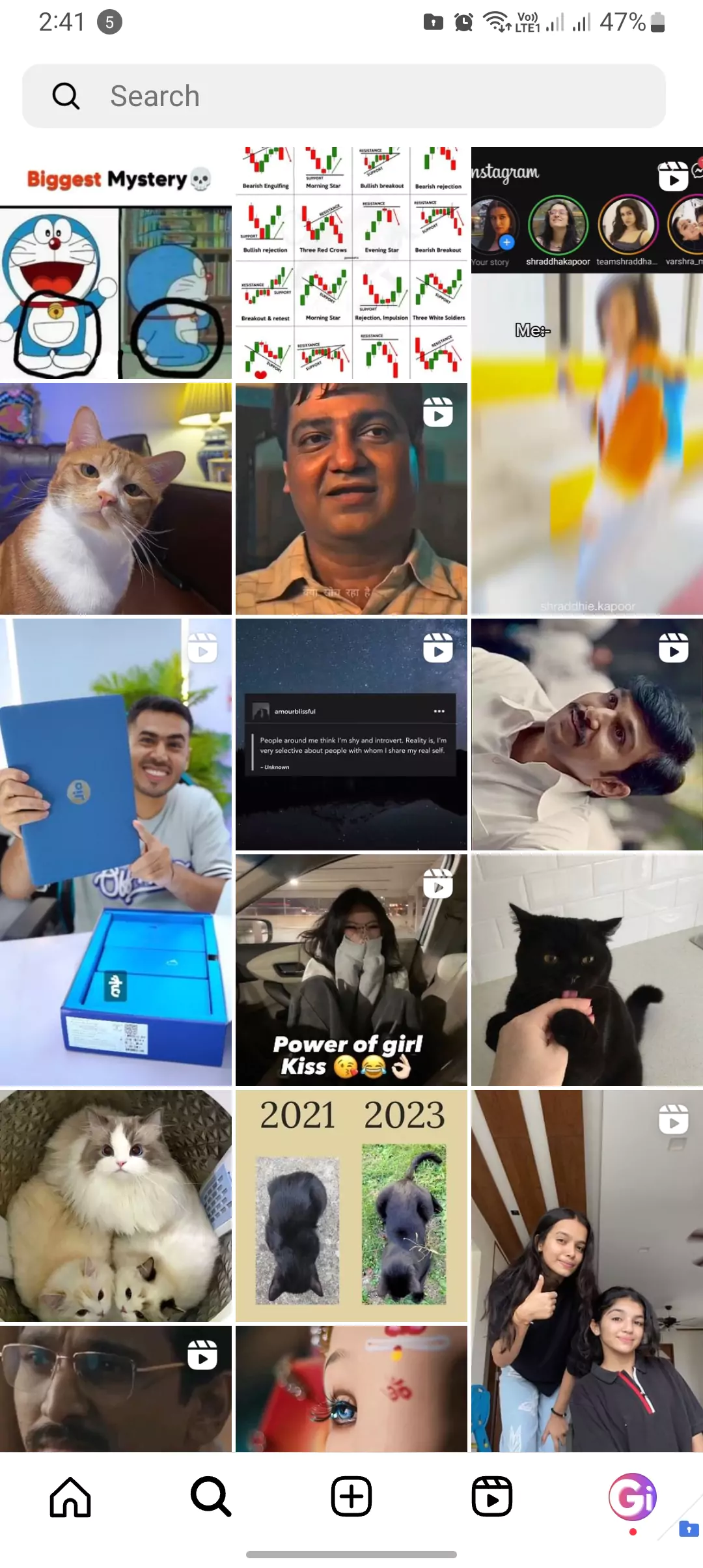
- Open the Instagram app.
- Navigate to the Reel you want to pause. You can do this by going to a profile, tapping on the Reels icon, or searching for the Reel.
- Tap anywhere on the video (preferably around the middle of the video) and hold.
- The Reel will pause.
- To unpause the Reel, simply release your finger from the screen.
To pause Instagram Reels on PC:
- Open the Instagram website in your web browser.
- Log in with your credentials if you are not already logged in.
- Navigate to the Reel you want to pause. You can do this by going to a profile, tapping on the Reels icon, or by searching for the Reel.
- Click on the Reel to open it.
- Click anywhere on the left side of the window (preferably around the middle of the Reel) to pause the Reel.
- To unpause the Reel, simply click on the play symbol.
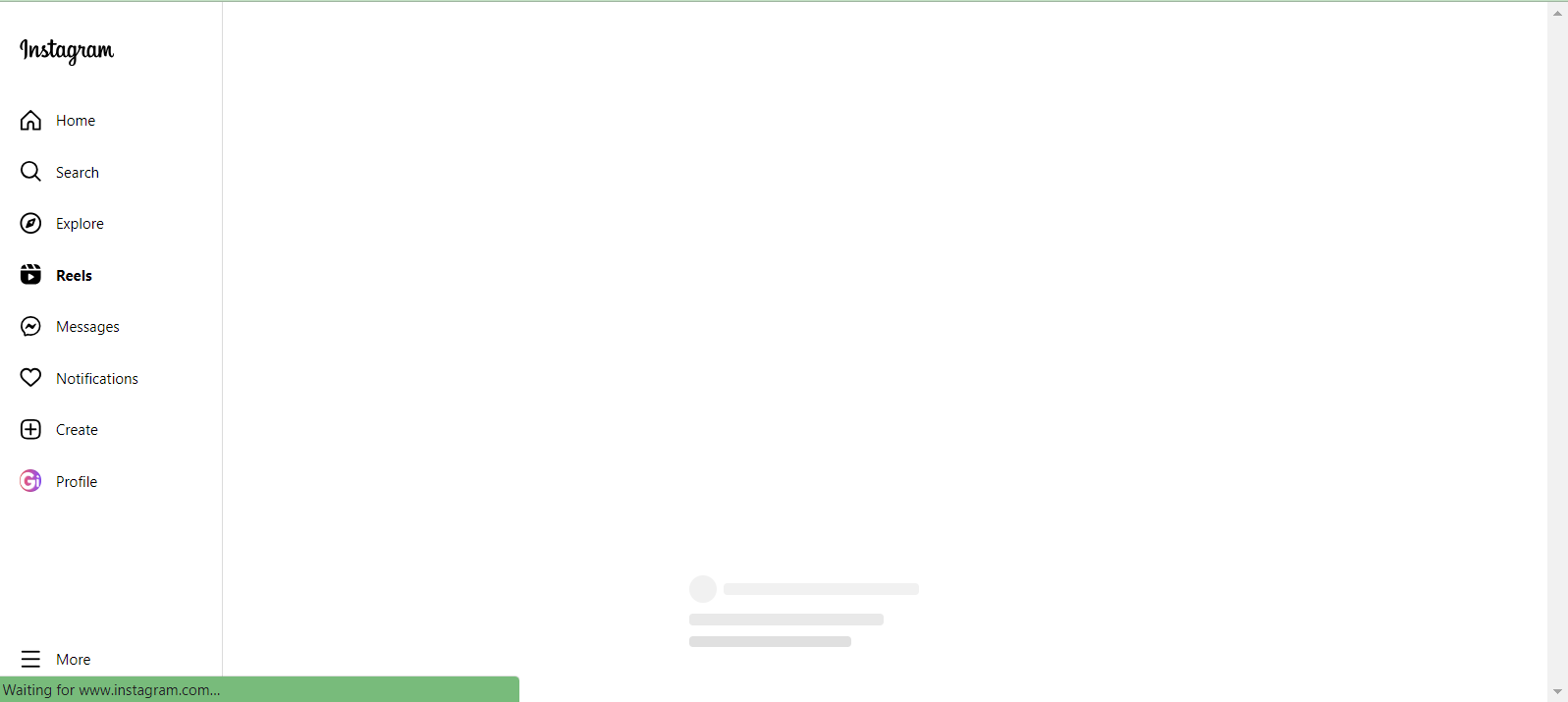
Note: If you tap once on a Reel, it will only mute the audio. To actually pause the video, you need to tap and hold on the screen.
How to pause Instagram Reels while reading comments:
To pause an Instagram Reel while reading comments, simply tap and hold on the screen. This will pause the video and allow you to read the comments. To unpause the Reel, simply release your finger from the screen.
I hope this helps!
How to Pause Instagram Reels
When is the complete procedure on how to pause Instagram reels and the easiest way to pause rail videos on Instagram?
- In the first step, you need to tap on the reels option where all the reel has been shown.
- Now start scrolling and find some great rail if you have one great rail video.
- To pause an Instagram reel you just have to place your finger on the screen. This holding will pause the Instagram reel video.
- To pause you just need to tap on the screen and hold it for as long as you want as long as you hold your finger on the screen as long as it keeps pausing.
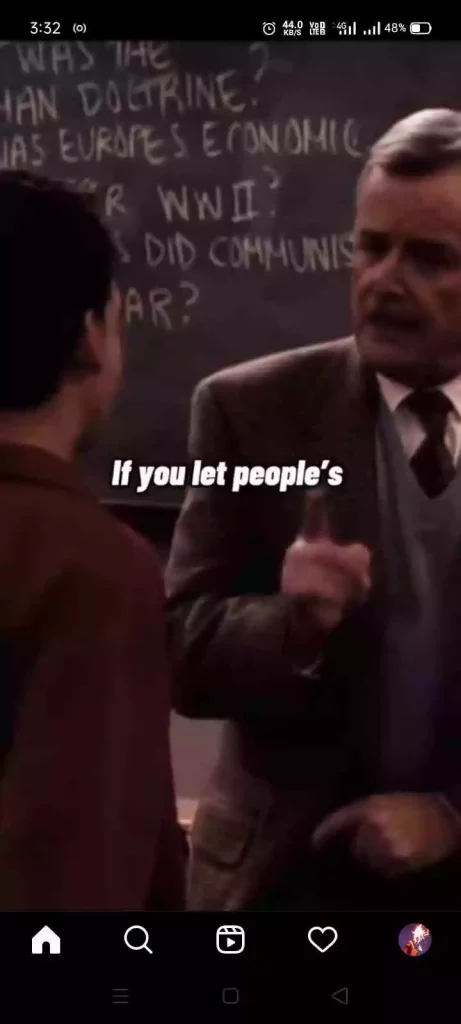
This is how you can pause Instagram reels. Other than that there is no way to pause real videos on Instagram but there is a kind of quick hack that I showed in today’s blog post.
Anyways trying to figure out many things: Tutorials, FAQs, and many more.
That was all from my side. I hope you found this article useful, don’t forget to share it on social media handles only legends 0.5 percent of people initiate the sharing process.
Have a nice day, have fun, and keep pausing reel Instagram.