Do you want to delete Instagram highlights? Here is how to delete Instagram highlights and a detailed guide to easily delete Instagram highlights.
Many people wanted to delete their Instagram highlights for particular reasons and if you want to do so then here is how to do it.
So without talking any further, let’s dive into the actual tutorial from guidinginsta.com’s How-to.
here are the short steps to delete an Instagram Highlight:
- Open Instagram and tap your profile.
- Select the Highlight, press and hold.
- Choose “Delete Highlight” to remove it, including all the stories inside
Screenshots are below.
How to Delete Highlights on Instagram
1. Open the Instagram App and then tap on your profile from the bottom bar.
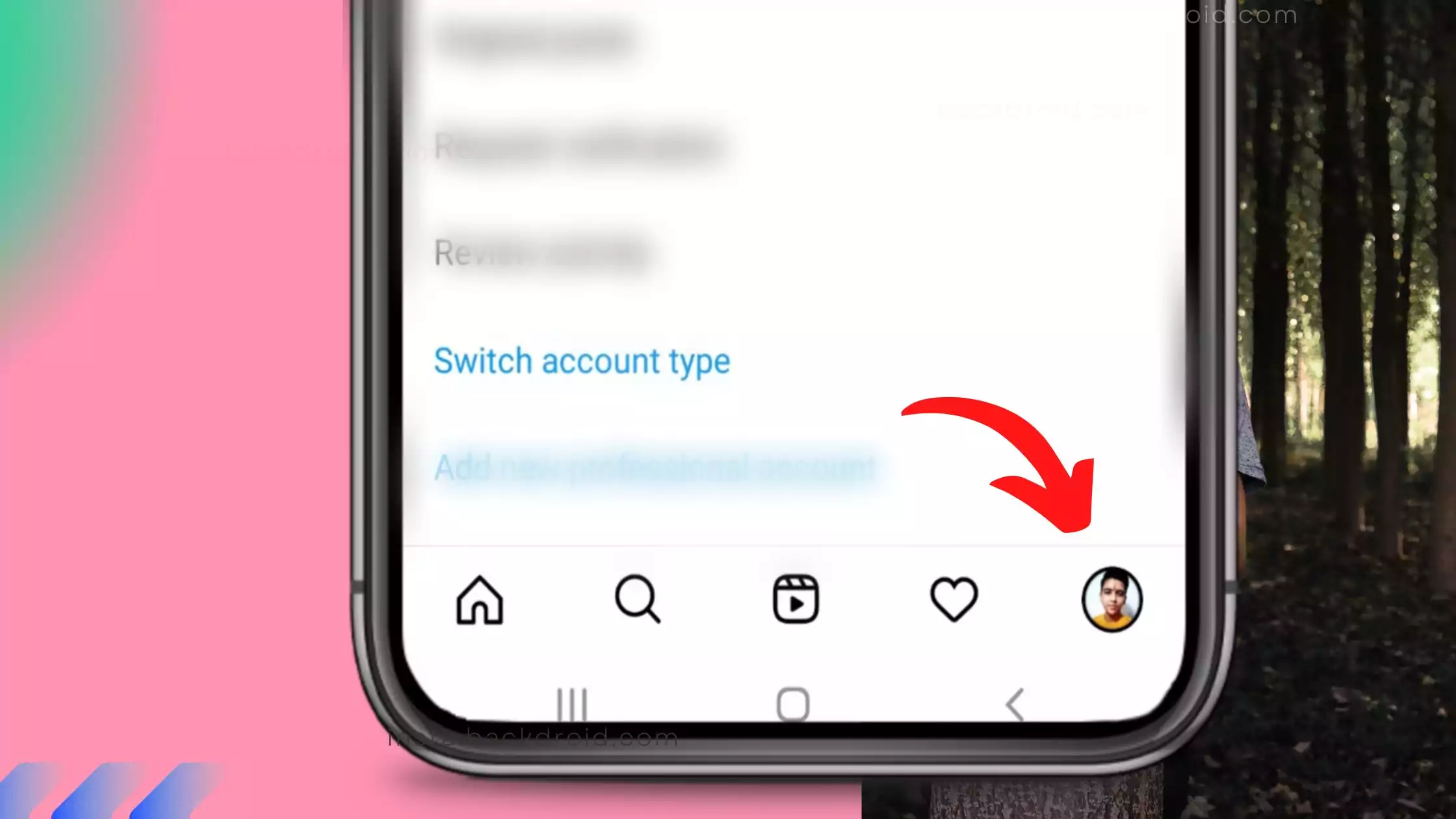
2. Now select a Highlight to delete, so simply press and hold on to it.
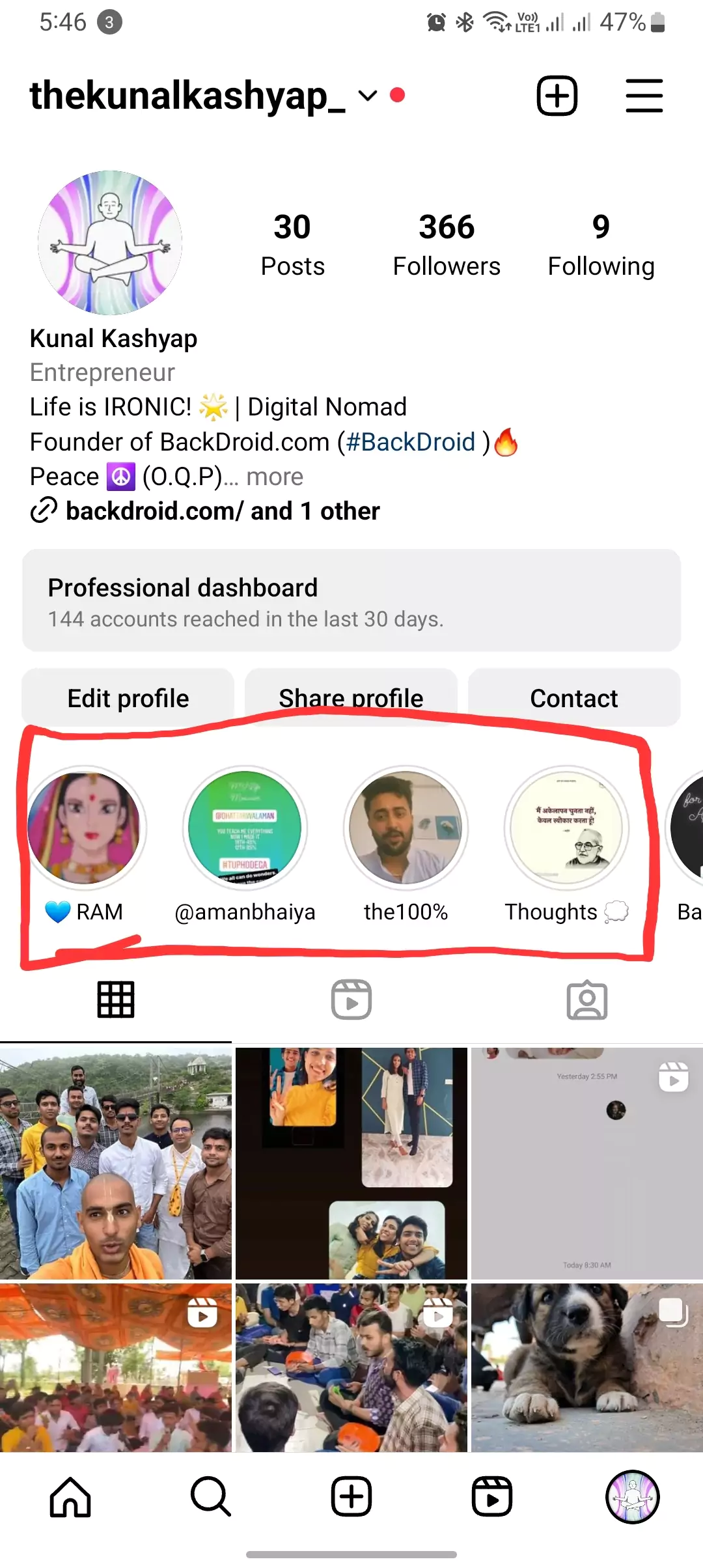
3. Here, you will find a “delete highlight”, tap on it to delete the complete highlight. This will delete the entire highlight with all the stories attached. Suppose, if you have 10 stores in an Instagram highlight then hitting “Delete highlight” will delete all those 10 stories.
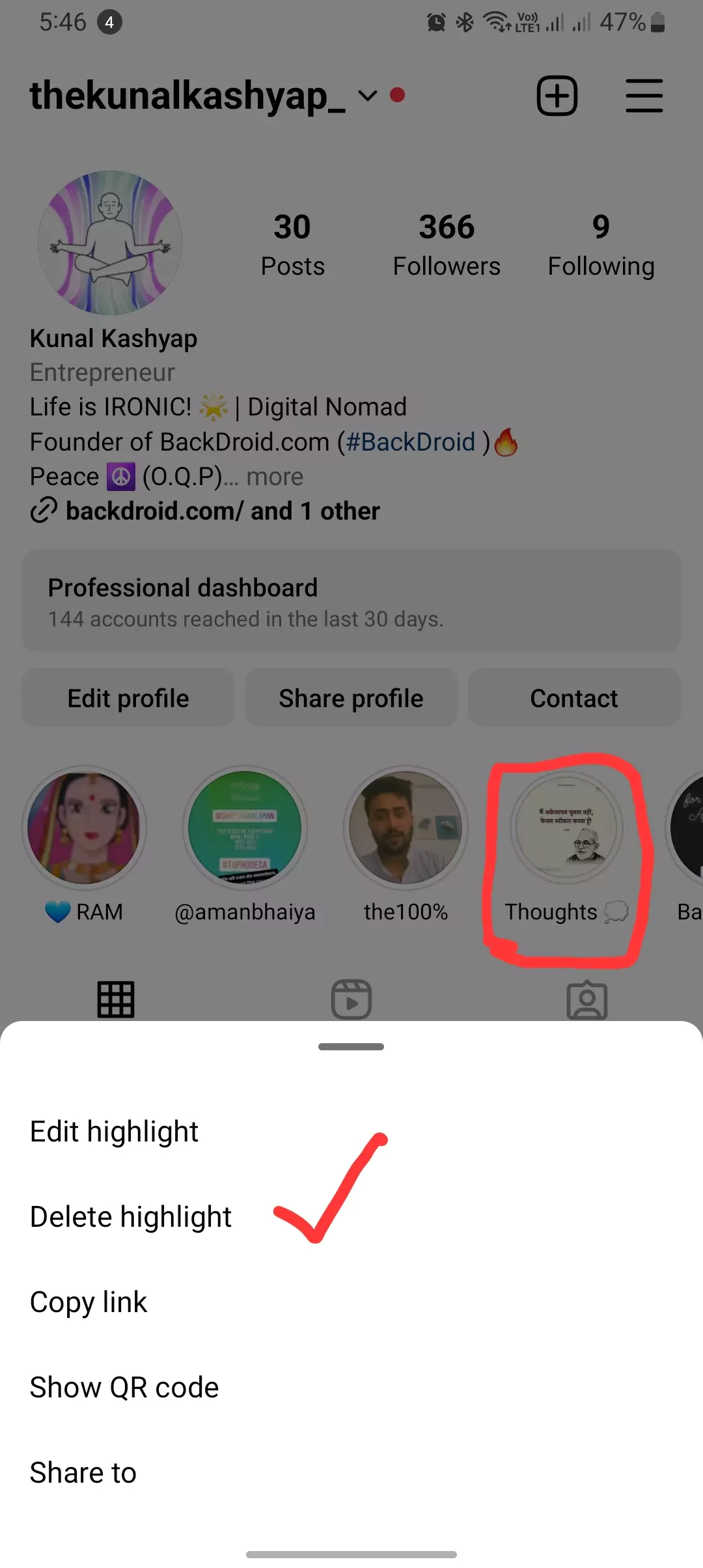
But what if you want to delete any particular story from the highlight? How to do it?
Come on, let’s see how to do it.
Remove Story Highlights from Instagram
To delete a particular story from Instagram highlights follow the below-given method.
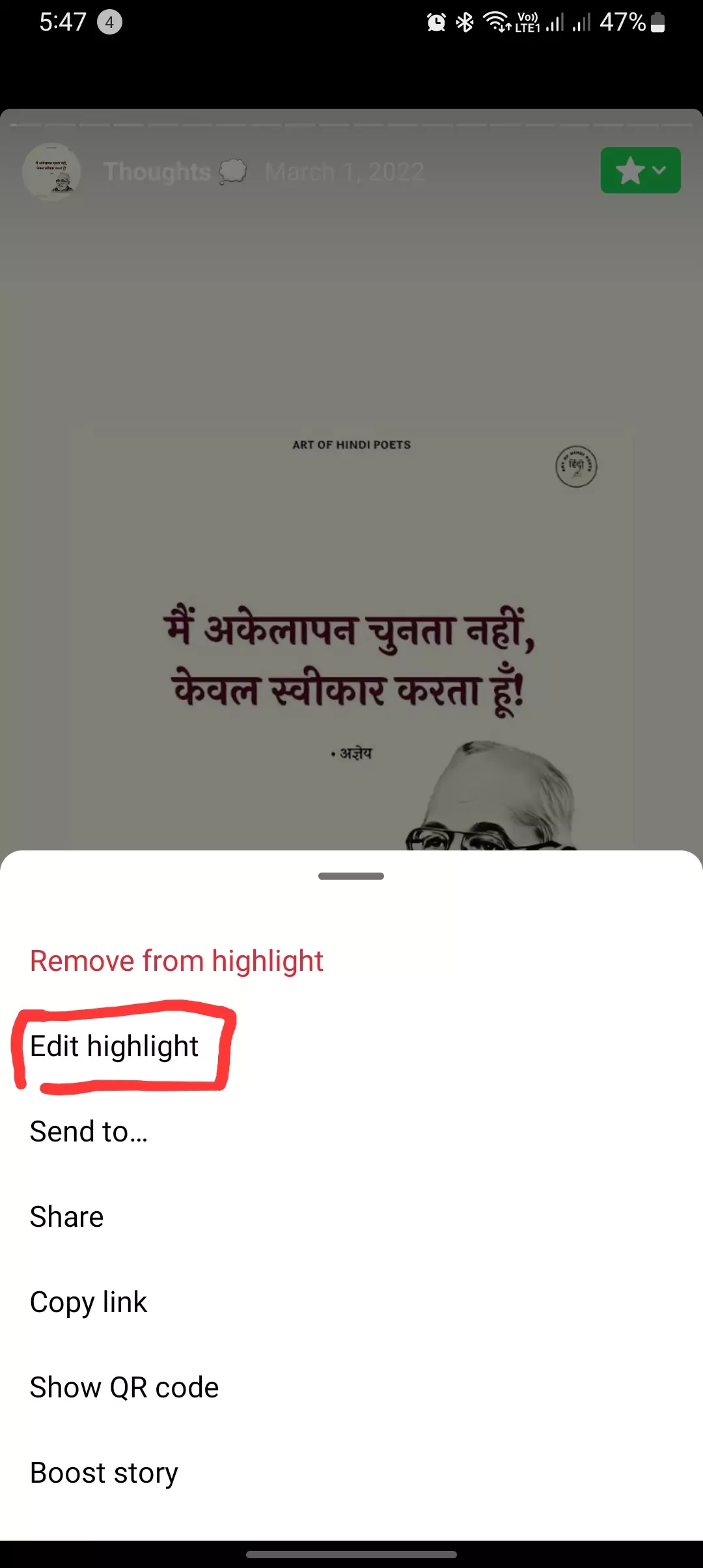
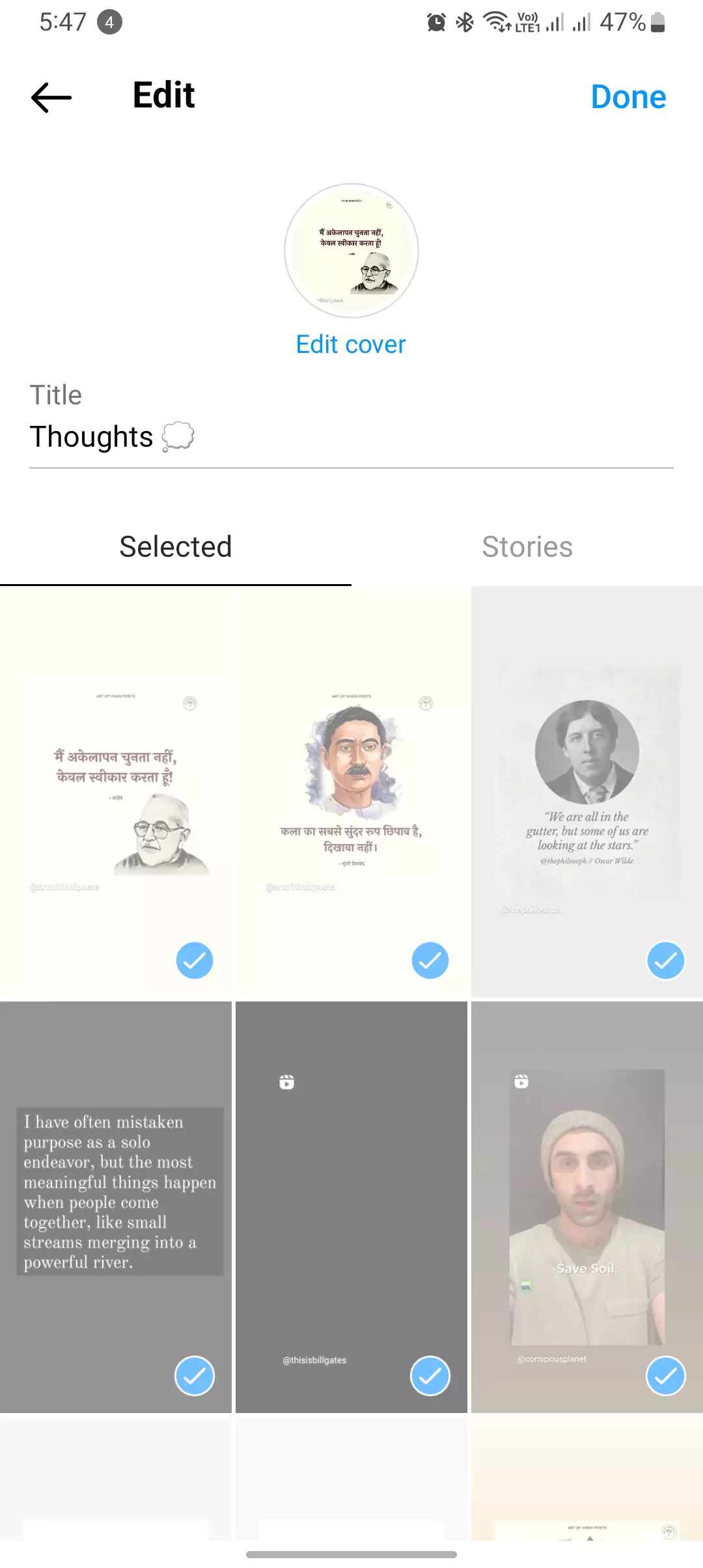
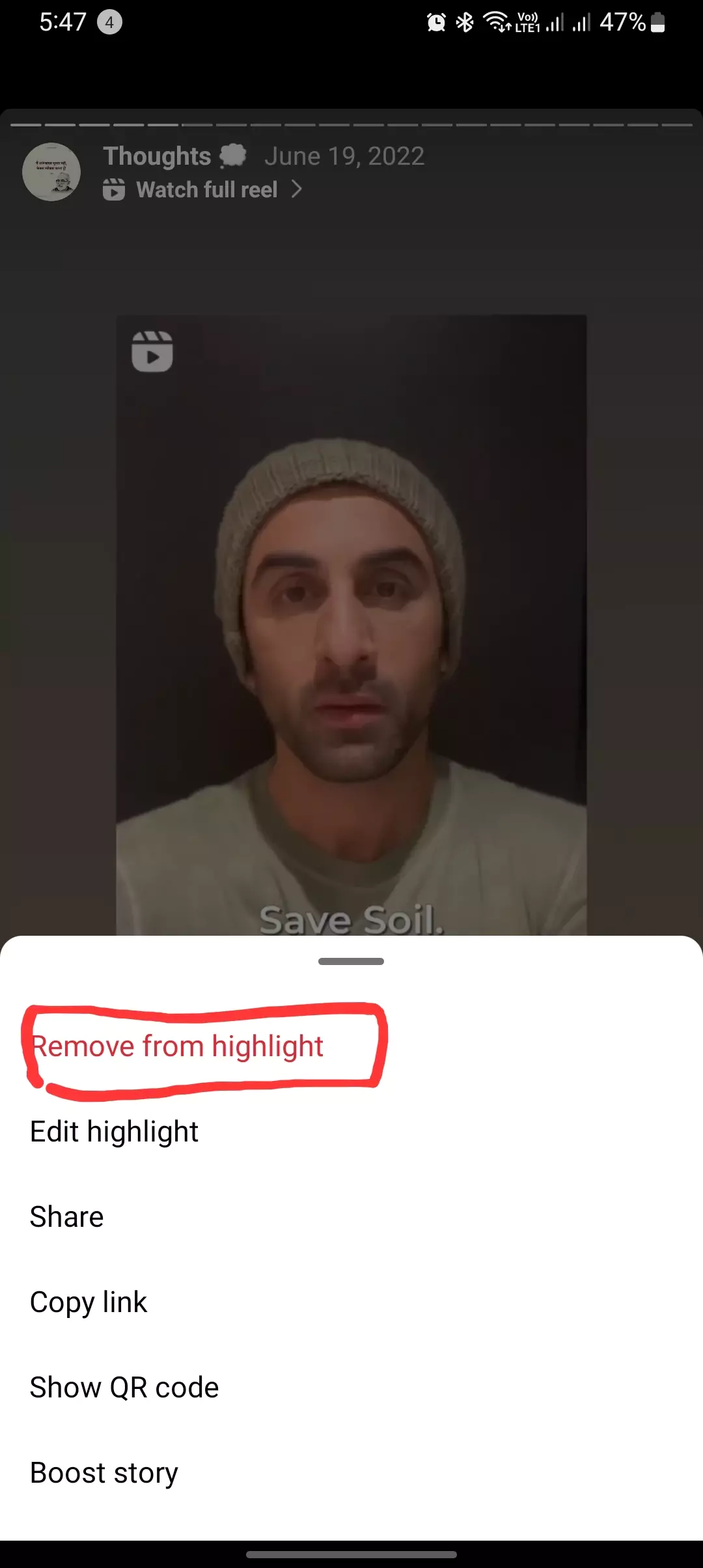
- Open the Instagram app.
- Tap on the profile then tap on the highlight from which you want to delete one particular story.
- Now hold to that story then tap on three dots on the bottom right-hand corner.
- Now you will see an option to delete highlights that will only delete one page of a highlight or one story of a highlight.
To Remove A Story from Insta Highlights
However, there is another method where you could uncheck all the Instagram stories to remove them from the highlight. To do it you need to tap on highlight and then tap on the bottom three dots and select edit highlight.
A completely new menu will appear where you have to select and check the stories that you want to remove from the Insta highlights.
However, if you uncheck all these stories from the highlights and when you save them. Then the highlight will be automatically deleted because there is nothing to show in that highlight so that is why the highlight is being deleted.
What happens when you delete a highlight on Instagram
Many of you might have questions about what happens when you delete Instagram highlights, whether will they be deleted permanently or what will happen so below is the answer.
When you delete Instagram highlights the highlight will stop showing on your profile page. However, you can get into the settings and the story archives you will find out those stories and you can remake that highlight. Also Read: How to Reset Instagram Explore Page 2023; Easily! [instantly].
Just like above, Question and answer, here’s the entire page on that.
Instagram Highlights Delete: Conclusion
So even if you delete the Instagram highlight the stories that together make the highlight won’t be deleted they are stored in the stories archives of Instagram settings.
So today I showed you how to delete Instagram highlights and also taught you how to remove a single story from the highlights on Instagram using this method you could remove a single story from an entire highlight.
I hope you like today’s article let me know in the comments or if you share an article you will be blessed!
Have a nice day, and don’t forget to share this article anywhere on the internet.