Reset Instagram Explore page: we all want to reset the Instagram Explore page where all the unnecessary photos and videos are showing that are not relevant to you.
Mr. Joseph recently asked us: how to reset the Instagram Explore page and why is my Instagram Explore page full of models. Ruchi, please let me know if there is any method to fix the Instagram Explore page because my Instagram pages are full of Instagram models and girls. But I don’t want to see them.
Resetting Your Explore Page:
- Like Relevant Posts:
- Tap on the Explore page and start liking posts that genuinely interest you. This signals to Instagram your preferences and refines your Explore recommendations.
- Indicate Disinterest:
- If you encounter posts that don’t appeal to you, tap on the three dots (…) on the post and let Instagram know you’re not interested. This helps fine-tune the app’s recommendations.
- Clear Search History:
- You can also reset your Explore page by clearing your Instagram search history. This step contributes to resetting your Explore recommendations.
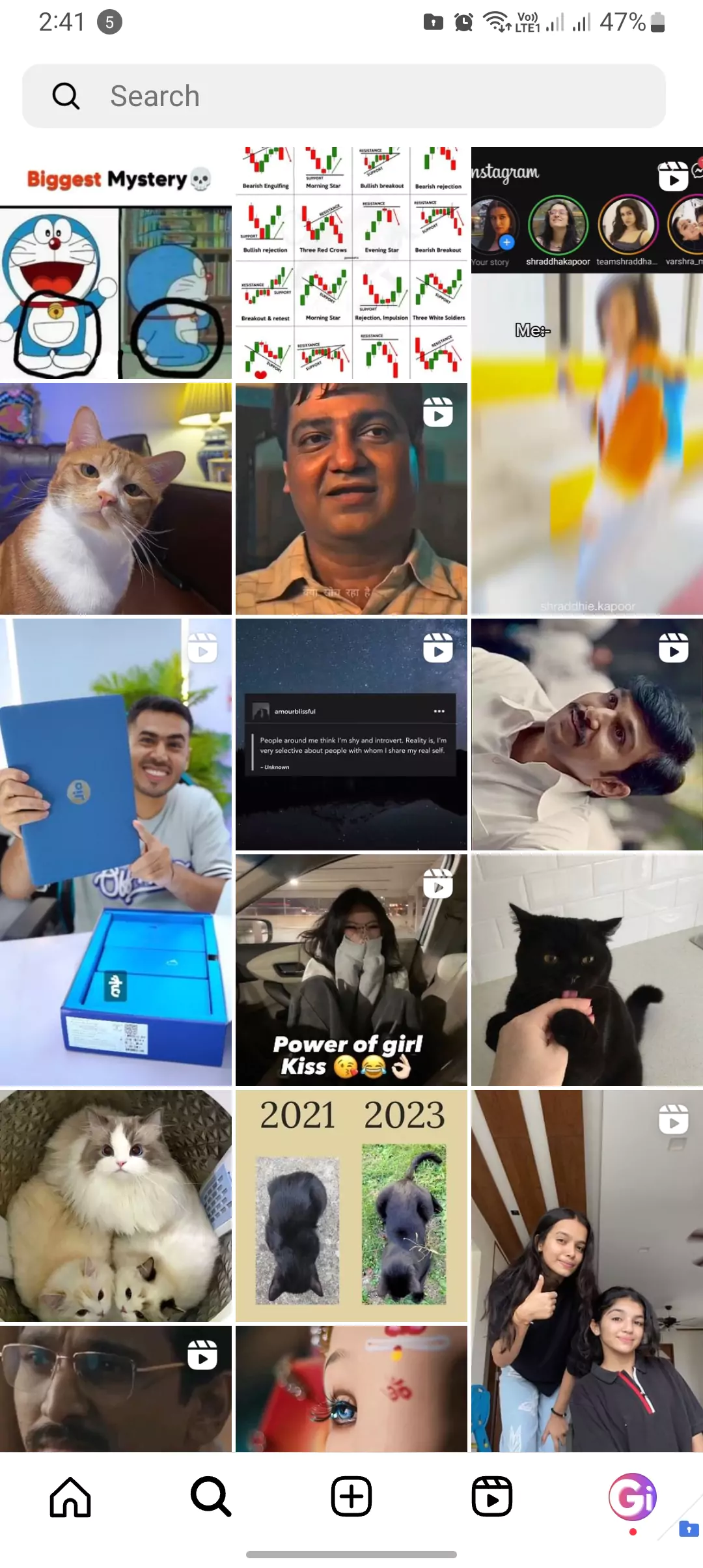
How to Reset Instagram Explore Page Feed 2024
By the way, here is one of the honest stories of one of my close friends Bhavesh, below about his father and Instagram explore page.
Now you can see how things are happening on Instagram. It shows things you are not interested in and think you are.
But anyway, in this tutorial, I am gonna teach you three things you should consider to reset your Instagram Explore page.
I promise you now you will choose your Instagram feed for things you want to see on this page.
Steps to Reset Feed and Remove any specific content
- Like Relevant Posts: Tap on the Explore page and like all the posts that you are interested in. This signals to Instagram your preferences.
- Indicate Disinterest: If you come across posts that you are not interested in, tap on the three dots (…) on the post and let Instagram know that you are not interested. This helps Instagram fine-tune its recommendations.
- Clear Search History: You can also clear your Instagram search history. This can help in resetting your explore page.
- Engage with Preferred Content: Spend more of your time engaging with posts that interest you from the feed page.
- Consistency: Resetting your Instagram Explore feed may take time and consistent engagement with the content you prefer.
- Share Content: If you find this information helpful, consider sharing it on social media to help others.
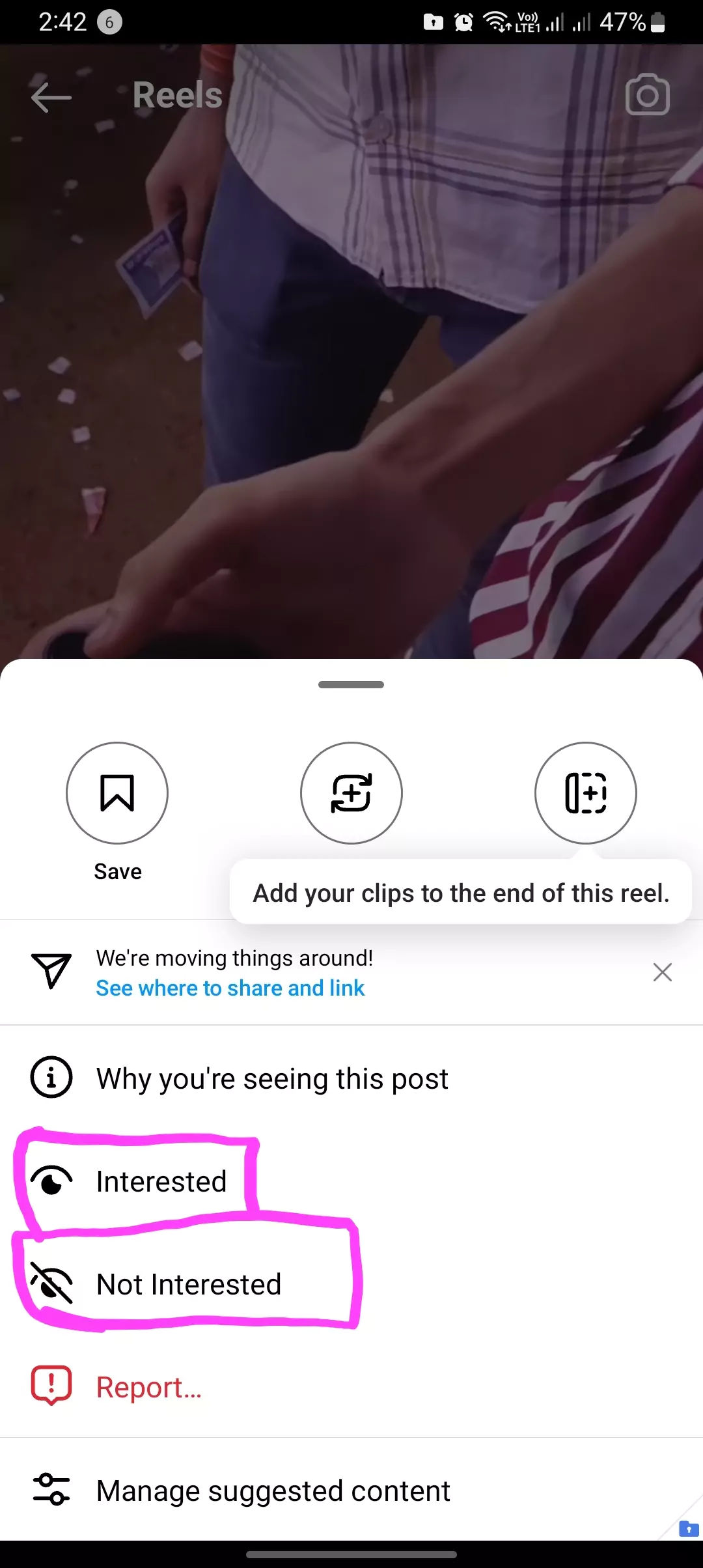
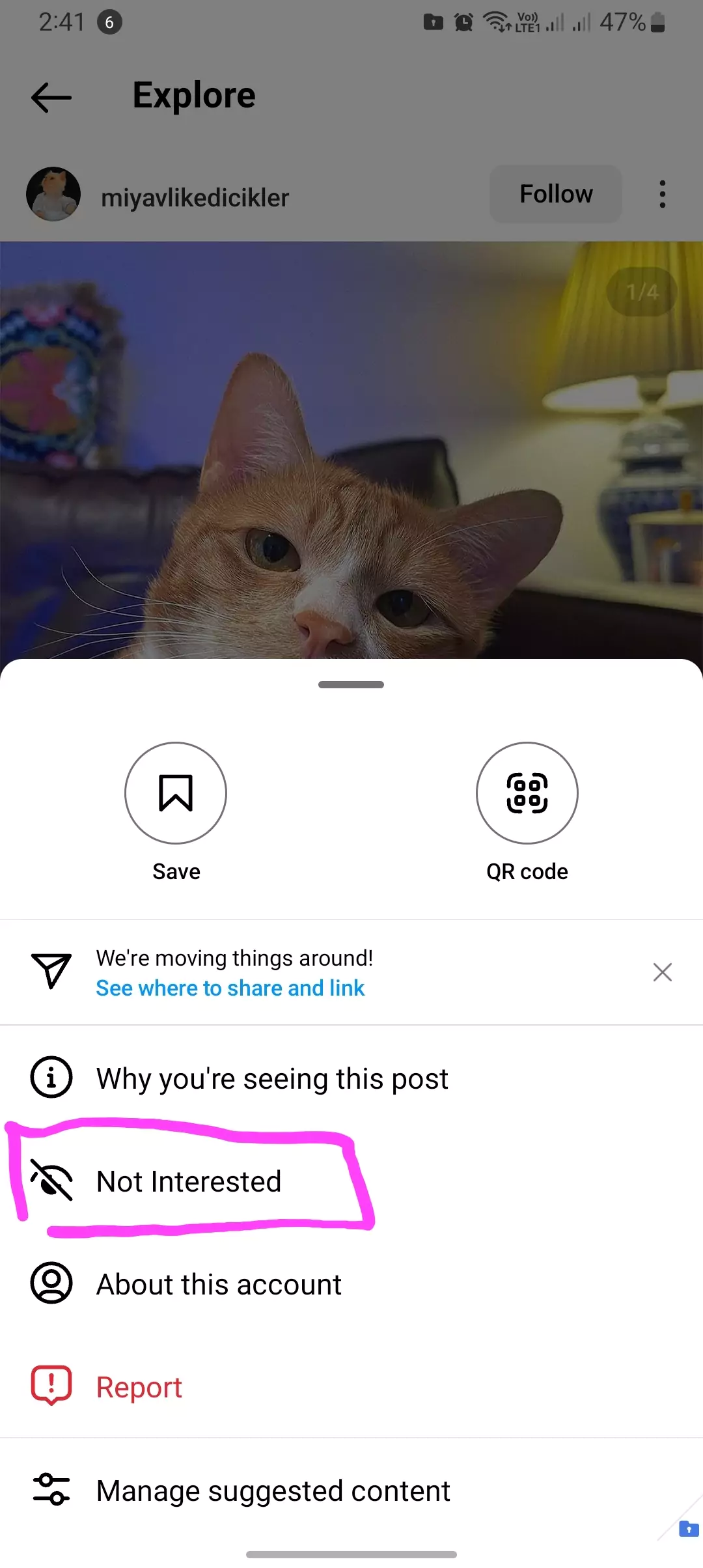
Remember that Instagram’s algorithm learns from your interactions, so by consistently engaging with the content you like and indicating disinterest in the content you don’t want to see, you can gradually tailor your explore page to your preferences.
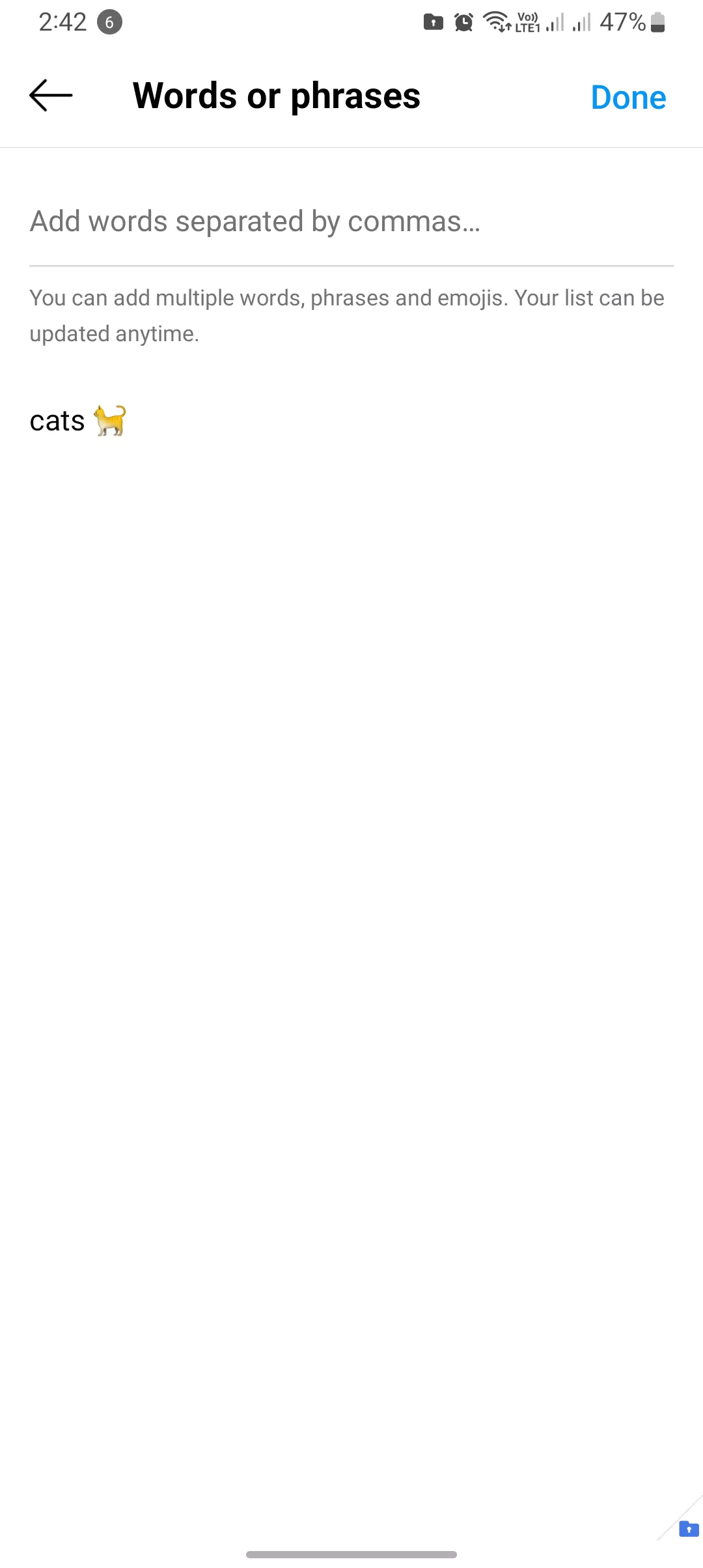
Just for fun sharing one of my close friends’ examples!
By the way, I don’t share it with anyone…sssssssh.
Emily was an aspiring chef with a deep love for food. Her Instagram explore page had always been a culinary wonderland, filled with images of delicious dishes, cooking tutorials, and foodie adventures from around the world.
However, as life got busier, Emily found herself spending less time in the kitchen and more time on her phone, mindlessly scrolling through her Instagram feed. Without realizing it, her explore page started to change. It became cluttered with unrelated content—fashion, travel, and fitness posts that had nothing to do with her true passion for cooking.
One day, She missed the days when her feed was a source of culinary inspiration. She embarked on a mission to reset her explore page and bring back the food-filled wonderland she loved.
To do this, Emily began actively engaging with food-related content again. She followed renowned chefs, liked and commented on posts showcasing mouthwatering recipes, and even started sharing her own culinary creations. Slowly but surely, her explore page started to transform.
Emily’s persistence paid off. Her explore page once again became a paradise for food lovers. She discovered new recipes, cooking techniques, and food trends that rekindled her passion for the culinary arts. Emily’s journey to reset her Instagram explore page reminded her of the importance of staying connected to what truly mattered to her.
Reset Instagram Explore Feed
Now let me sum up everything. I hope you won’t forget it yet! Below is all the summarising of this article.
- Tap on the Explore page and like all the posts that you are interested in.
- However, tap on the post you are not interested in, then tap on three dots and let Instagram know you are not interested.
- You can clear your Instagram search history.
- Spend most of your time on the post you are interested in from the IG explore page.
I hope you found this helpful article. If yes then do me a favor and share this article on any social media.
Do you know the truth that only 0.04 % of people share our content?
I am just hoping that you are from that golden percentage. This article is part of our: Instagram How to page.
- Also Check:
- https://guiding-insta.com/faq/what-happen-after-clearing-cache-instagram/
- https://guiding-insta.com/faq/someone-declined-follow-friend-request-instagram/
A: Instagram Explore page shows models because of your past interactions and interests, and the popularity of such content. For example, if you have liked or commented on posts from models in the past, or searched for models on Instagram, you are more likely to see models on your Explore page. Additionally, if models are popular on Instagram, they are more likely to appear on your Explore page, regardless of whether you have interacted with them in the past.
A: Your Instagram Explore page is a reflection of your interests, preferences, and engagement on the platform. It provides a glimpse into what you interact with the most. For instance, if your Explore page is filled with travel photos, it suggests that you are interested in exploring new places. If it is dominated by food and recipes, it implies a passion for culinary pursuits. It is like a digital mirror reflecting your online persona. However, it is important to remember that the Explore page does not encompass your entire identity, as it only represents your Instagram activity.
Conclusion
So, I showed you how to reset the Instagram Explore page today. Resetting Instagram Explore feeds is not that easy. You need to work daily to fill it with the good content you want to watch.
Let me know your thoughts on Bhavesh and his father in the comments. And what’s your experience with the Instagram Explore page?
Have a nice day, and have fun in the comments.