This is exactly how-to-like notes on Instagram, with all the screenshots and a simple guide by Us.
Sharing brief thoughts and updates with your friends has become even simpler with the introduction of Instagram Notes. This new feature enables you to post short messages of up to 60 characters, which vanish after 24 hours. Notes are visible only to your followers whom you follow back or to your Close Friends list, making them a relaxed and confidential way to connect.
How to Like an Instagram Notes
To like the Instagram note, you have to follow this:
- Open the DM section On Instagram.
- Tap on the Note you want to like or react to.
- Reply with a heart or any emoji to like it.
- This emoji will be sent to them.
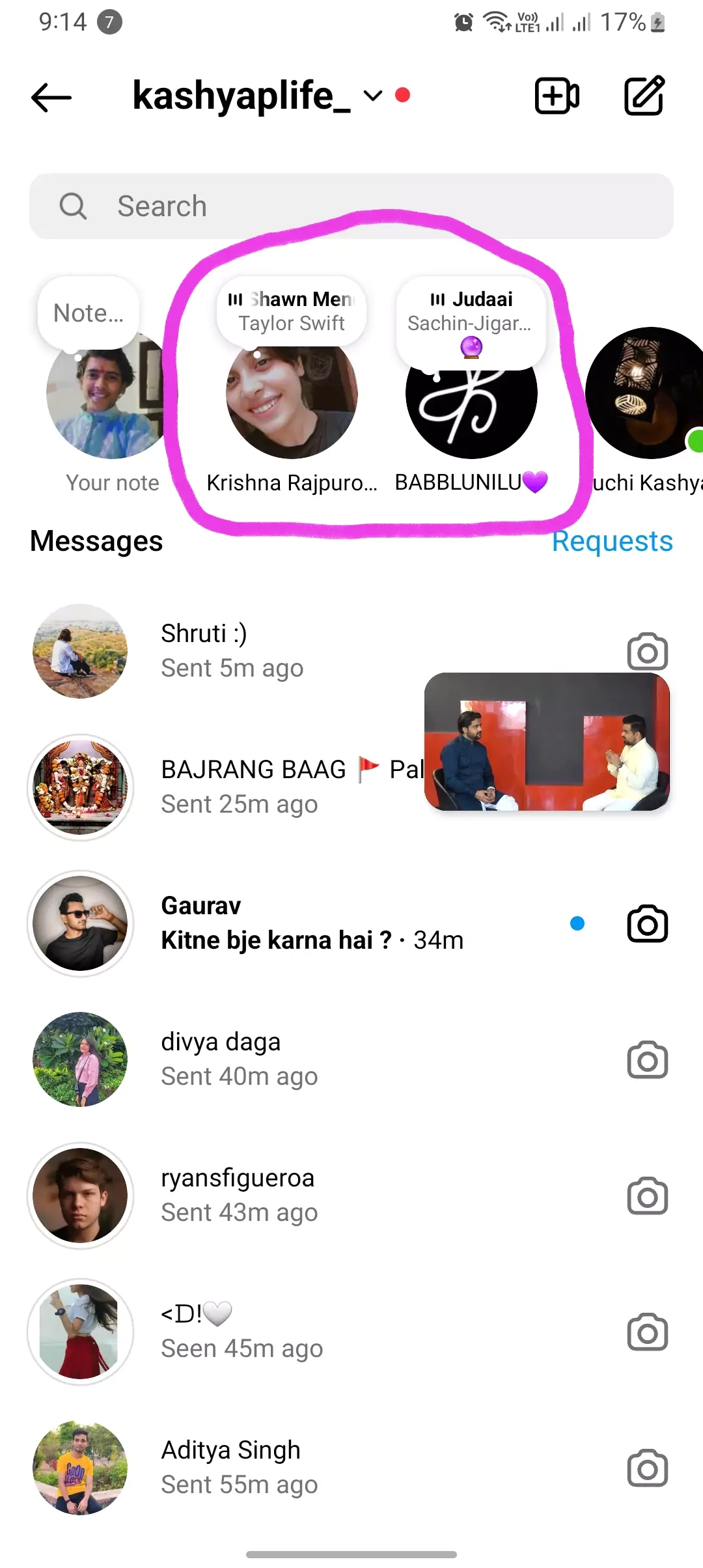
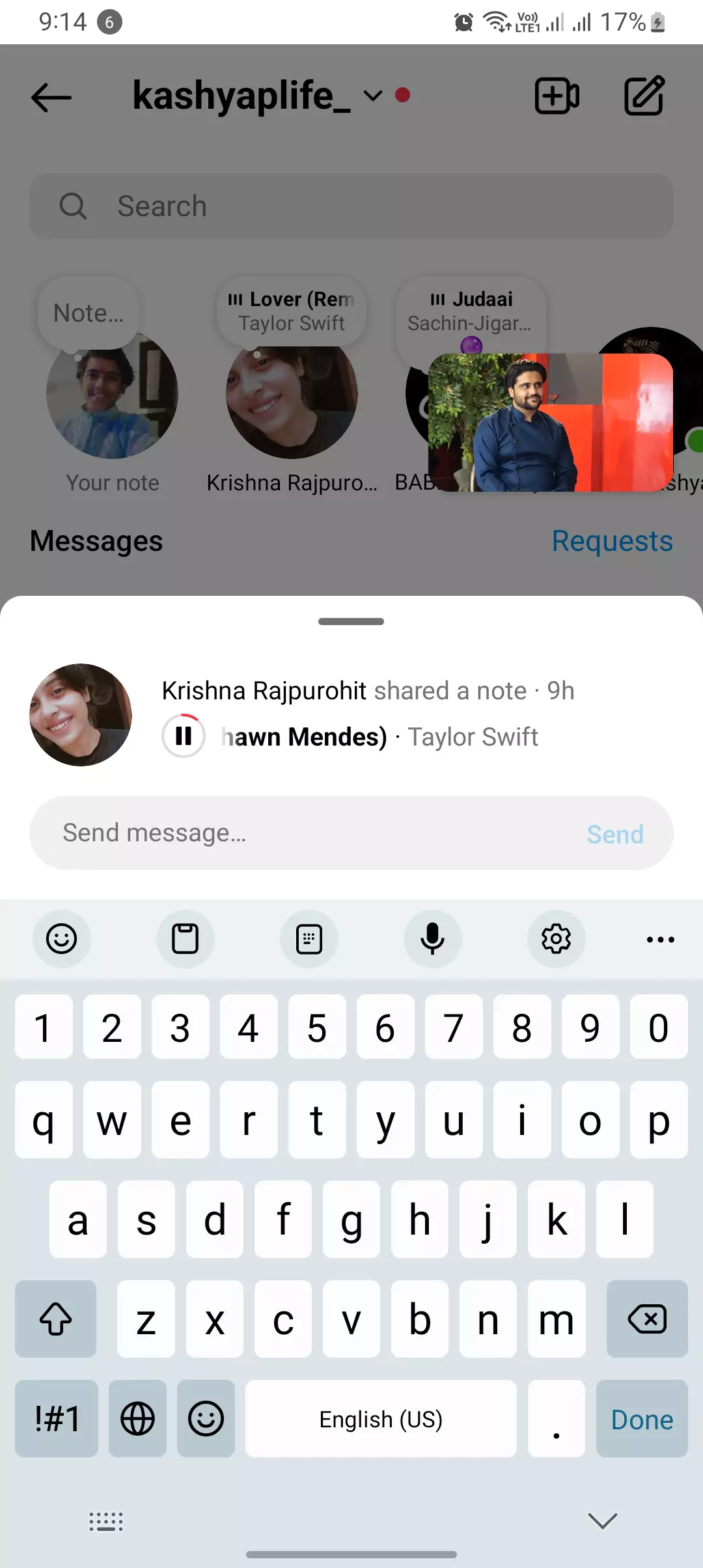
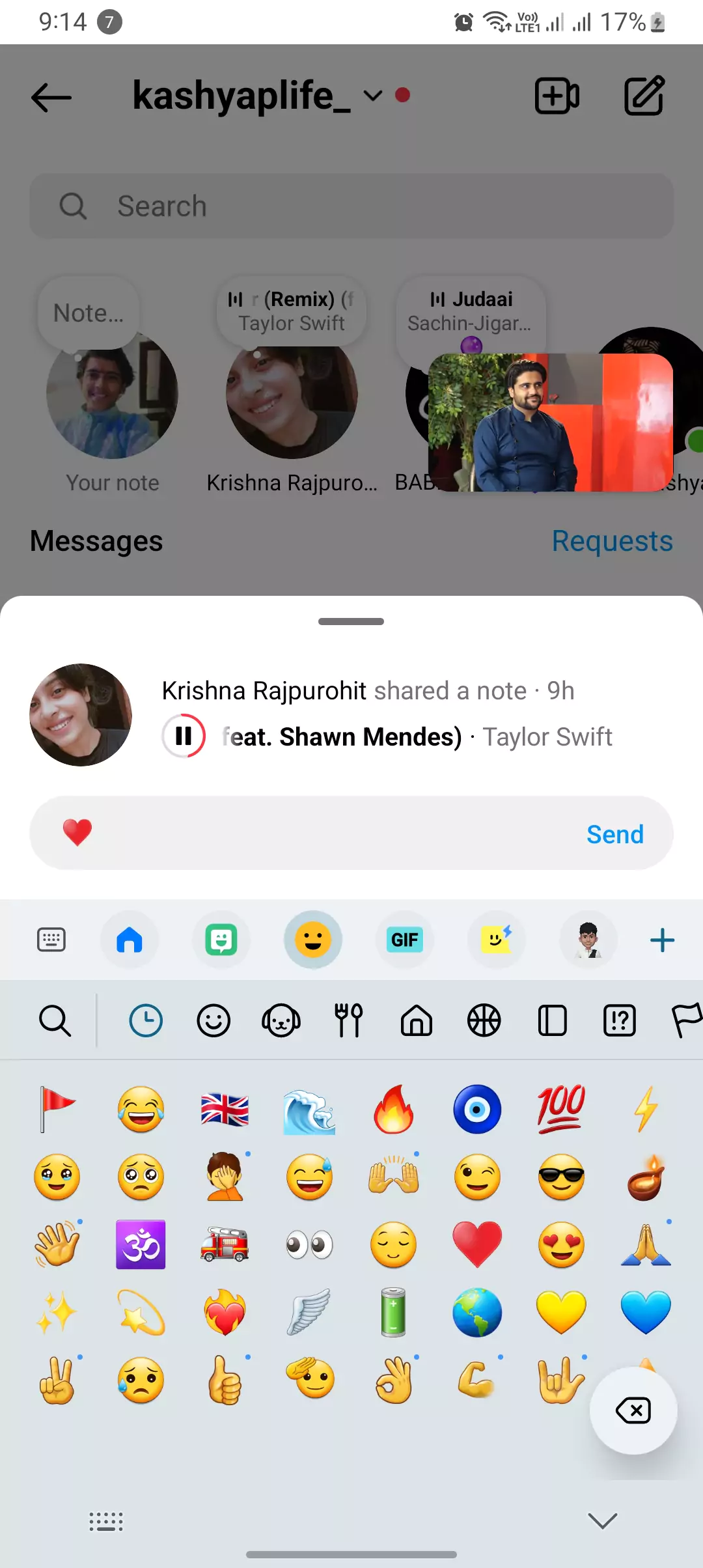
However, just like instagram stories, there’s no direct way to like an instagram note. So, the only way out there is simply to react or reply with an emoji so it would be sent as liked to them and they will be notified.
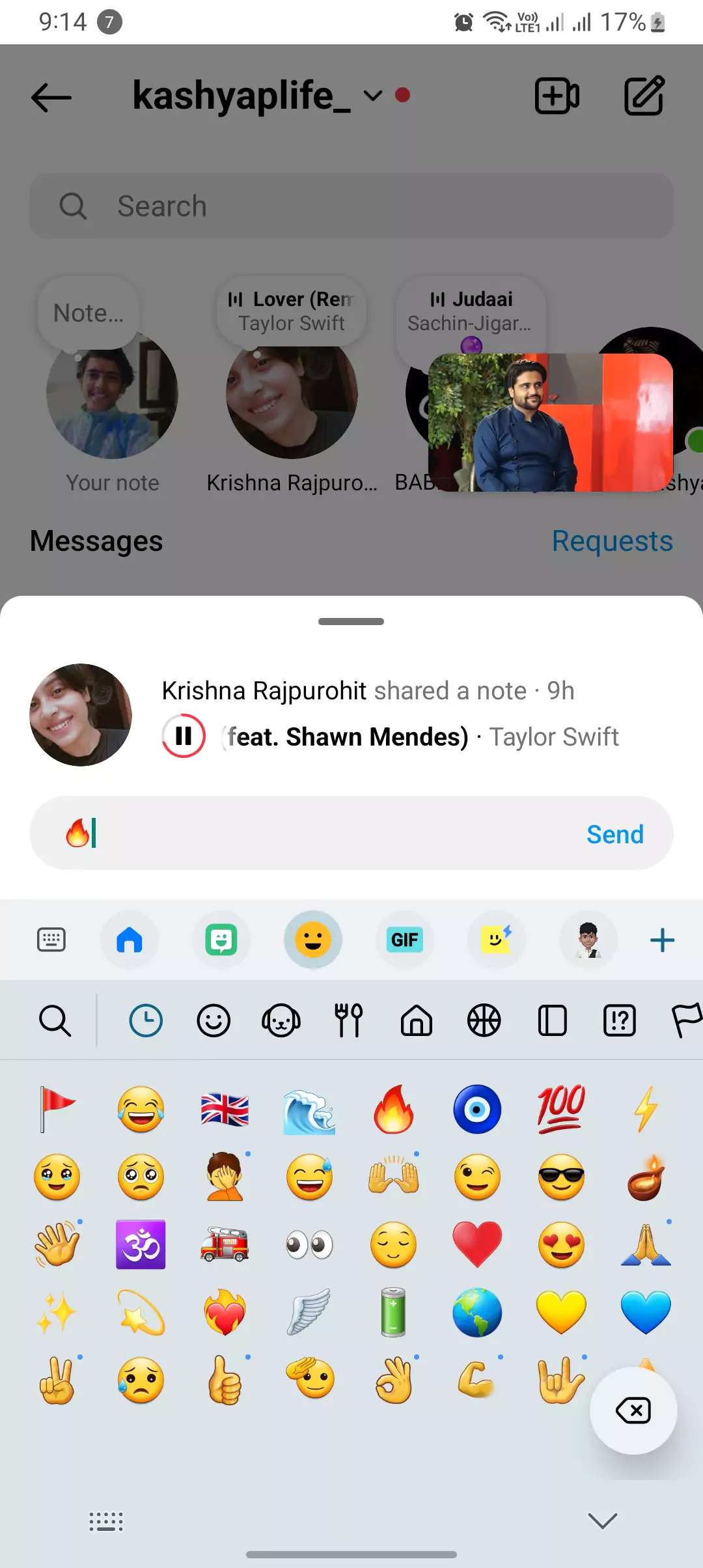
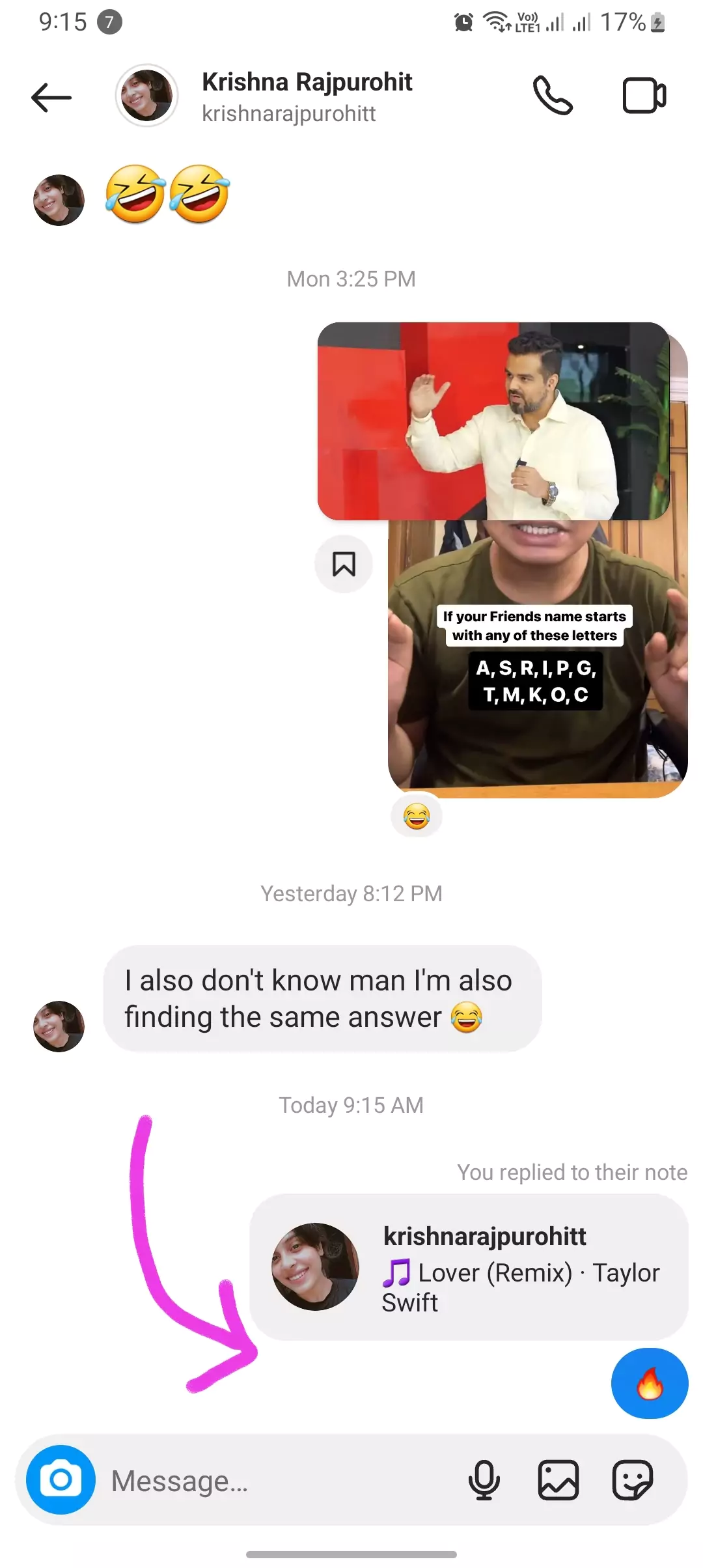
As you can see in the screenshot, I liked the Instgaram note of Krishna Rajpurohit, who added music to notes, so I can reply to her with a heart for like or simply any emoji or text. So then I replied with the fire emoticon.
What is Instagram Notes? So, Instagram Notes are designed to be quick, concise, and informal. With a 60-character limit, you can easily share your thoughts, random observations, or mood updates without worrying about crafting lengthy posts. These ephemeral messages disappear after 24 hours, keeping your feed clean and focused on the present.
In Detail
To like an Instagram Note, users can follow these steps:
- Open the Direct Message (DM) section on Instagram.
- Tap on the Note that you want to like or react to.
- Reply with a heart or any emoji to convey your liking. This emoji will be sent to the creator of the Note, serving as a form of acknowledgment.
While there isn’t a direct “like” button for Instagram Notes, reacting or replying with an emoji is the way to express appreciation, and the creator will be notified accordingly.
Additionally, Instagram Notes offer more than just a platform for writing down thoughts. Users can engage further by replying to Notes, mentioning other users, and even incorporating music or videos. Replying to a Note initiates a direct message conversation with the creator, fostering more meaningful interactions. Mentioning other users in a Note’s text creates a sense of connection and conversation. Furthermore, adding music or video to a Note enhances the expressiveness of the message, encouraging users to get creative and have fun with their Notes.
Quick Summary
- Instagram Notes are short messages of up to 60 characters.
- They disappear after 24 hours.
- Only visible to followers you follow back or Close Friends.
Additional Actions for Instagram Notes
Hey there! Did you know that with Notes, you can do more than just write down your thoughts? You can also reply to them, mention other users, and even add music or videos! By replying to a Note, you can start a direct message conversation with the creator and have a more engaging discussion. And when you mention other users in a Note’s text, it creates a sense of connection and conversation. Plus, adding music or video to your Note can really enhance the expressiveness of your message. So don’t be afraid to get creative and have fun with your Notes!
Conclusion
In my experience, Instagram Notes offers a relaxed and uncomplicated way for you to express your thoughts and stay connected with your friends. These notes are designed to be temporary, meaning they don’t stick around forever, and they’re super easy to use. The idea is to let you share your real and unfiltered self without feeling the need to create fancy or complicated posts.
This is exactly how you can like instagram notes which your friends or the people you follow added, to express that you are impressed by what they put into their notes.
I hope you enjoyed it, have a nice day.