Do you want to read a text on Instagram without letting another person know about it, or do you want to read Instagram messages without seeing it?
This is the ULTIMATE trick I’ll share in today’s blog post. So, if you read it properly, you can do it. It’s too simple. I hold this to my younger cousin’s brother. He also did it in one go.
Today’s blog is about How to turn off read receipts on Instagram or how to read Instagram messages without being seen/without showing seen/without them knowing.
Let’s get started with the guide.
How to read Instagram messages without being seen
This is a cool trick that I recently discovered by watching a YouTube video, which can help you with it. Don’t worry; I will include all the screenshots, videos, and proof.
Step 1: Open the Instagram chats
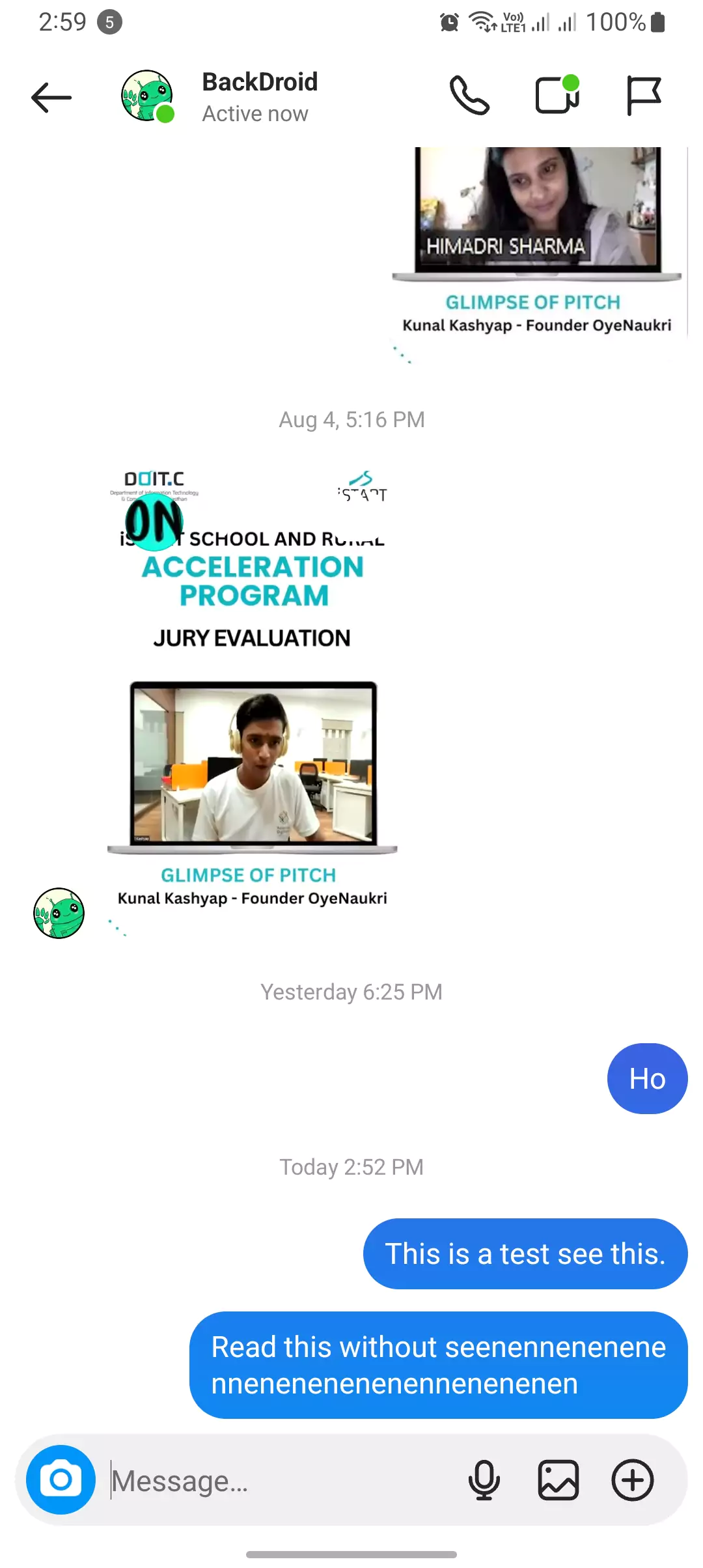
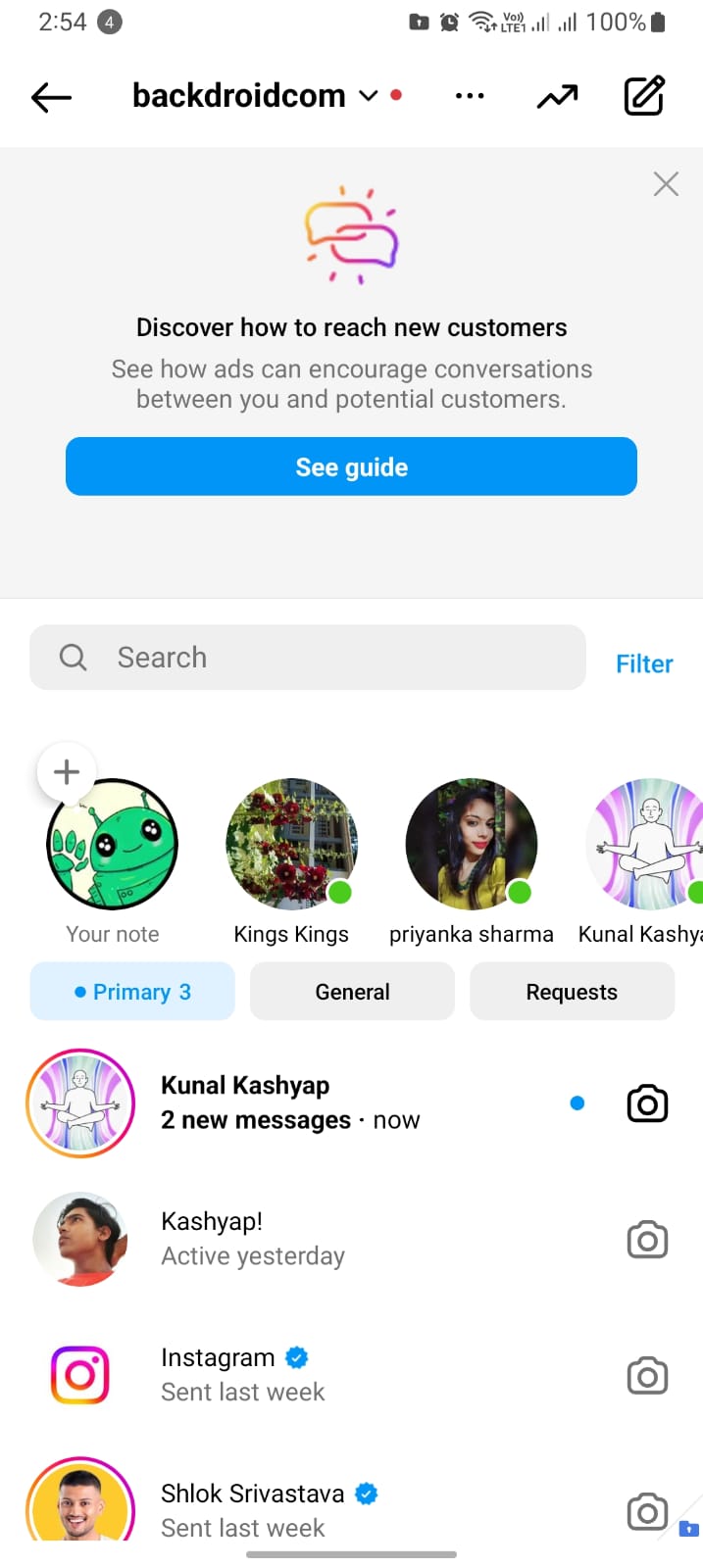
Open the Instagram app and tap the messages tab, showing all the chats and texting. Generally, the latest chats are on the top.
Here, you would find a text you have yet to read and want to read without seeing.
Step 2: Tap on Search and Search for the user
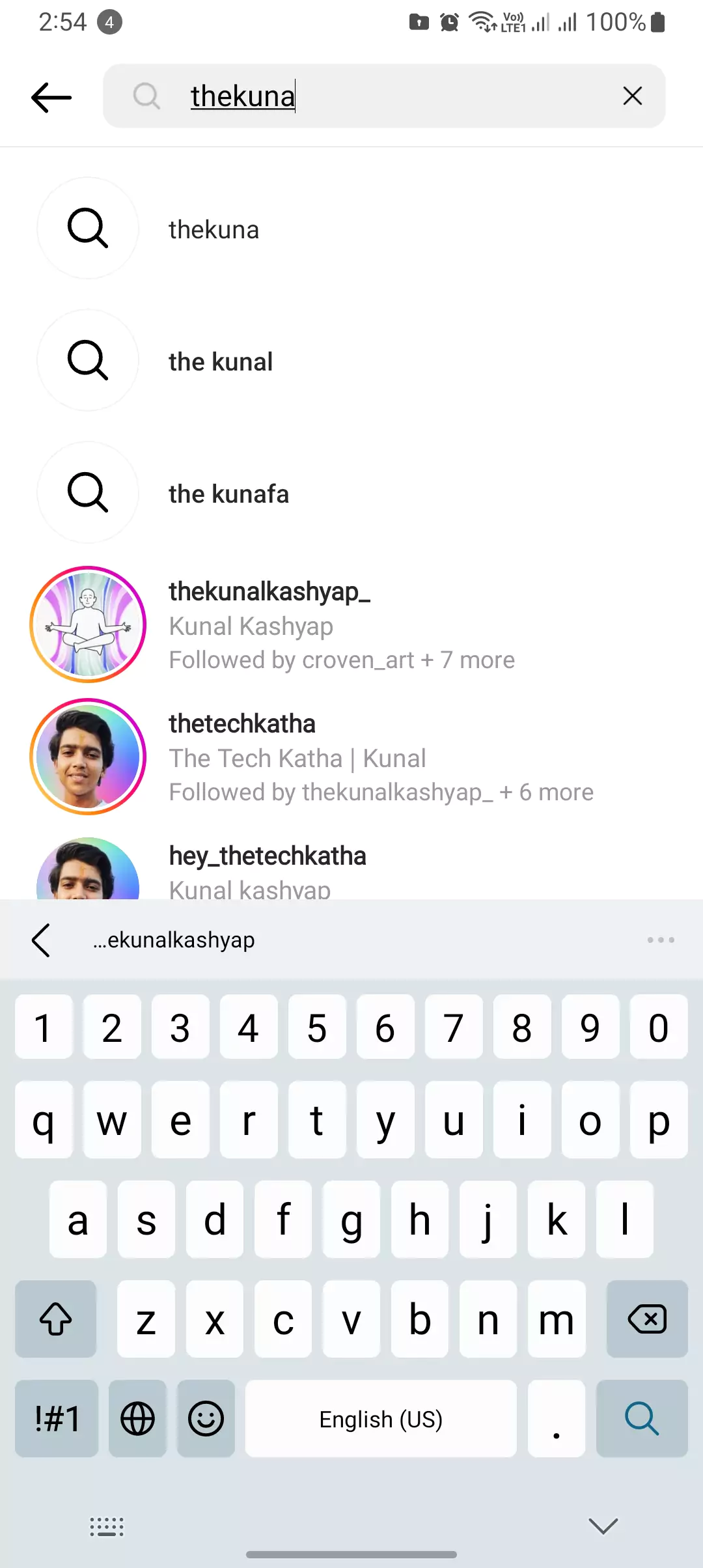
Get back from measles or Instagram chats, open the search or explore tab, and search for the username of the person whose text you want to read.
Step 3: Hit three dots and restrict the profile
When searching for the person whose text you want to read, tap on the three dots in the top right corner of their profile and select “Restrict User.” You will then be asked to confirm the restriction. Here’s what restricting a user means:
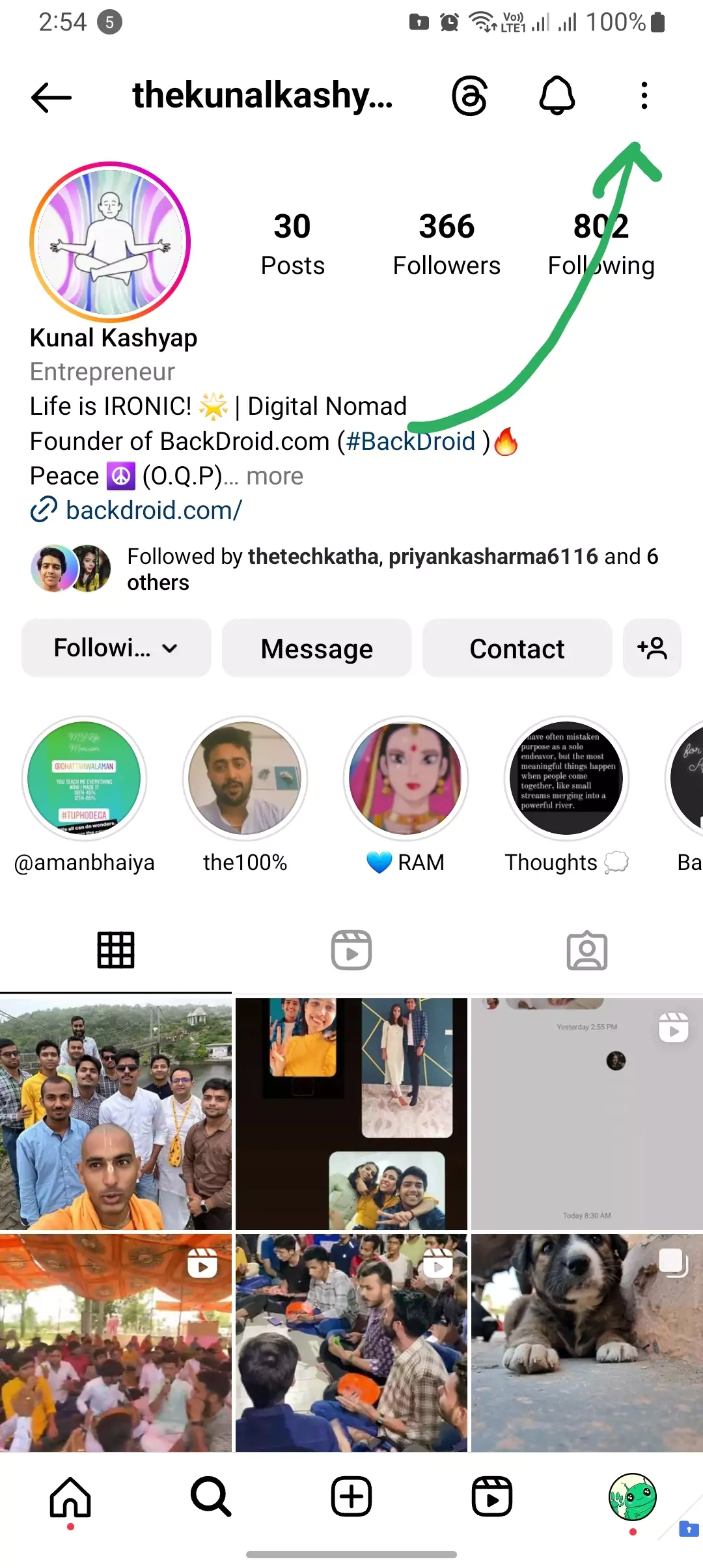
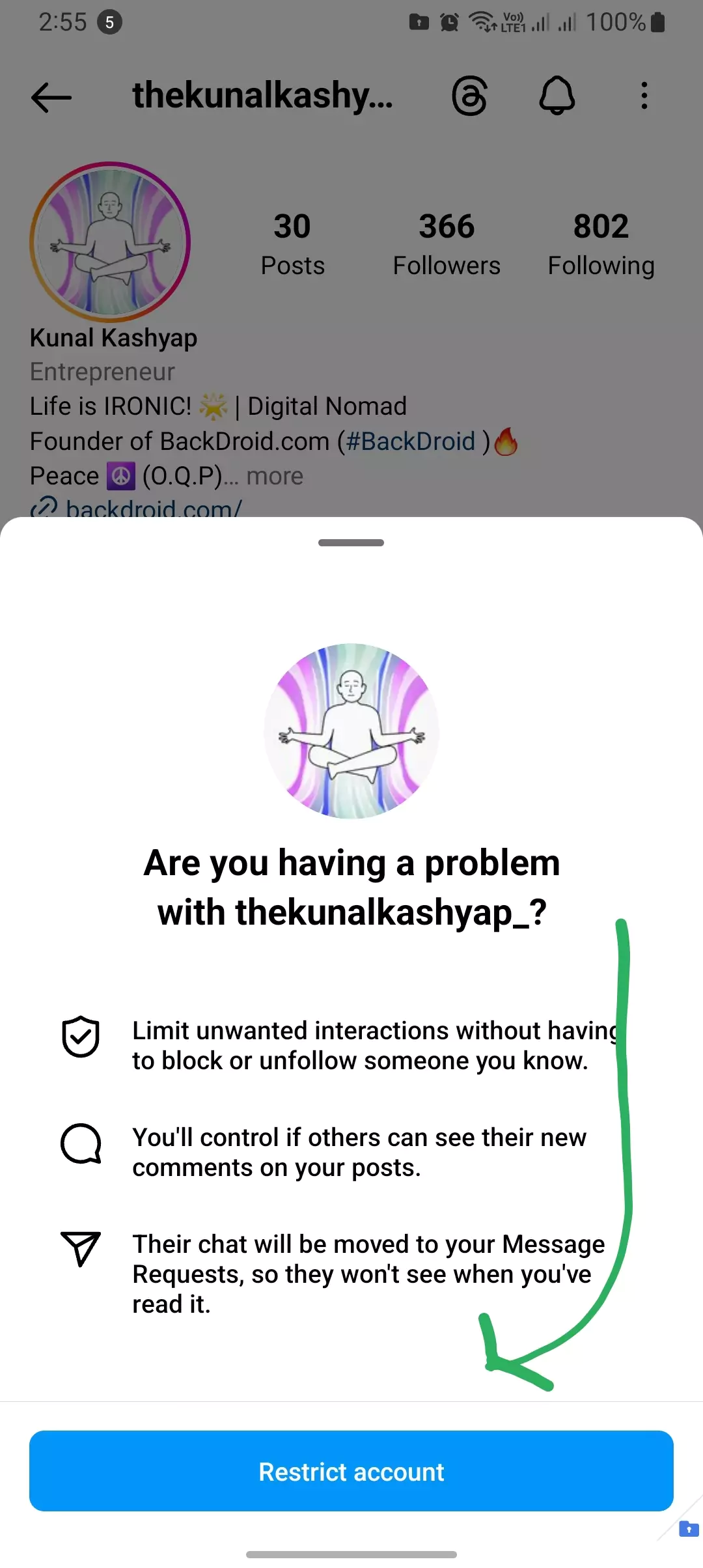
- They will no longer be able to see your posts in their News Feed.
- They will not be able to tag you in posts or comments.
- They will not be able to send you messages.
- In summary, return to the main Instagram page from the Direct Messages or Chats page. Then, open the Search or Explore tab and search for the username of the person whose text you want to read.
- See their posts and comments, which will appear in your “Other” tab.
- You can always unrestrict a user by going to their profile and selecting “Unrestrict.”
DON’T WORRY. We’ll also provide solutions for it.
Step 4: Get into messages and tap requests
Now, in the Messages tab, find the Requests section. This is where you will find all the messages you have been waiting to read. These messages may be from friends, family, or colleagues. They may also be from businesses or organizations that you have contacted.
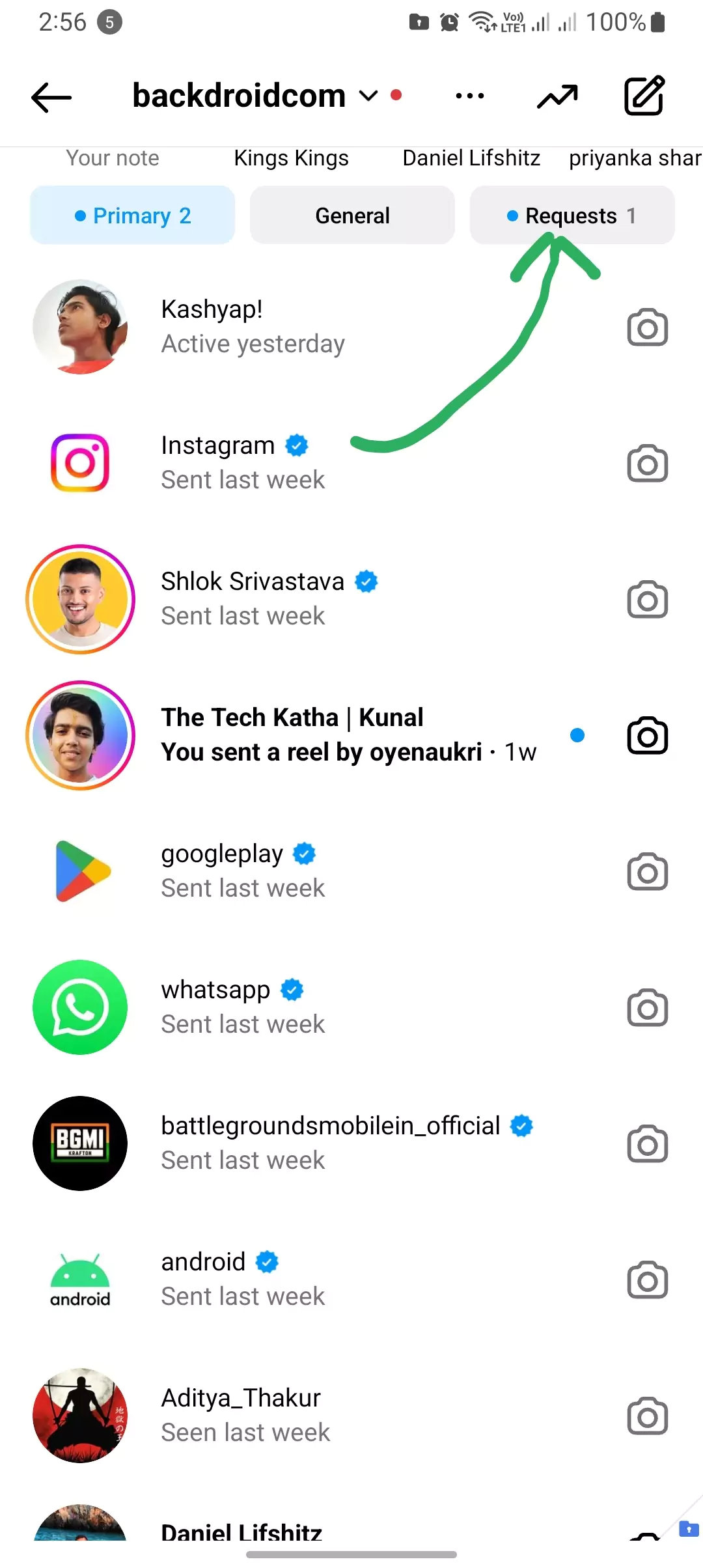
Whatever the case, you can find all of these messages in the Requests section of your Messages tab.
The text you want to read is also in the request section.
Step 5: Read the full texts and Unrestrict user
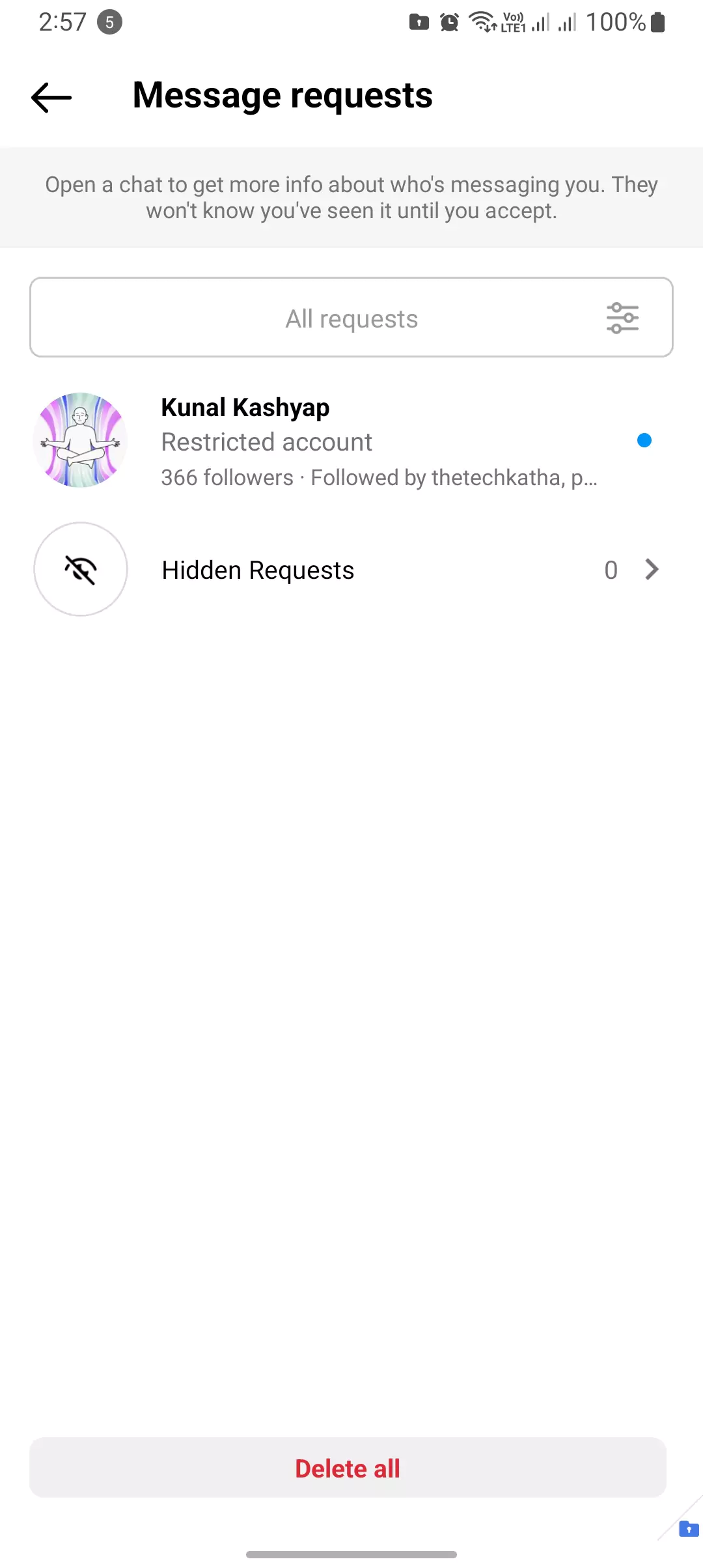
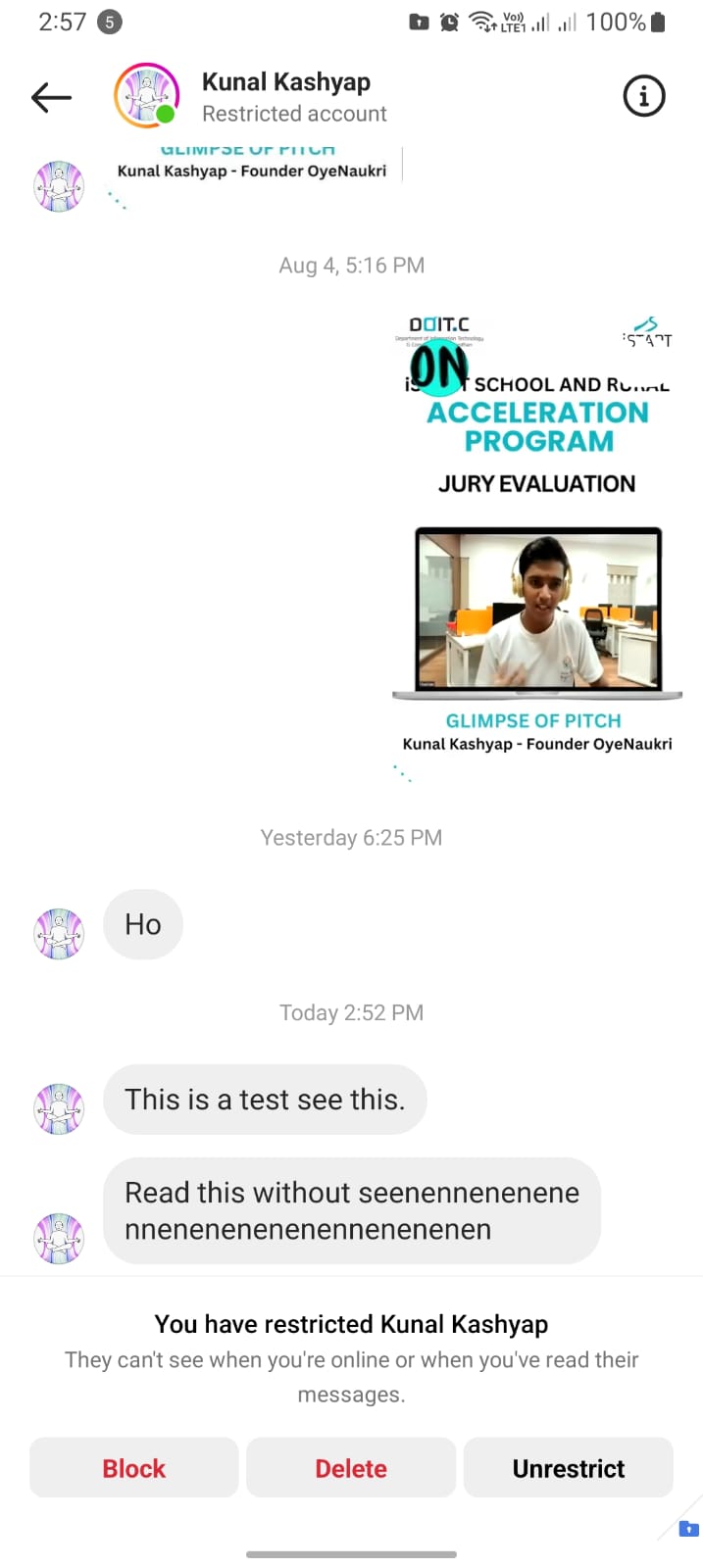
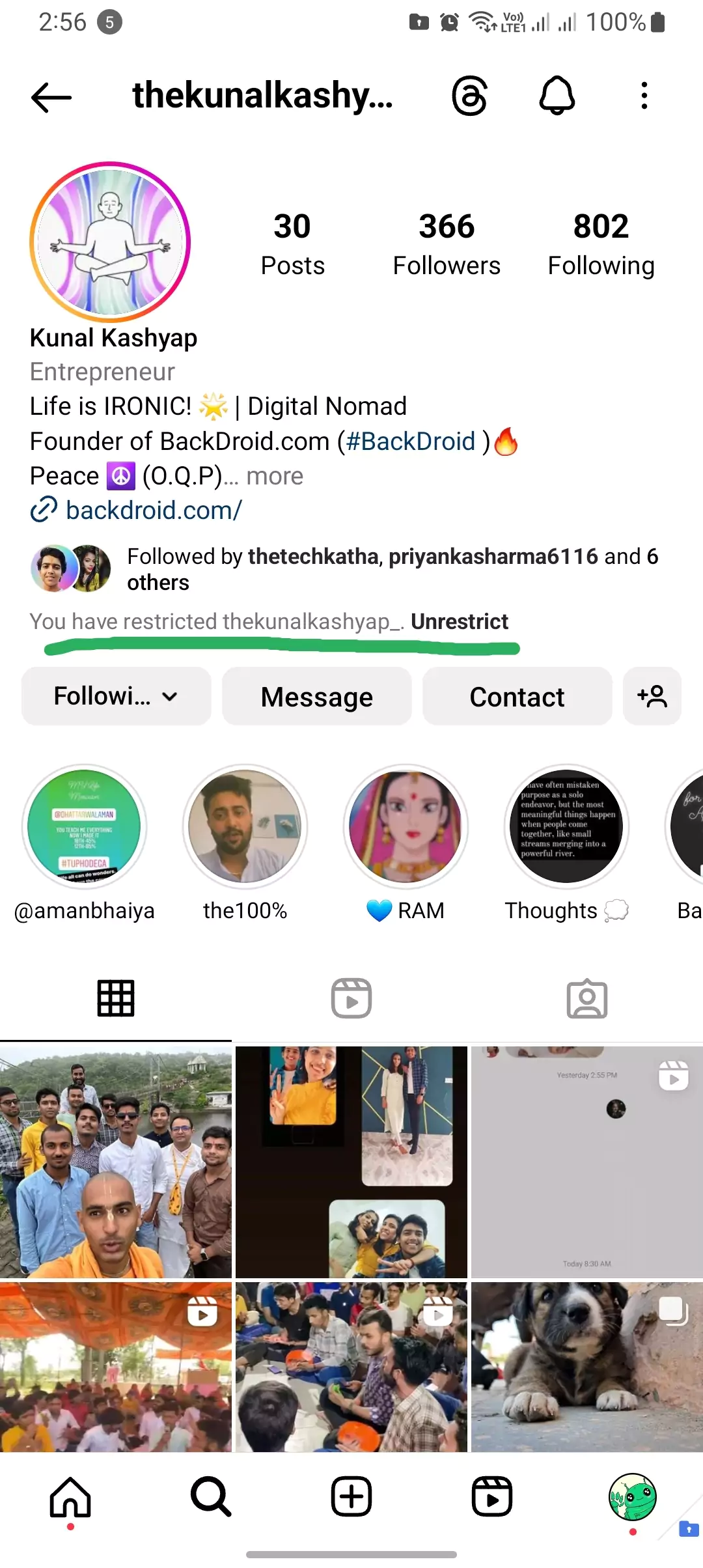
To prevent the sender from knowing that you have read their message, you can restrict them after reading it. The sender will not see the “seen” mark if you restrict them.
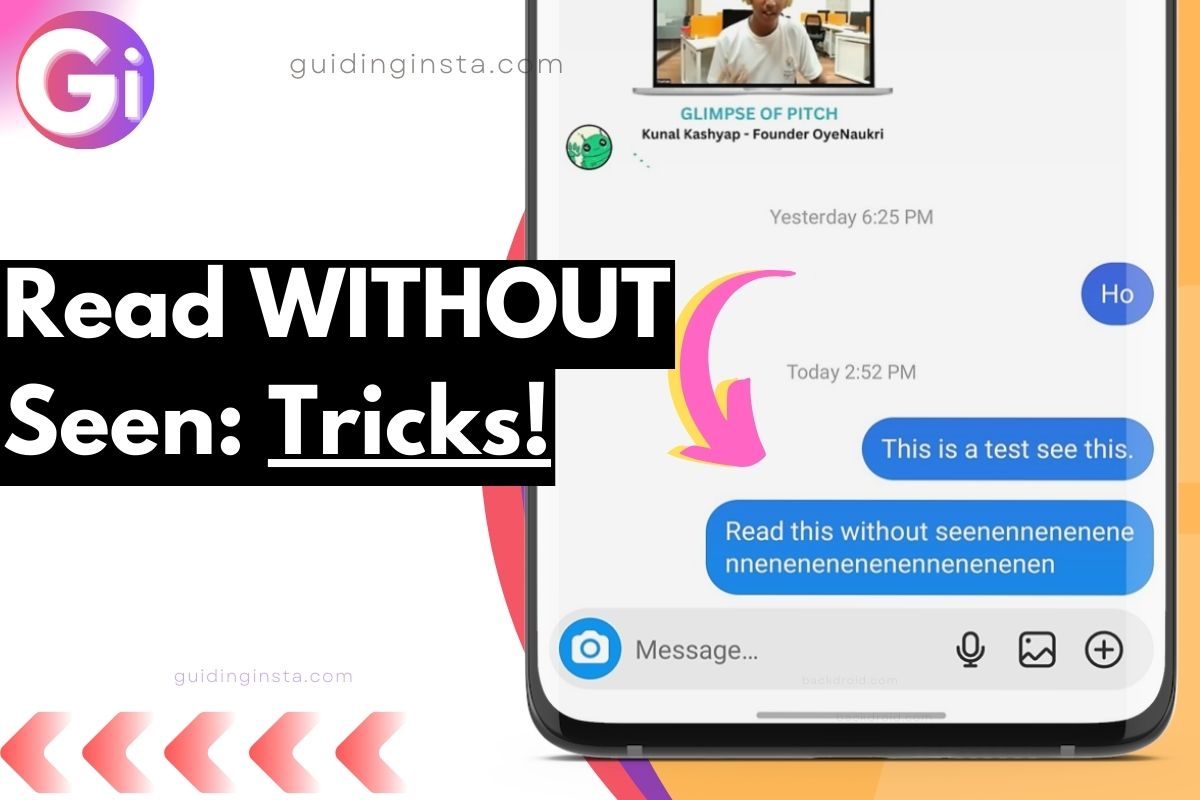
Alternative ways to read Instagram text without letting them know
To read an unread message on Instagram without seeing it, open the Instagram app and tap the Messages tab. The latest chats will be displayed at the top of the screen. A blue dot next to the contact’s name will indicate the unread message. To read the message without seeing it, tap and hold on to the message until a preview appears. You can then release the message, and it will remain unread.
Summarizing Read Messages Without Seen Instagram
- Open Instagram and go to Messages.
- Find the chat containing the unread message.
- Exit the chat and search for the sender.
- Restrict the sender.
- Read the message in Requests.
- Unrestrict the sender if you want.
Alternative Method: If you don’t want to use the restriction method, you can read an unread message without triggering a “seen” notification. Open the Messages tab, locate the chat with the blue dot (indicating an unread message), tap and hold on to the message to preview it without marking it as seen.
Important Notes:
- While these methods might work, they might need to be more ethical and reliable long-term.
- Building trust and maintaining open communication is crucial in relationships.
- Respect others’ privacy and consider the potential consequences of your actions.
Conclusion
That’s it for the blog post. Today, I showed you how to read Instagram text without reading or letting others know.
I hope you guys found the blog post helpful; if you have any queries about the topic, please let me know in the comments.